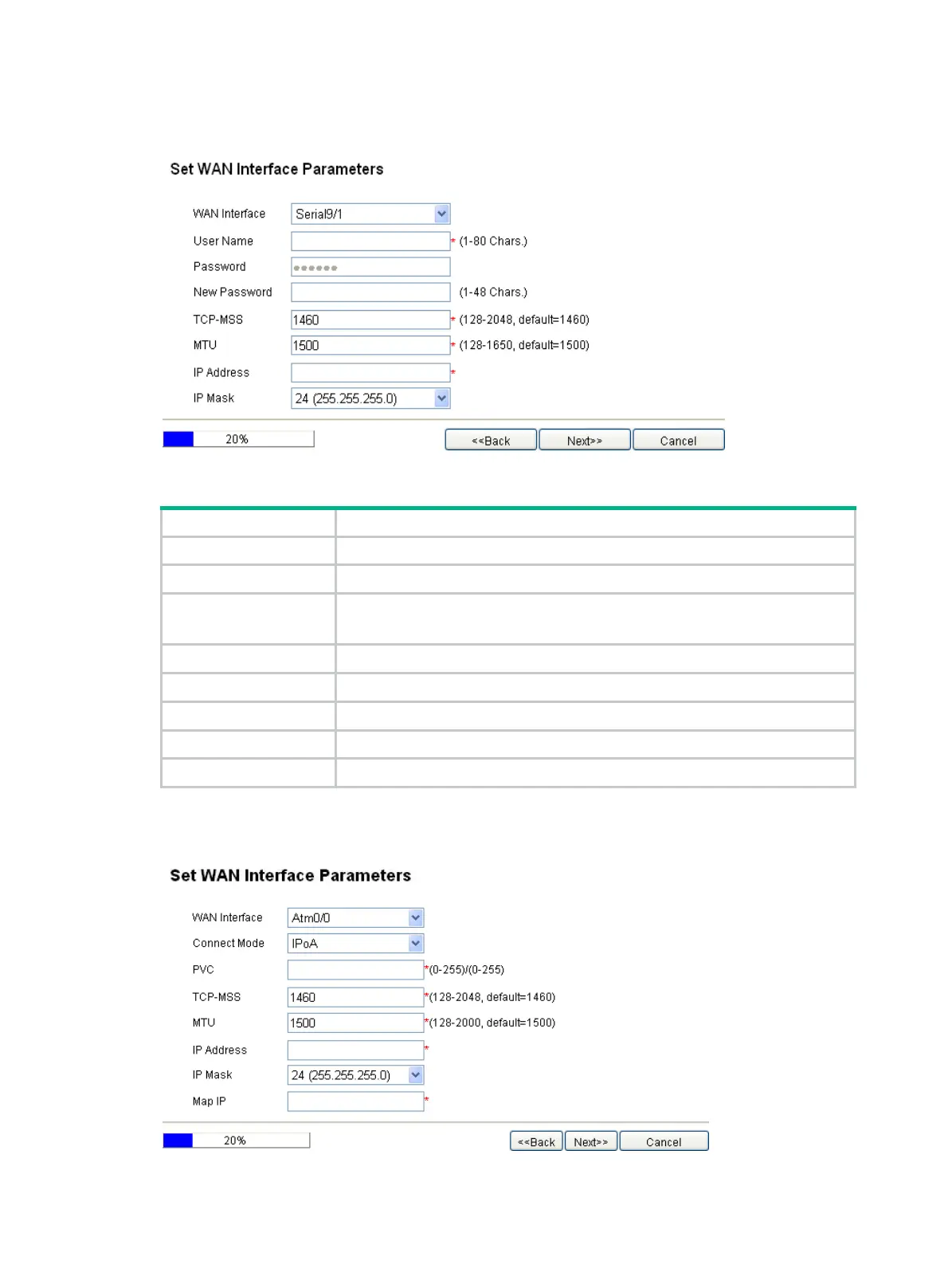32
SA interface
Figure 19 Setting SA parameters
Table 13 Configuration items
Item Description
WAN Interface
Select the SA interface to be configured.
User Name
Specify the user name for identity authentication.
Password
Display whether a password has been specified for identity authentication.
An empty field indicates that no password is configured.
New Password Specify or modify the password for identity authentication.
TCP-MSS Set the maximum TCP segment length of an interface.
MTU Set the MTU of an interface.
IP Address
Specify the IP address of the SA interface.
Subnet Mask
Select a subnet mask for the SA interface.
ADSL/G.SHDSL interface
Figure 20 Setting ADSL/G.SHDSL parameters
