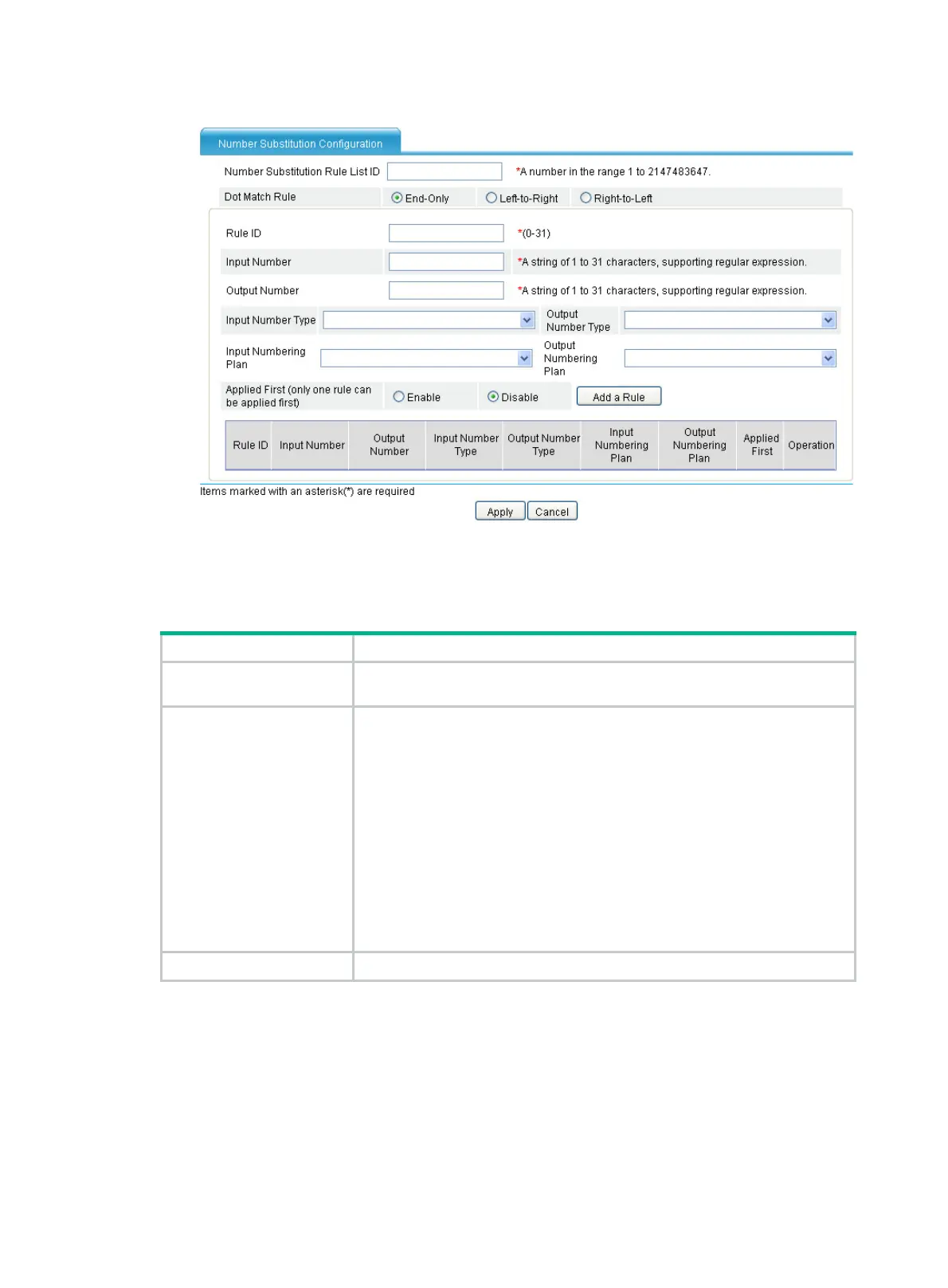246
Figure 628 Number substitution configuration page
a. Add a number substitution list as described in Table 234.
b. Click Apply.
Table 236 Configuration items
Item Description
Number Substitution Rule
List ID
Specify the ID of the number substitution rule list.
Dot Match Rule
• End-Only—Reserve the digits to which all ending dots (.) in the input
number correspond.
• Left-to-Right—Reserve from left to right the digits to which the dots in
the input number correspond.
• Right-to-Left—Reserve from right to left the digits to which the dots in
the input number correspond.
By default, the dot match rule is
End-Only
.
The dots here are virtual match digits. Virtual match digits refer to those
matching the variable part such as ., +, %, !, and [] in a regular expression.
For example, when 1255 is matched with the regular expression 1[234]55,
the virtual match digit is 2, when matched with the regular expression 125+,
the virtual match digit is 5, and matched with the regular expression 1..5, the
virtual match digits are 25.
Rule ID Specify the ID of the number substitution rule.