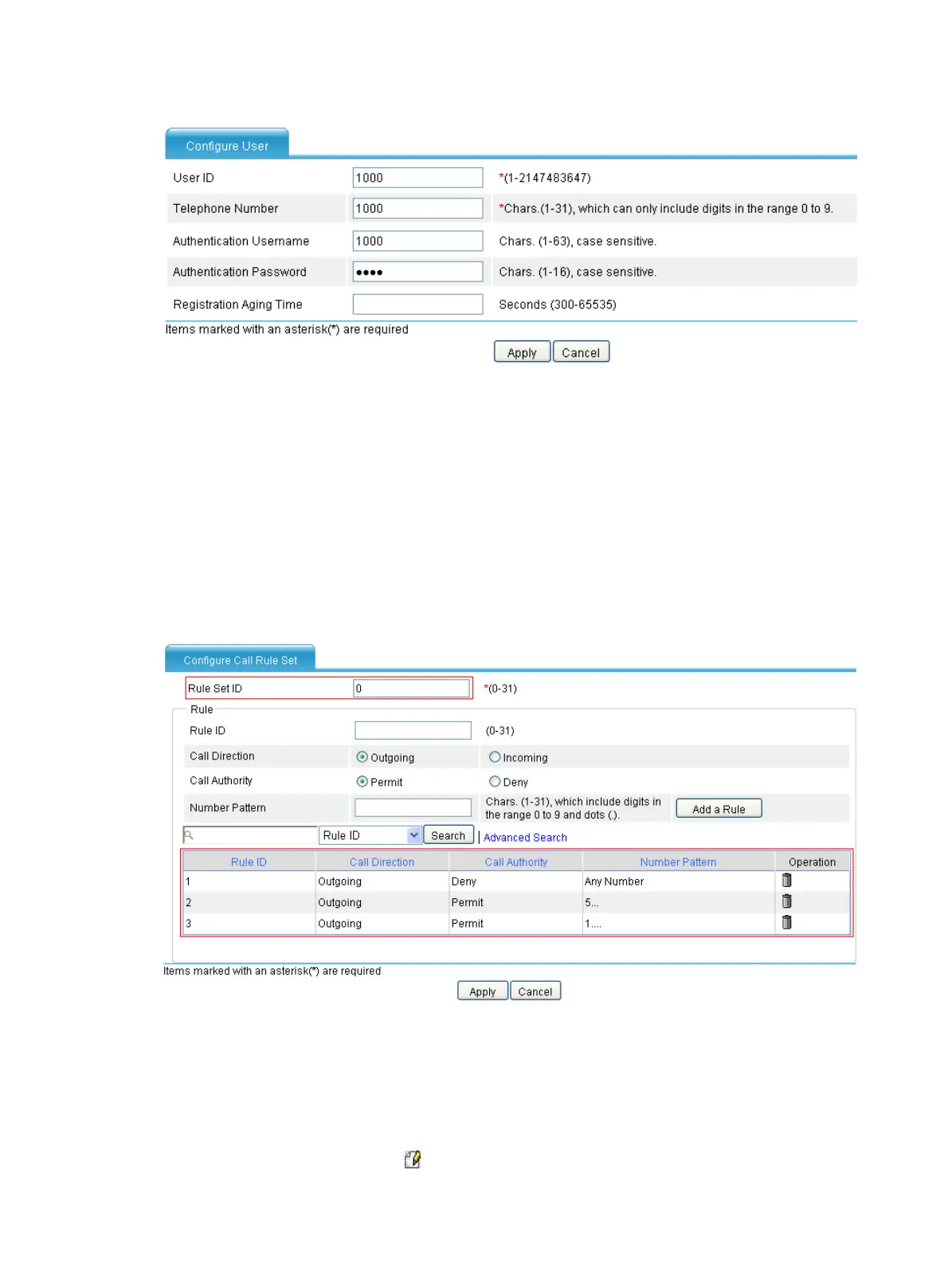379
Figure 768 Configuring a user
7. Enter 1000 for User ID.
8. Enter 1000 for Telephone Number.
9. Enter 1000 for Authentication Username.
10. Enter 1000 for Authentication Password.
11. Click Apply.
# Configure users with phone numbers 1111, 5000, and 5555 in the similar way.
# Configure call rule set 0.
12. Select Voice Management > SIP Local Survival > Call Authority Control from the
navigation tree, and click Add to access the following page.
Figure 769 Configuring call rule set 0
13. Enter 0 for Rule Set ID.
14. Add three rules as shown in Figure 769.
15. Click Apply.
#
Apply call rule set 0.
16. Select Voice Management > SIP Local Survival > Call Authority Control from the
navigation tree, and click the icon of call rule set 0 to access the following page.
