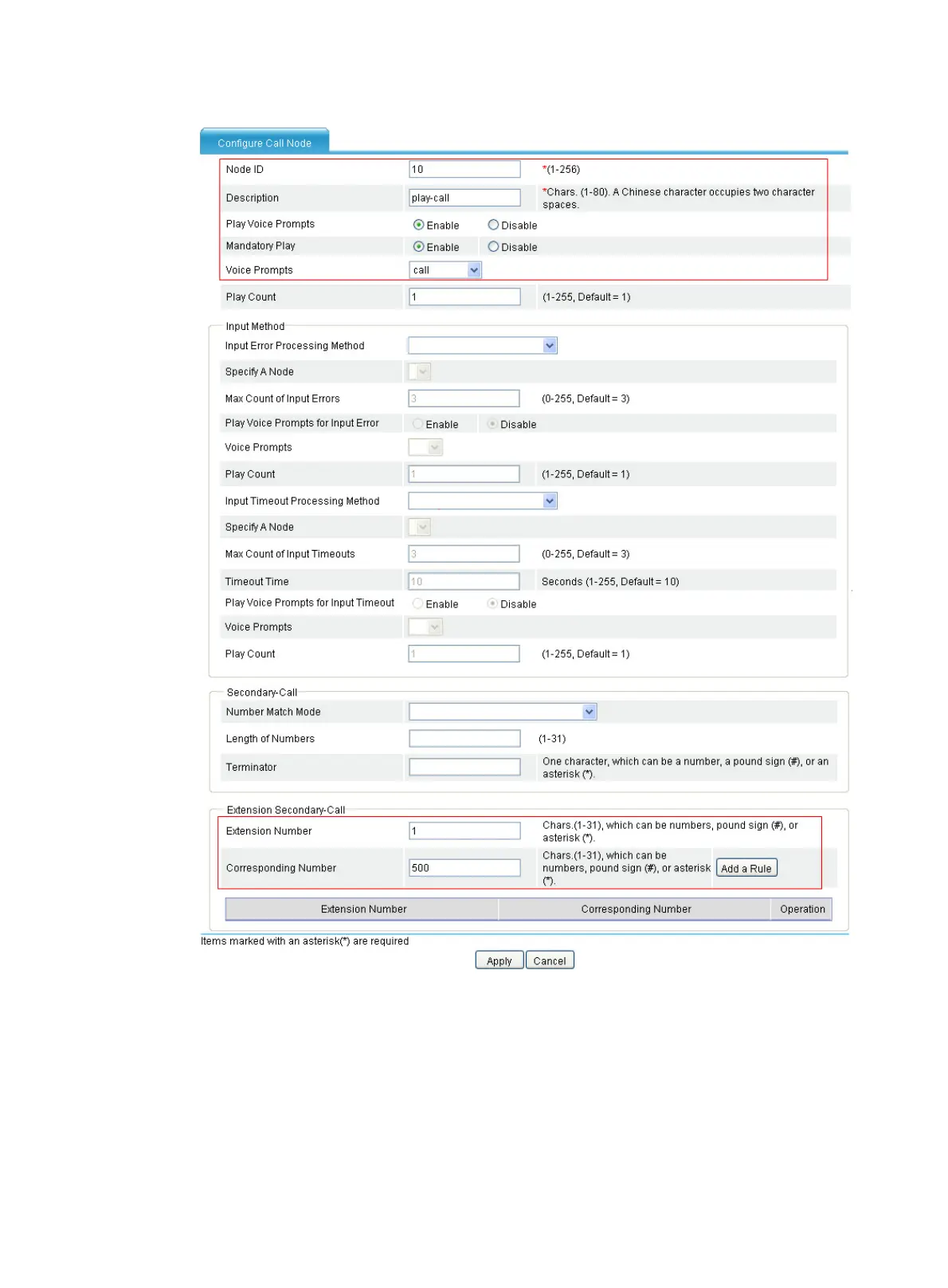419
Figure 814 Configuring a call node
a. Enter 10 for Node ID.
b. Enter play-call for Description.
c. Select Enable for Play Voice Prompts, select Enable for Mandatory Play, and select call
from the Voice Prompts list.
d. Enter 1 for Extension Number, Enter 500 for Corresponding Number, and click Add a
Rule.
e. Click Apply.
# Configure a service node.
