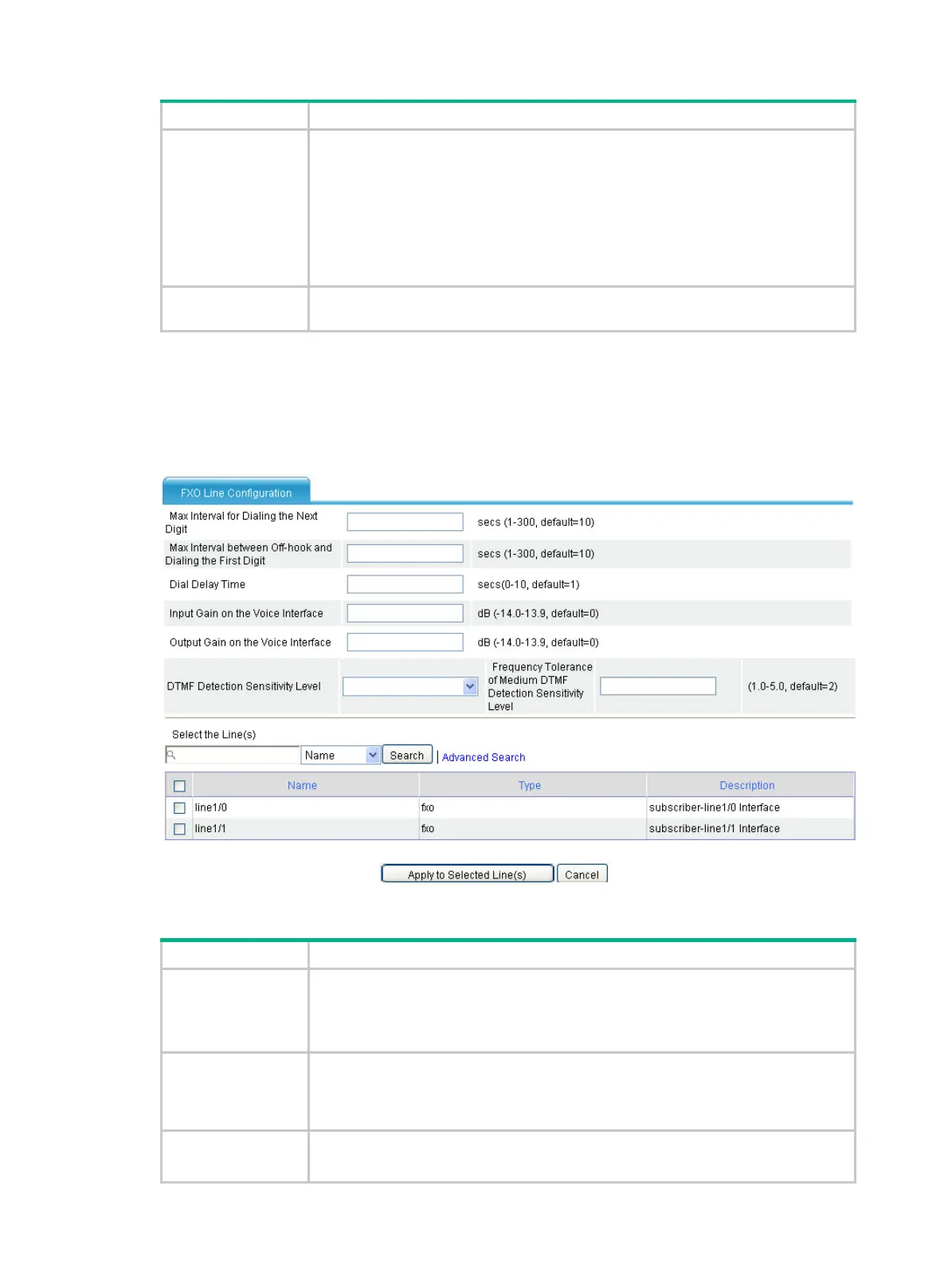454
Item Description
DTMF Detection
Sensitivity Level
Set the DTMF detection sensitivity level.
• Low—In this mode, the reliability is high, but DTMF tones might fail to be
detected.
• Medium—In this mode, the reliability is medium. If you select this option, you
can specify the Frequency Tolerance of Medium DTMF Detection
Sensitivity Level. The greater the value, the higher the probability of false
detection. Support for this option varies with installed cards.
• High—In this mode, the reliability is low and detection errors might occur.
Select the Line(s)
Select the boxes of desire lines, and then click the
Apply to Selected Line(s)
button
to apply the above settings to the selected FXS lines.
FXO line configuration
Select Voice Management > Advanced Configuration > Batch Configuration from the
navigation tree, and then click the FXO Line Configuration link in the Line Management area to
access the FXO line configuration page, as shown in Figure 855.
Figure 855
FXO line configura
tion page
Table 305 Configuration items
Item Description
Max Interval for
Dialing the Next
Digit
Specify the maximum interval for the user to dial the next digit.
This timer will restart each time the user dials a digit and will work in this way until all
the digits of the number are dialed. If the timer expires before the dialing is
completed, the user will be prompted to hang up and the call is terminated.
Max Interval
between Off-hook
and Dialing the First
Digit
Specify the maximum interval in seconds between off-hook and dialing the first digit.
Upon the expiration of the timer, the user will be prompted to hang up and the call is
terminated.
Dial Delay Time
Configure dial delay time.
By default, the dial delay time is 1 second.
