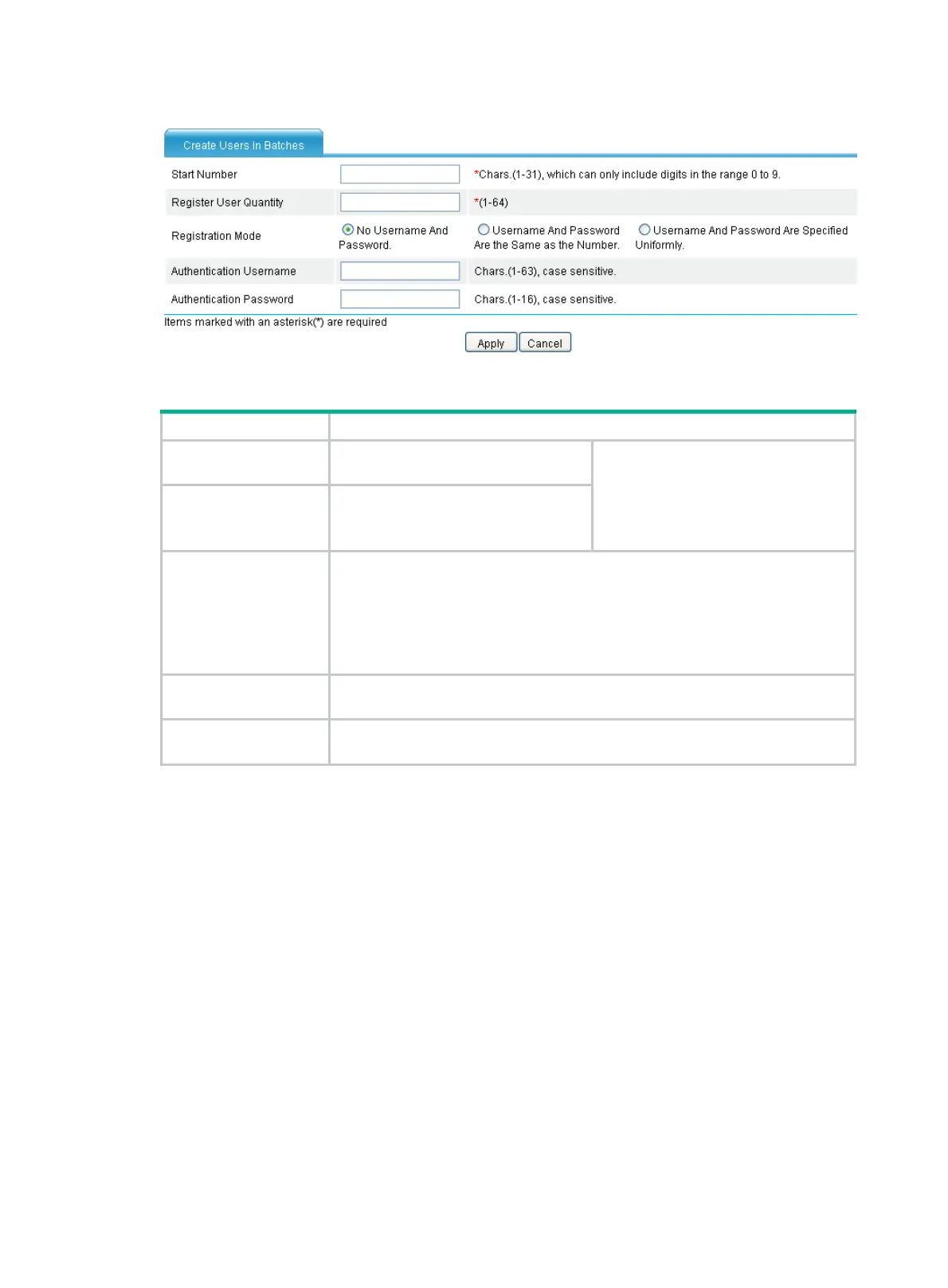457
Figure 858 Creating users in batches
Table 308 Configuration items
Item Description
Start Number
Specify the telephone number of the
first user to be registered.
For example, if you specify the start
number as 2000 and set the register
user quantity to 5, the device
automatically generates five registered
users with telephone numbers from
2000 to 2004.
Register User Quantity
Specify the number of users to be
registered.
Registration Mode
Set the registration mode:
• No username and password.
• Username and password are the same as the number.
• Username and password are specified uniformly—If you select this
option, you must specify the authentication username and authentication
password.
Authentication
Username
Enter the name of the user for authentication.
Authentication
Password
Enter the password of the user for authentication.