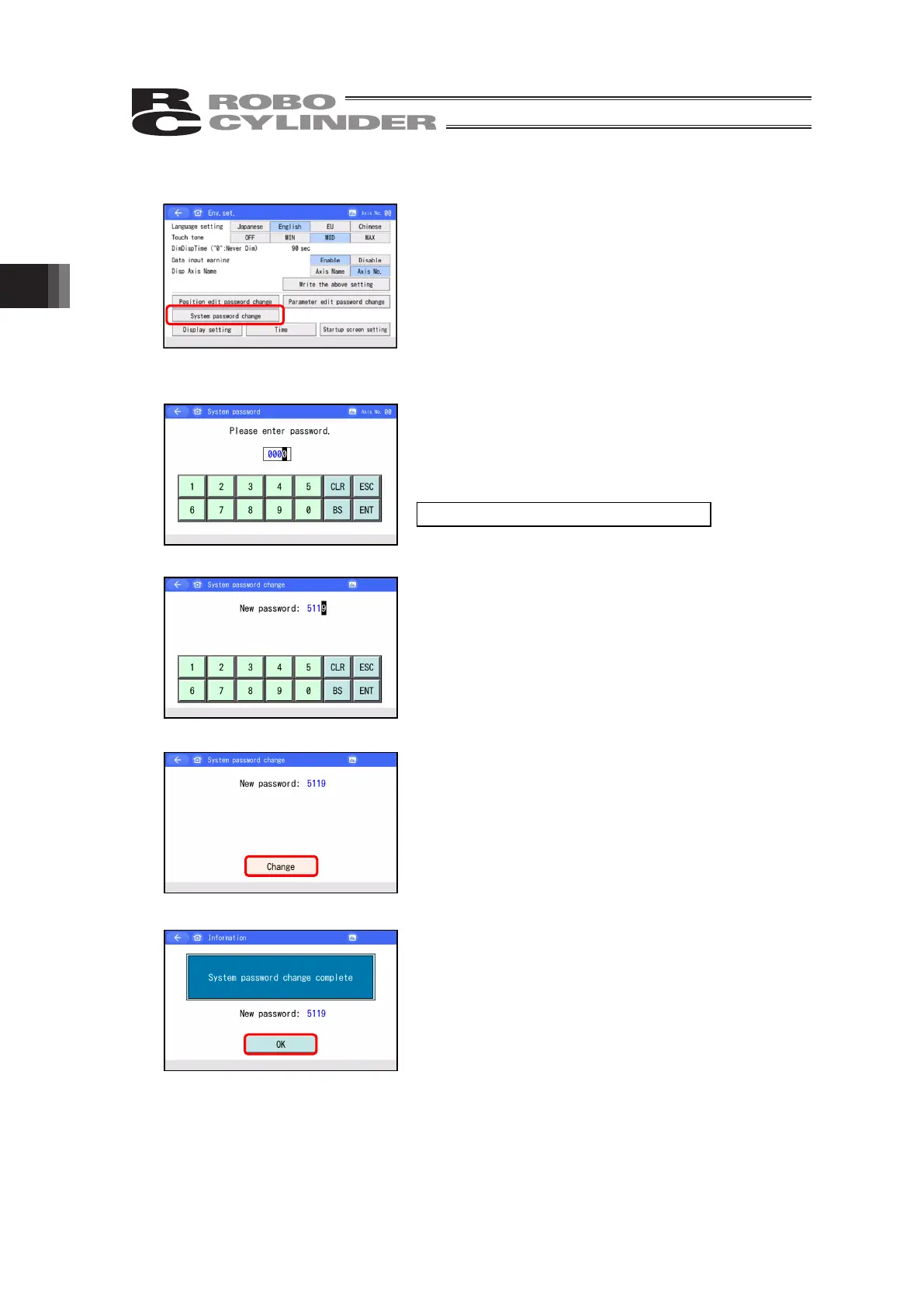3. Operation of CON Related Controllers
104
[Change System Password]
Change the system password.
Touch [System password change ].
If the system password is not “0000,” the password entry screen appears.
Input the system password that is currently set.
Touch [ENT].
Enter the new system password to change to.
If you do not set the system password, enter 0000.
Touch [ENT].
Touch [Change].
The new password after change will be displayed. Make
sure it shows the same as the password you have set.
Touch [OK].
The default system password is “5119.”