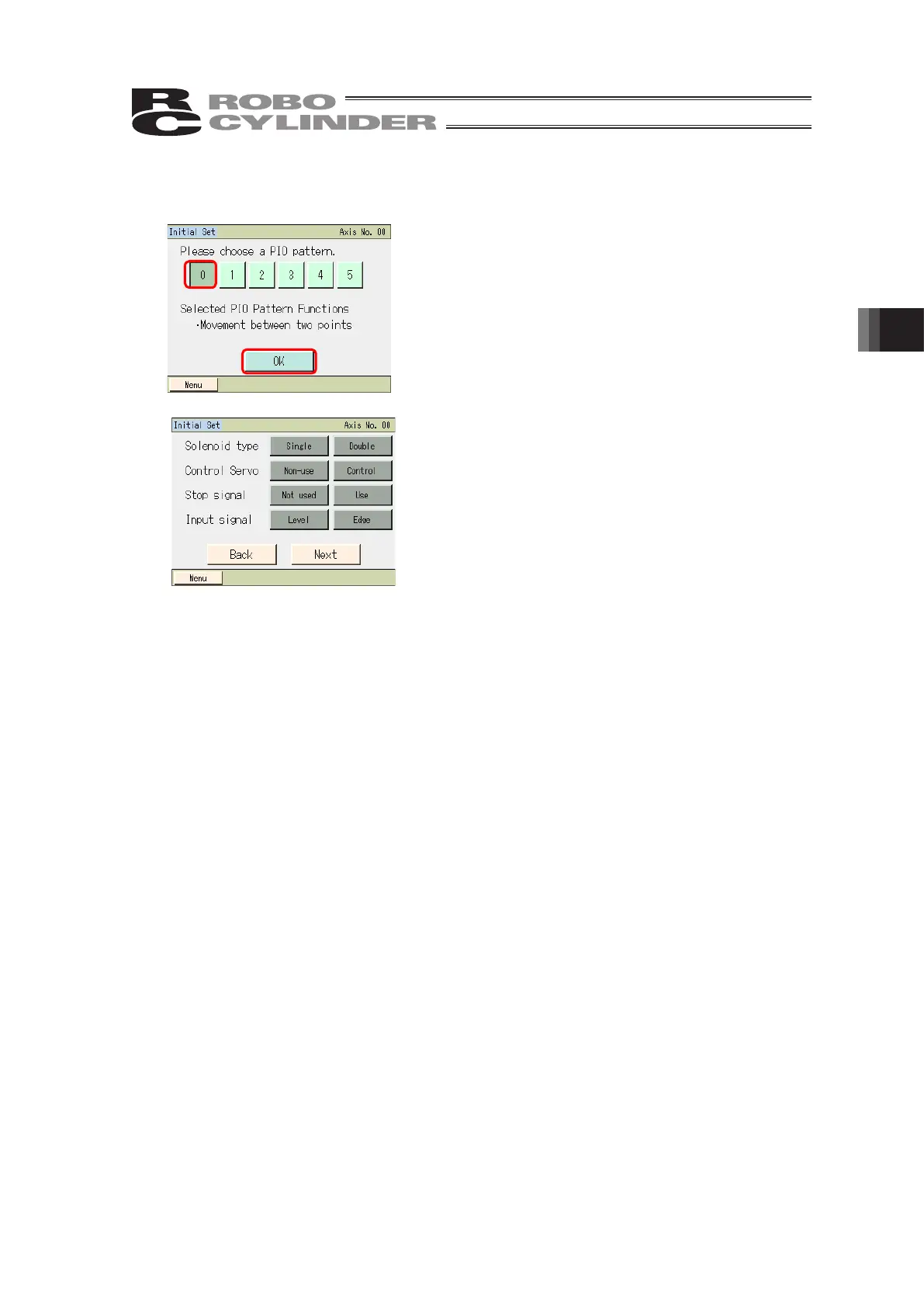4. Operation of SEP Related Controllers
231
[2] Basic operation
The setting method is explained using an example of operation pattern 0.
Touch [0] and touch [OK].
Touch [Menu] to return to the initial setting menu screen.
Select and touch either [Single] or [Double].
Touch [Menu] to return to the initial setting menu screen.
Hereafter, set one by one the items denoted by a O in the table of setting items in 4.11.
When all items on this screen have been set, touch [Next].