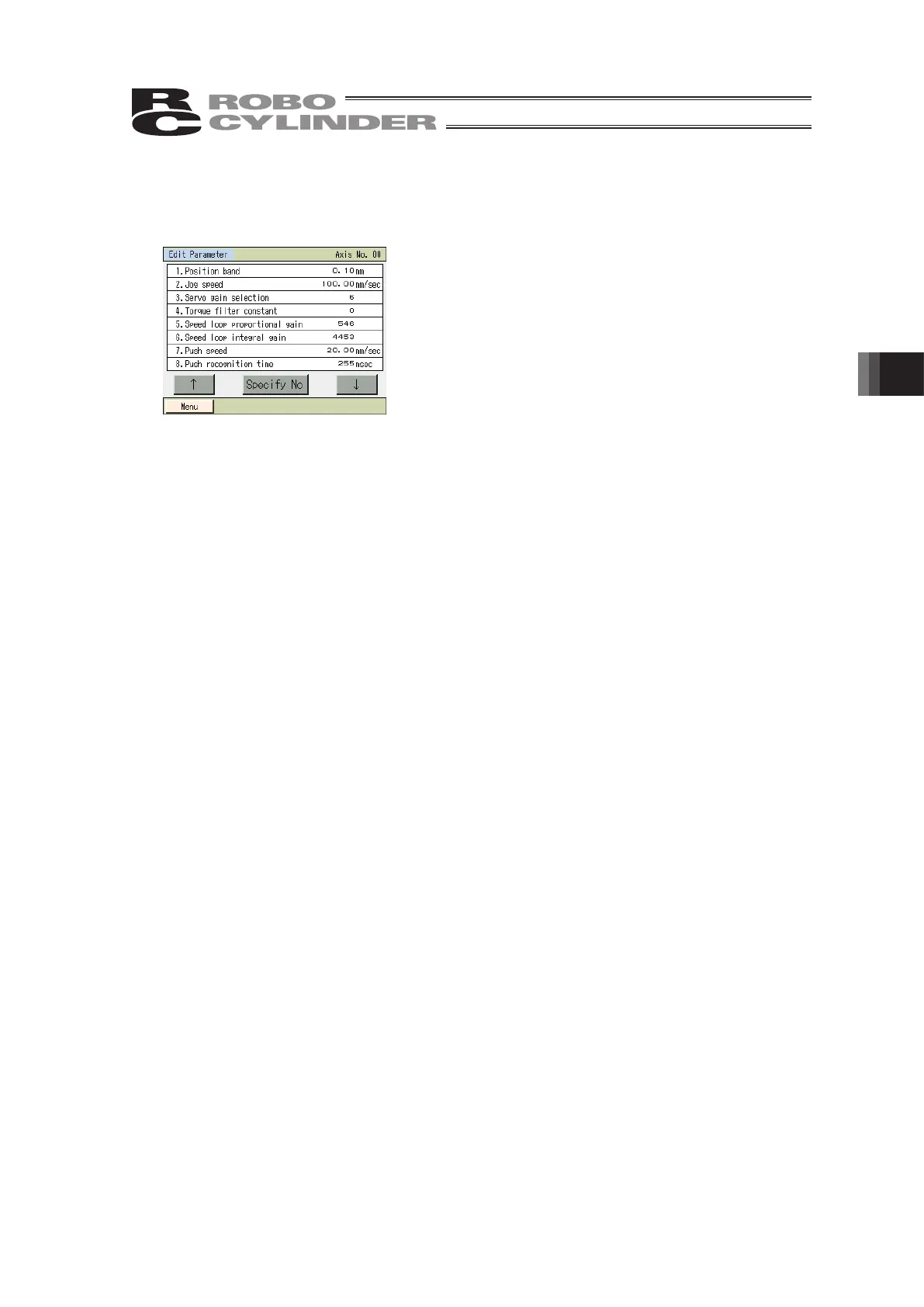5. Operation of MEC Related Controllers
303
[2] Basic operation
Set parameters.
[Parameter]
Touch [] to return to the previous screen.
Touch [] to move to the next screen.
Three screens are available, including one showing the default positioning band and others
used to edit position data and password.
Touch [Menu] to return to the parameter menu screen.