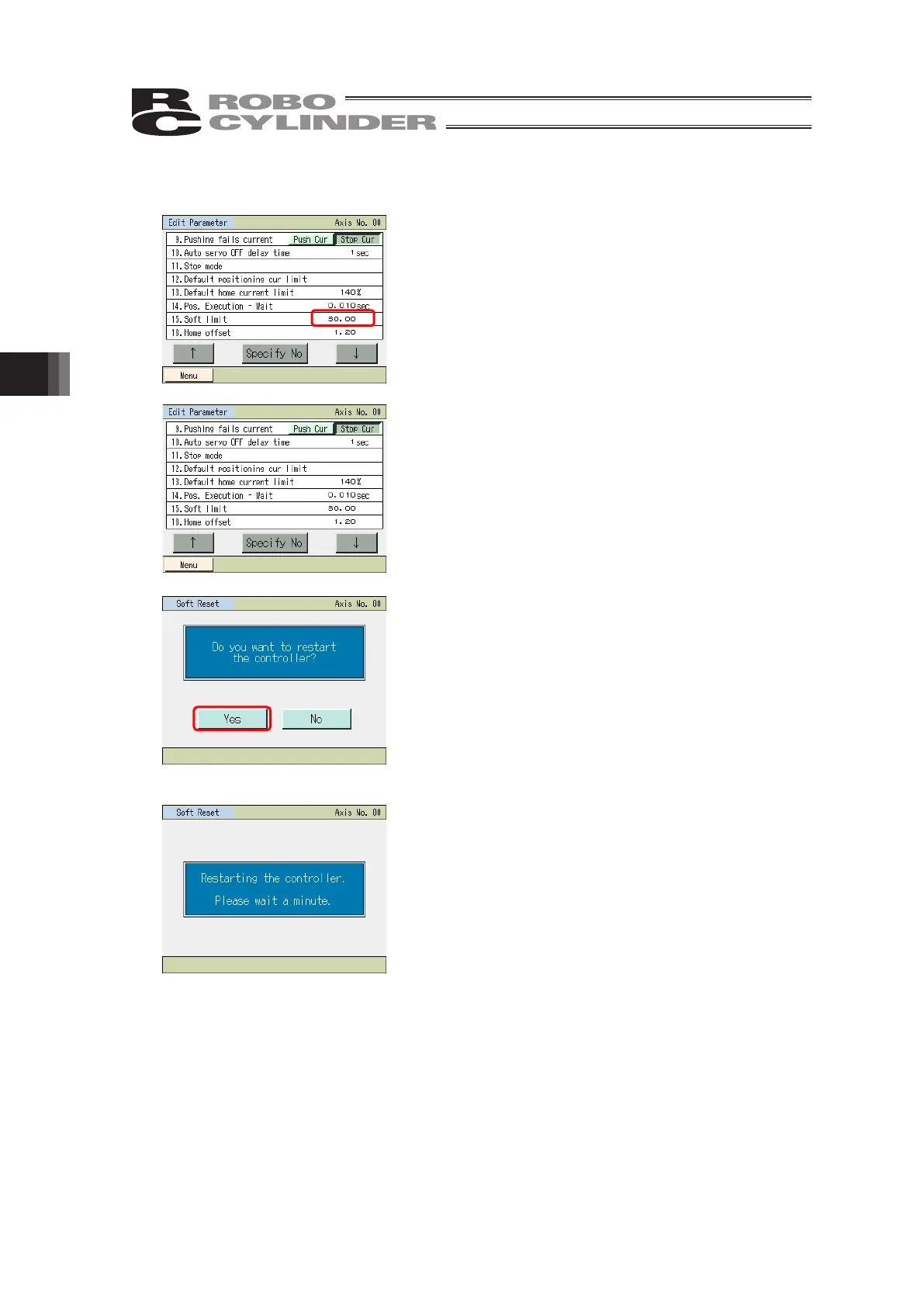5. Operation of MEC Related Controllers
304
An example of setting a soft limit is explained.
Touch [] and [] on the displayed screen until the soft limit setting screen appears.
Touch the current value.
When the numeric keypad appears, enter a desired value
and then touch [ENT].
Change parameters and touch [Menu] to return to the
controller restart screen.
Touch [Yes].
The controller is restarted.
The controller operates according to the operation pattern
settings you have made.
The display returns to the initial setting screen.
Touch [No], and the controller will not operate according
to the operation pattern parameters you have set until
restarted.