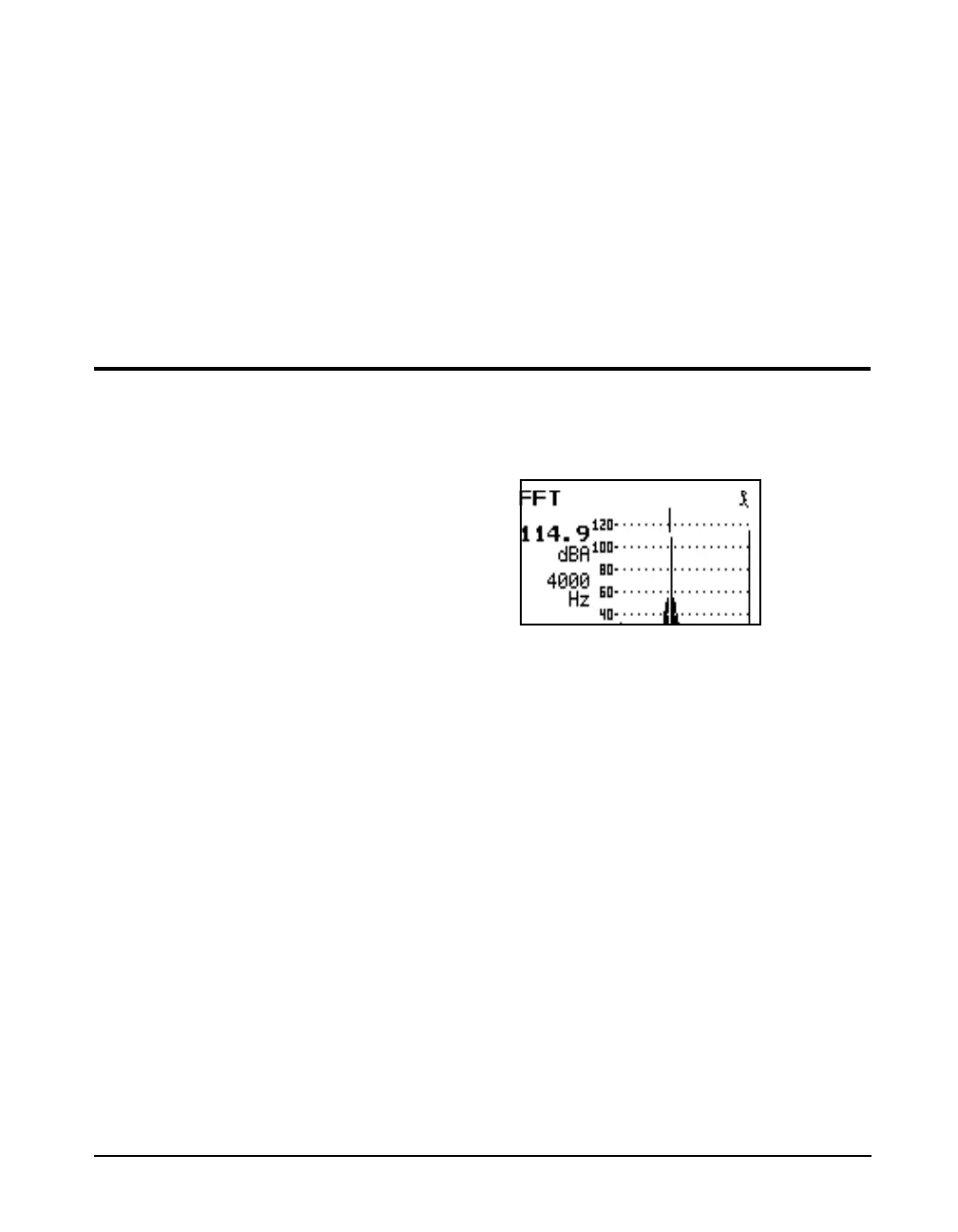9/29/09 AUD (Optional) 13-25
• Gain -Changes the gain setting of the instrument.
Generally use 0dB gain for levels at 70dB SPL and
above, and 30dB gain for levels less than 70dB SPL.
• High Pass Wght -This setting enables the high pass
filter section of the A or C weight filters which provide
low frequency noise reduction while measuring pulses or
FM signals; can be set to Flat weighting also. The default
is A weighting high pass.
FFT Display
The FFT display will show the FFT spectrum. This display,
shown below, is activated via the VIEW menu, Press VIEW
key V, highlight FFT and press check key c.
It can also be activated from the THD check menu. The right
and left arrow keys control the frequency cursor and the up
and down arrow keys control the display horizontal zoom
feature.
FFT Check Menu Press the check key c to open the FFT check menu. This
menu contains the following items.
• View THD -View the THD of the current FFT spectrum.
• Gain -Changes the gain setting of the instrument.
Generally use 0dB gain for levels at 70dB SPL and
above, and 30dB gain for levels less than 70dB SPL. The
Auto Gain Control (AGC) function of the linearity
displays step between 0 and 30 dB gain, if the gain
setting is something other than 0 or 30 the AGC function
is inhibited.
• Bandwidth -Setting to select the FFT bandwidth,
choices are include 200, 500, 1k, 2k, 5k, 10k and 20k
Hertz. The default is 10kHz. If the THD of signals with