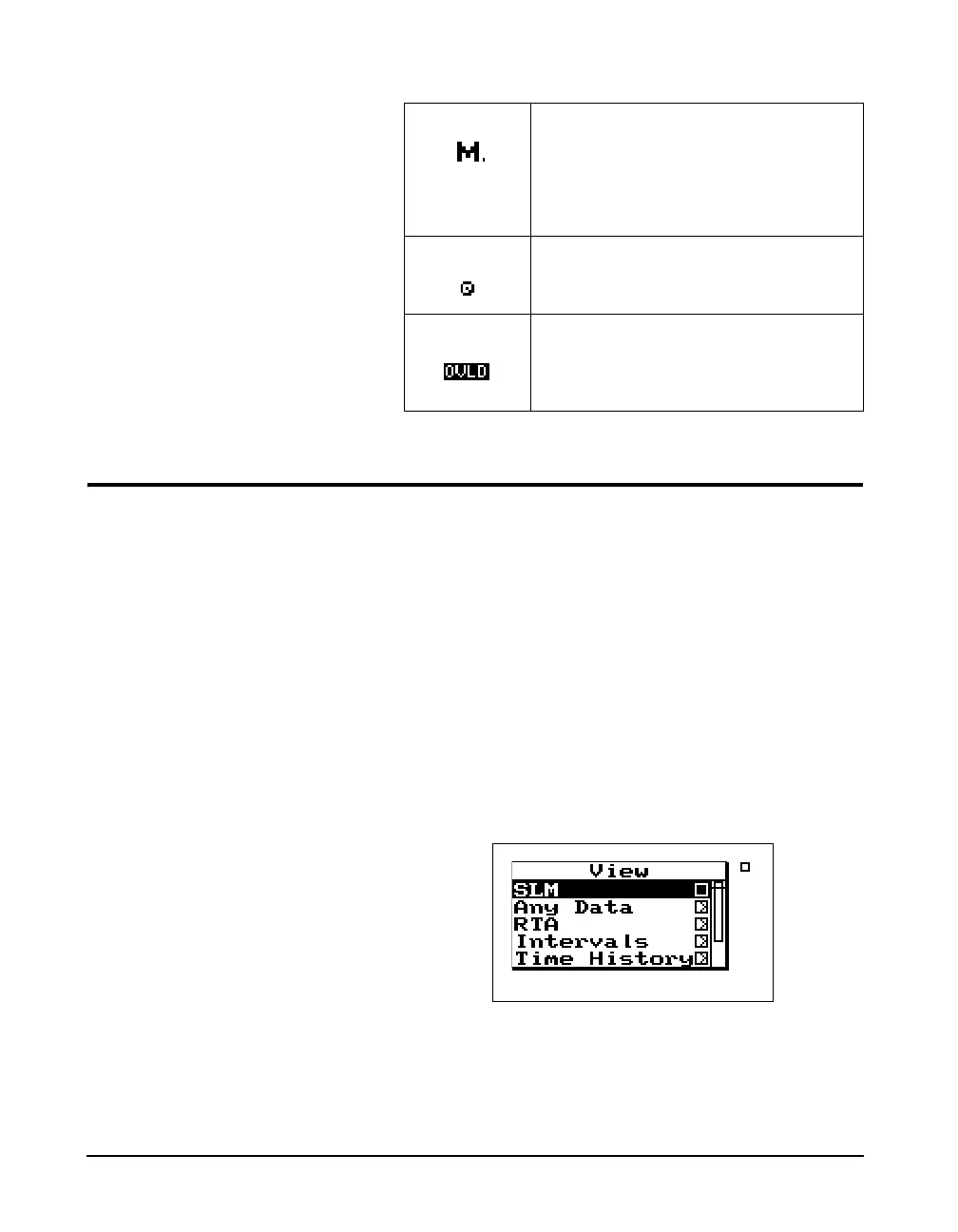5-4 824 Reference Manual 9/29/09
General Views
The System 824 presents measurement data in both
graphical and numerical/text formats for easy
comprehension. This section provides an overview of the
basic components of these display views. See the Chapter
"Using ID Setting Files" on page 7-1 for detailed
descriptions of the available settings contained within any of
the System 824 views.
After you have selected the SLM&RTA operating mode or
instrument ID, do the following to select the desired view.
Step 1 Press the
V button and a screen similar to the fol-
lowing will appear.
Step 2 Use the
u and darrow keys to highlight the
desired view.
Animated shrinking letter M - Indicates
that less than 10% of memory is
available when shown intermittently or
out of memory when shown
continuously.
Animated Clock - Indicates that the
automatic run/stop timer is active.
Currently overloaded