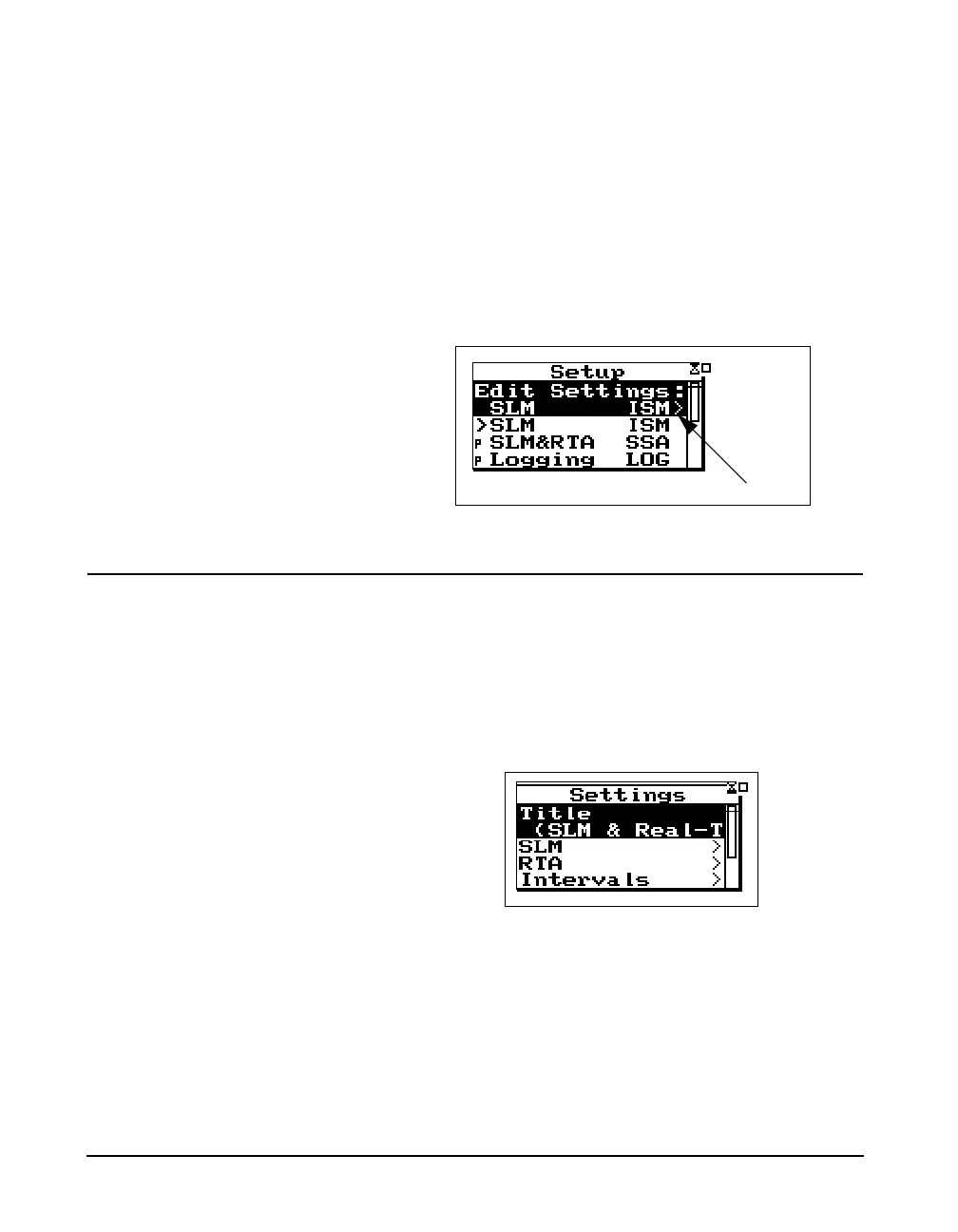4-18 824 Reference Manual 9/29/09
Step 3 If the Active ID in your instrument is a modified
version of the SLM&RTA (SSA), indicated by an
asterisk to the left of the name, highlight
“>SLM&RTA (SSA), press
c, and in response to
the message “Active ID has changed. Save?”, use
rto highlight “No” and press c to make it the
Active ID.
Step 4 Press
S to display the Setup menu with
SLM&RTA (SSA), unmodified, as the Active ID.
Accessing the Settings Menu to Initiate Editing or Modification
As mentioned above, the first item on the list, highlighted, is
the Active ID. The message “Edit Settings”, along with the
symbol “>” to the right, indicates that one should press
rin order to view or edit the Active ID. In many cases,
the
c Check key will accomplish the same result. This will
produce the Settings menu list as shown below.
Note that all of the items in this list, with the exception of
the first, Title, have the symbol “>” to the right indicating a
sub-menu. In order to illustrate the Settings menu structure,
please perform the following steps to set the SLM Weighting
function.
