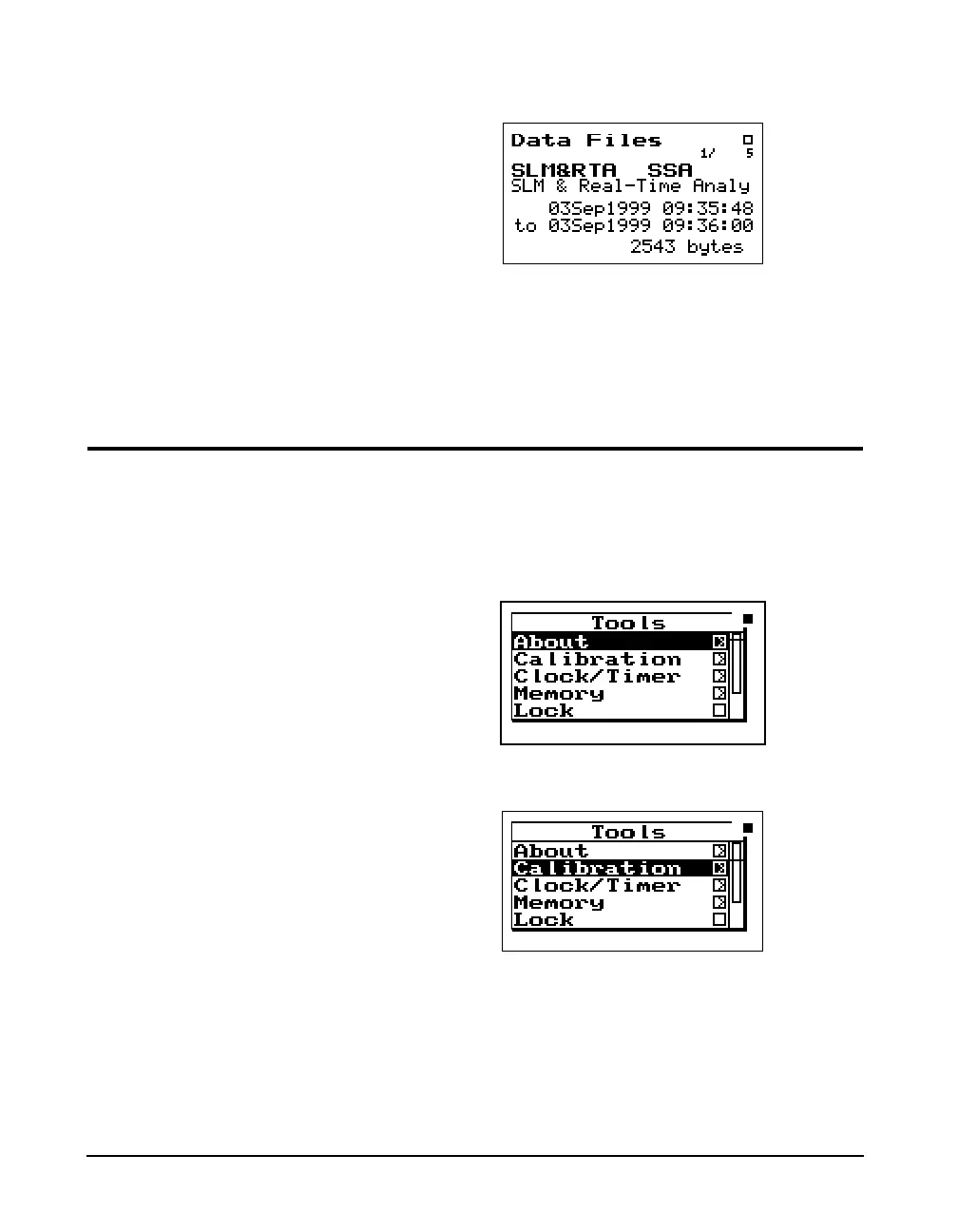2-14 824 Reference Manual 9/29/09
Step 2 Press the up uand down darrow keys until
the desired file is indicated. Press the check
c
key, select “Recall” from the menu and press the
check
c key again.
Calibration
Power off the instrument prior to
connecting a microphone or
preamplifier; the high voltage spike
created when connecting while the
instrument is on can damage
sensitive electronic components.
Calibration is one of the functions available from the Tools
Menu.
Step 1 Press the
T TOOLS key.
Step 2 Press the
dkey to highlight “Calibration”.