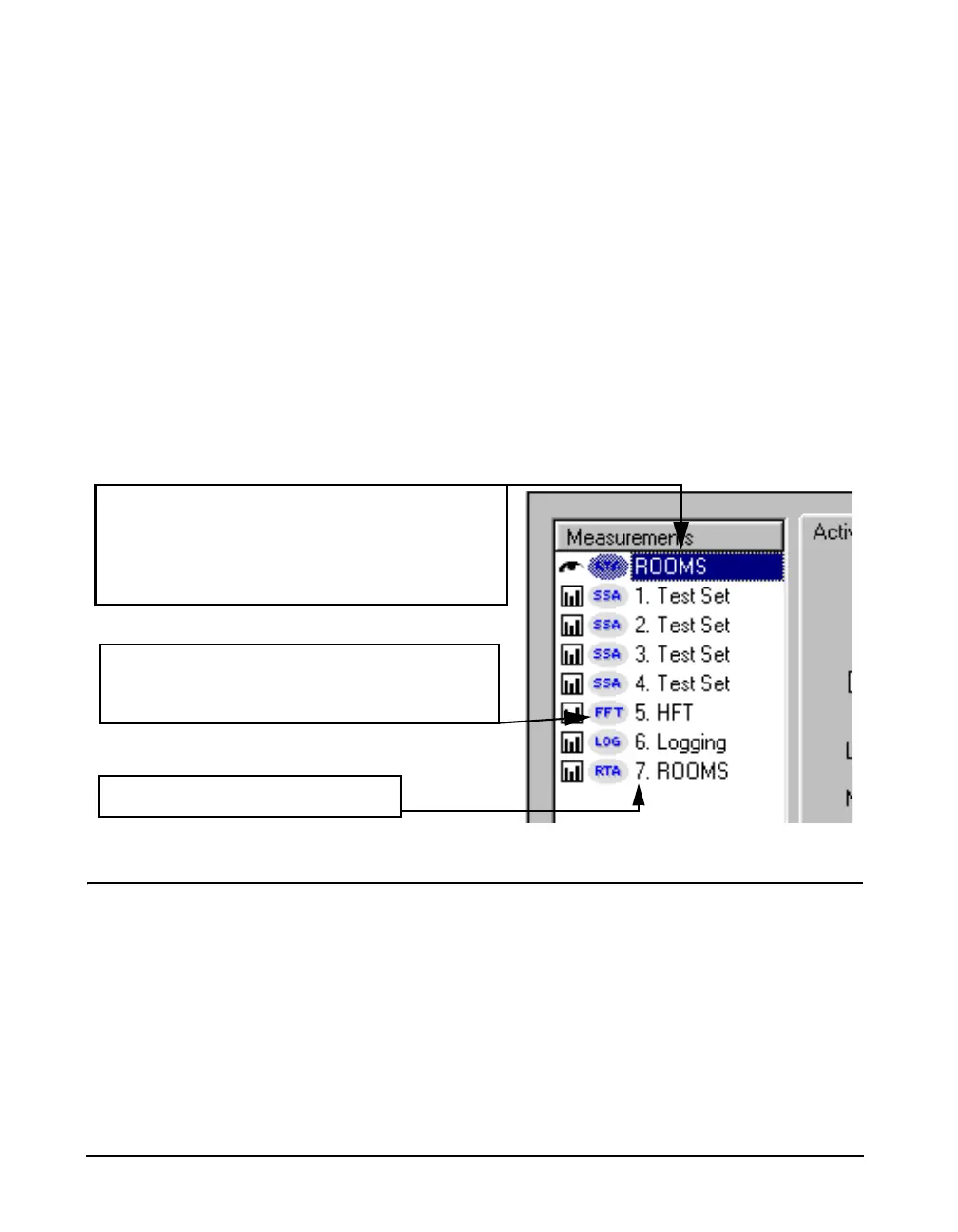10-18 824 Reference Manual 9/29/09
Above the measurement list box is a pull down menu listing
the possible file types that can be displayed. This allows you
to select only the files you want for download. You can also
select “ALL <binary>” which will download all the files in
the 824 simultaneously for translation at a later date. If you
are selecting a specific file type such as “SSA” the measure-
ment list box will show only SSA files.
The first entry in the Measurement list box displays informa-
tion about the active measurement currently in the 824. Fol-
lowing the active measurement is a list of all other Data
Files stored in the 824.
The measurements are identified the same way the setups
were identified in the Setup List Box in the setup portion of
the 824 Utility manual.
Specifying a Destination File
You can tell the 824 Utility program where you want the
downloaded measurements to be stored. From the Download
The three letter Larson Davis assigned name is
listed in the blue Ovals. This indicates the type of
instrument ID for which the setup was created.
The name of the ID is listed in the right hand col-
umn. For the permanent ID’s, this will be the Larson
Davis instrument type. For a user defined ID, this
can be anything that the user defines.
The file number as stored in the 824.