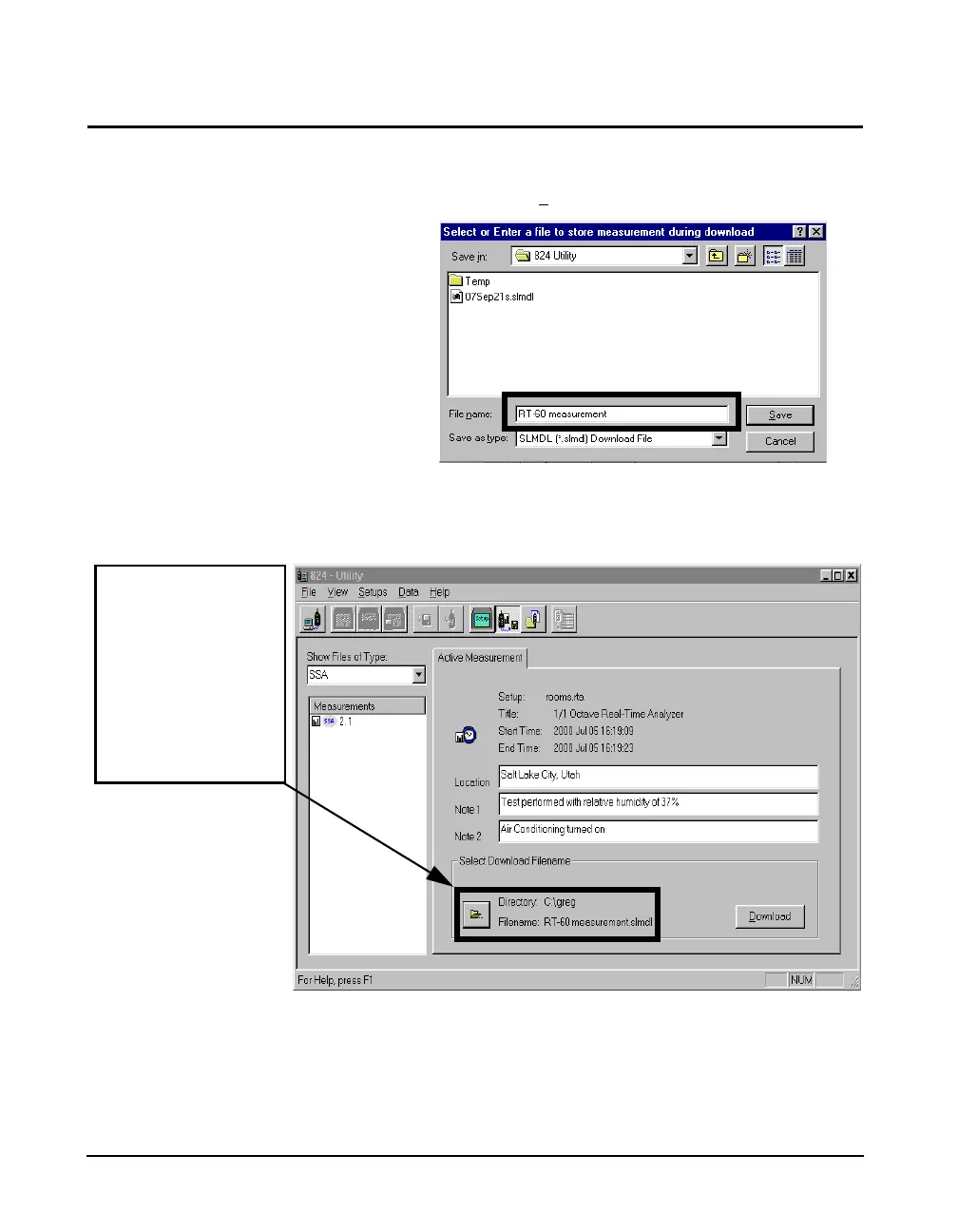10-20 824 Reference Manual 9/29/09
Changing the Download File Name
To change the name of the downloaded file, enter a new
name in the “File n
ame” area.
Press the Save button to return to the download section of
the 824 Utility software.
Our new file name and
the path to the
specified directory
now show on the
download screen.
These settings will
only apply for the
currently selected
measurement.
NOTE: This process will
have to be repeated for
each measurement to be
downloaded if you wish
to specify a file name and
destination folder for
each measurement. For
multiple file download,
each measurement will
use the file name as its
base name. For example,
if the file name is
“Roadtest” then the
download file will be
named “Roadtest-