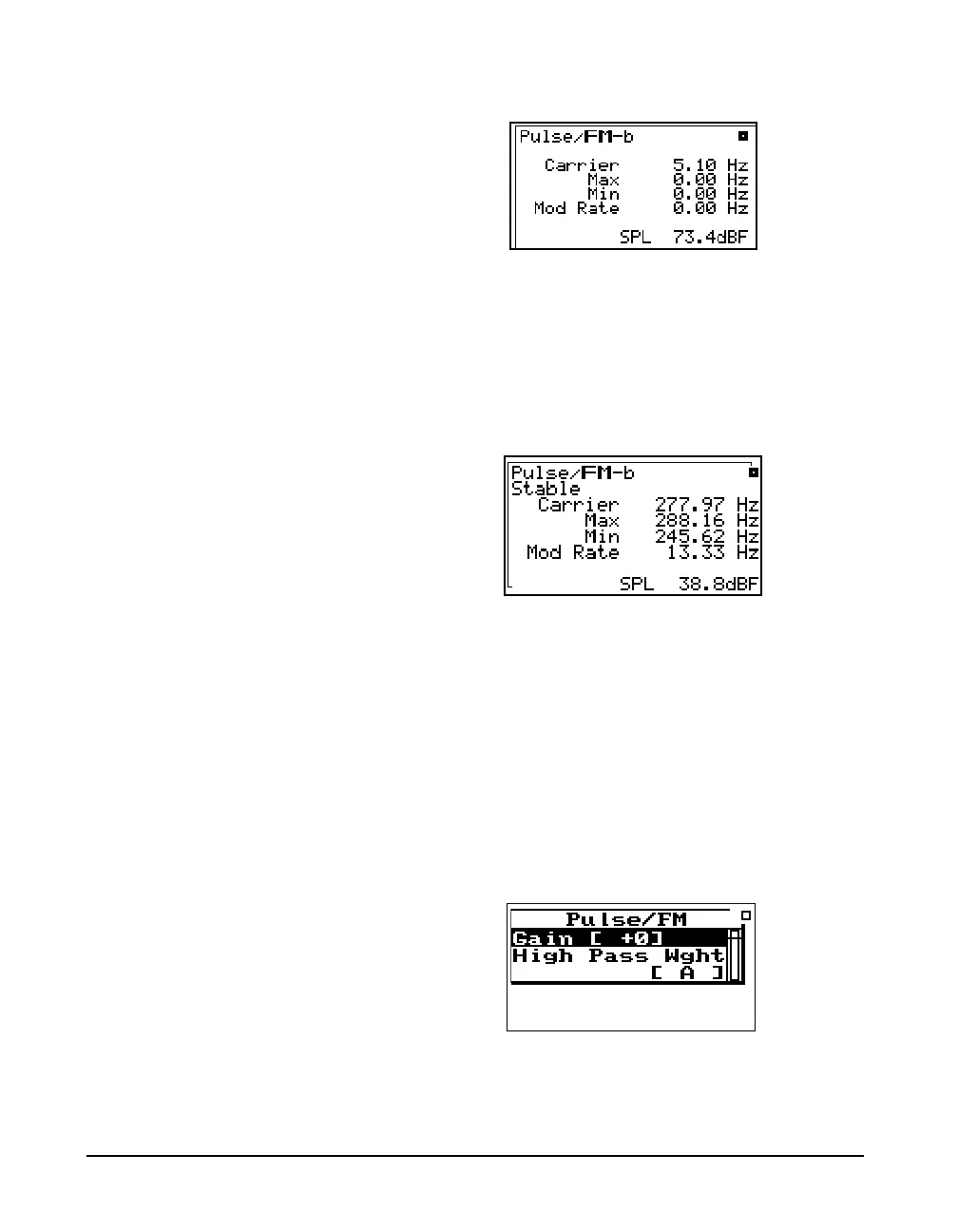13-24 824 Reference Manual 9/29/09
Pulse/FM-b Display
This screen displays required values for the calibration of
the frequency modulated tone capabilities of an audiometer.
Present the frequency modulated tone at an appropriate level
and press the RUN/STOP key s.
When the “stable” message is displayed, as shown below,
press RUN/STOP s again and read the values from the
screen.
The following values are displayed, all in units of Hz:
• Carrier frequency
• Maximum frequency
• Minimum frequency
• Modulation rate
Pulse/FM Check Menu While in either the Pulse/FM-a screen or Pulse/FM-b screen
the check menu can be accessed by pressing the check key
c.
This menu contains the following items.