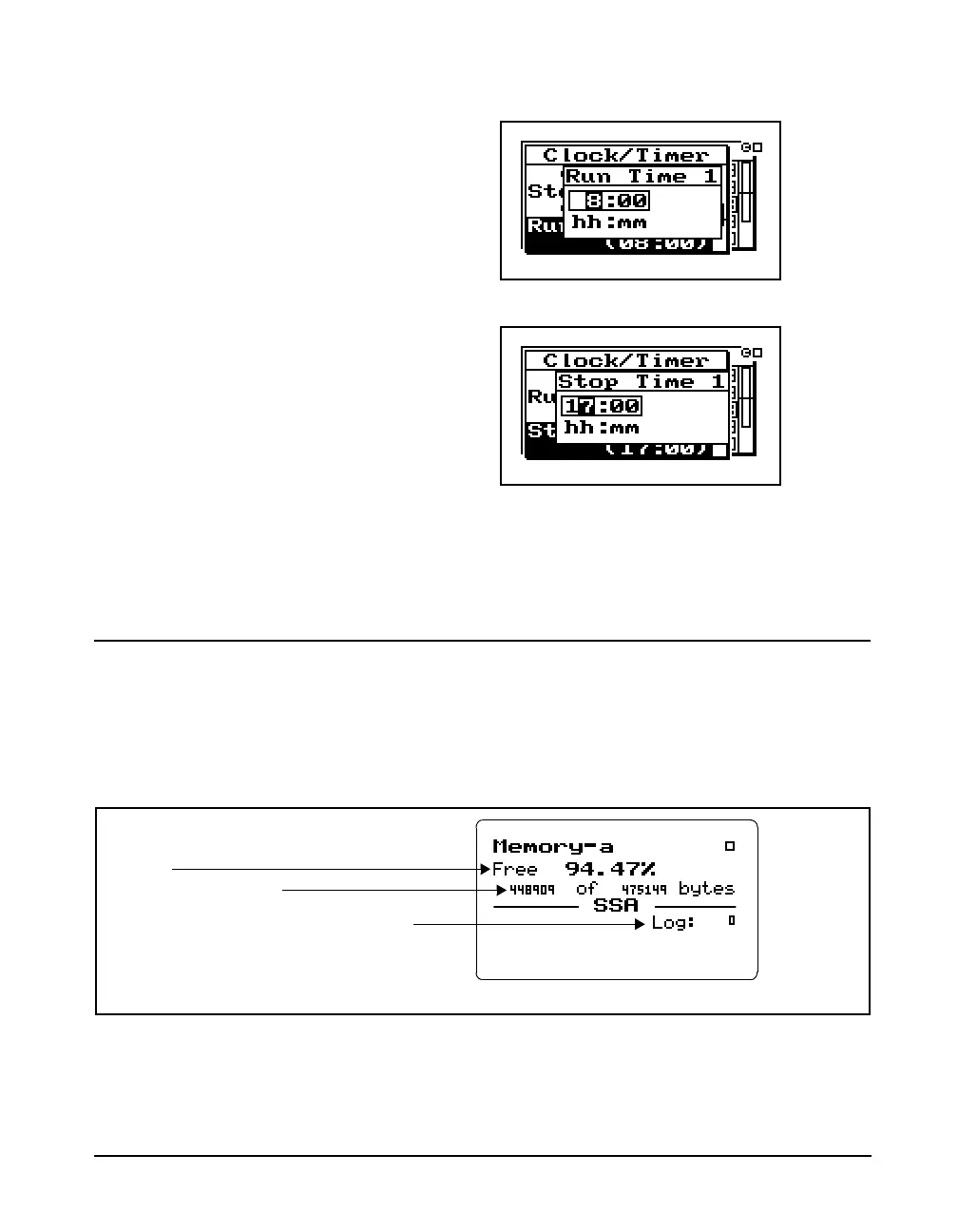9/29/09 Front Panel Keys; Functions and Menus 3-27
NOTE: If you have selected the Block,
1/Day
or 2/Day mode, the timer will
automatically turn the instrument on one
minute prior to the run time.
Run Time 2 / Stop Time 2 - These settings are used to spec-
ify a second measurement’s beginning and ending time in
the 2/day timer mode.
Memory
To access the Memory display, use the u or d key to
select Memory from the Too ls menu, then press the
c key.
The following appears:
Available memory (in bytes)
Available memory (as a percentage of total data
memory)
Number of various types of history records for a
given ID (SSA in this example)