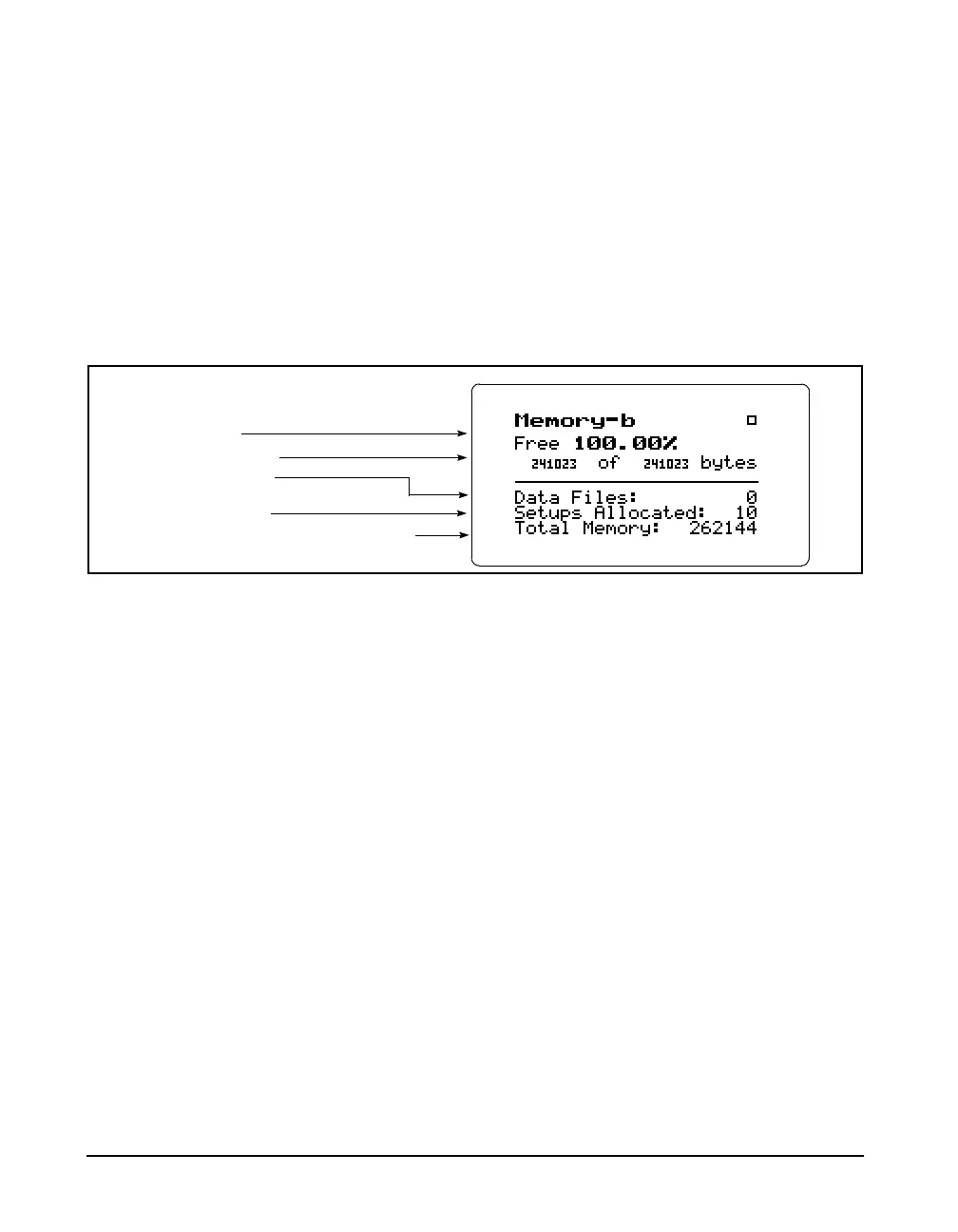3-28 824 Reference Manual 9/29/09
For detailed information on the
usage of memory (e.g. bytes for each
type of record stored), see "Memory
Usage" on page E-1
The Memory-a display shows the amount of memory avail-
able for storing data. This information is given both in bytes
and as a percentage of the total memory that can be used for
storing data. (This “total memory” does not include the
memory allocated for ID registers.)
Only those records enabled for the
active instrument type are displayed.
In addition, the Memory-a display shows the number of pre-
viously-stored records (of various types) for the active ID.
Pressing the
rkey again moves to the Memory-b screen.
The following appears:
The top portion of the Memory-b display shows the same
“available memory” information as in the Memory-a dis-
play. In addition, the Memory-b display shows the number
of data files in memory; number of setup registers allocated;
and the total amount of memory, including that memory
allocated for setup registers.
Memory Settings can also be
accessed by pressing the
c key from
the Memory display screen.
To modify the Memory settings use the
u or d key to
select Memory from the Tools menu, then press the
r key.
See next page for detailed
information on the “Delete Last”
feature.
Delete Last - The Delete Last feature will allow the user to
delete the very last record stored in memory from any instru-
ment type. To delete the last stored record, highlight Delete
Last and press the Check
c key.
“Purge All Data Files” is also
available from the reset menu under
the RESET
R key.
Purge All Data Files - Pressing the
ror c key when the
Purge All Data Files menu item is highlighted, allows you
to purge all data files in memory. This clears the memory.
Available memory (in bytes)
Available memory (as a percentage of
total data memory)
Number of setup registers allocated for storing
instrument definitions (IDs)
Total memory, including both data and setup register
memory
Total data files in memory