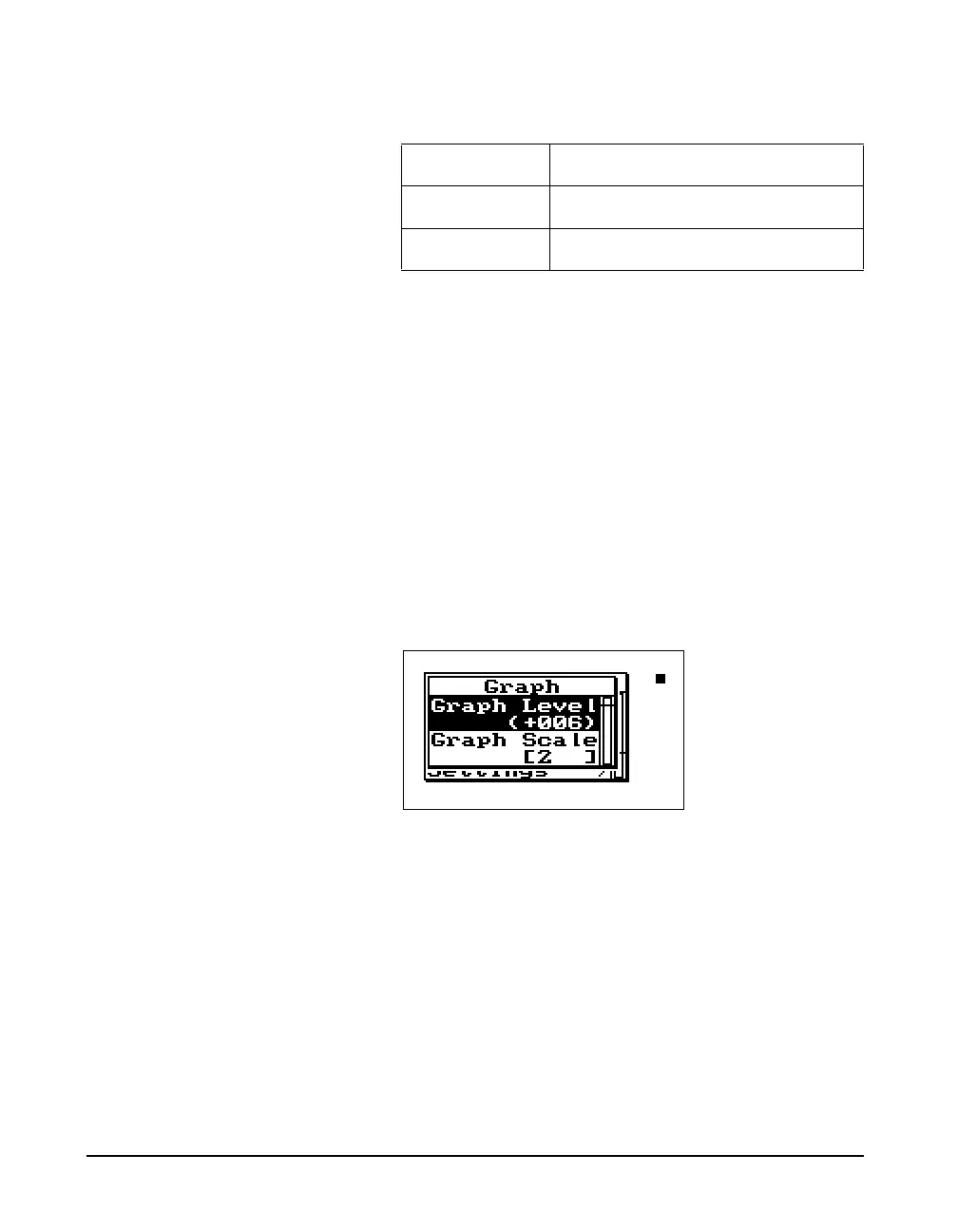7-64 824 Reference Manual 9/29/09
Graph Menu There are two Graph settings available:
Graph Level may also be changed
interactively with the Adjust Graph
display (below).
The Graph Level setting allow you to change the base level
of the SPL history graph. The following is the possible
setting range:
-39 to 799
The Graph Scale setting allows you to change the vertical
range of the SPL history graph, using the following possible
settings:
2, 1, 1/2, 1/4, 1/8 dB per dot (pixel)
Pressing the
rarrow key on the Graph menu item allows
you to adjust the graph settings through a menu. A screen
similar to the following appears:
The
u or d key allows you to
adjust the Graph Level. The
l or
r key allows you to adjust the
Graph Scale. When you are finished
customizing the settings of the
graph, press the
c key to finish.
Pressing the
c key on Graph menu item (from the SLM
Check menu) allows you to graphically and interactively
adjust the Graph settings. A screen similar to the followings
appears:
Menu Items Available Settings Options
Graph Level -39 to 799
Graph Scale 2, 1, 1/2, 1/4, 1/8