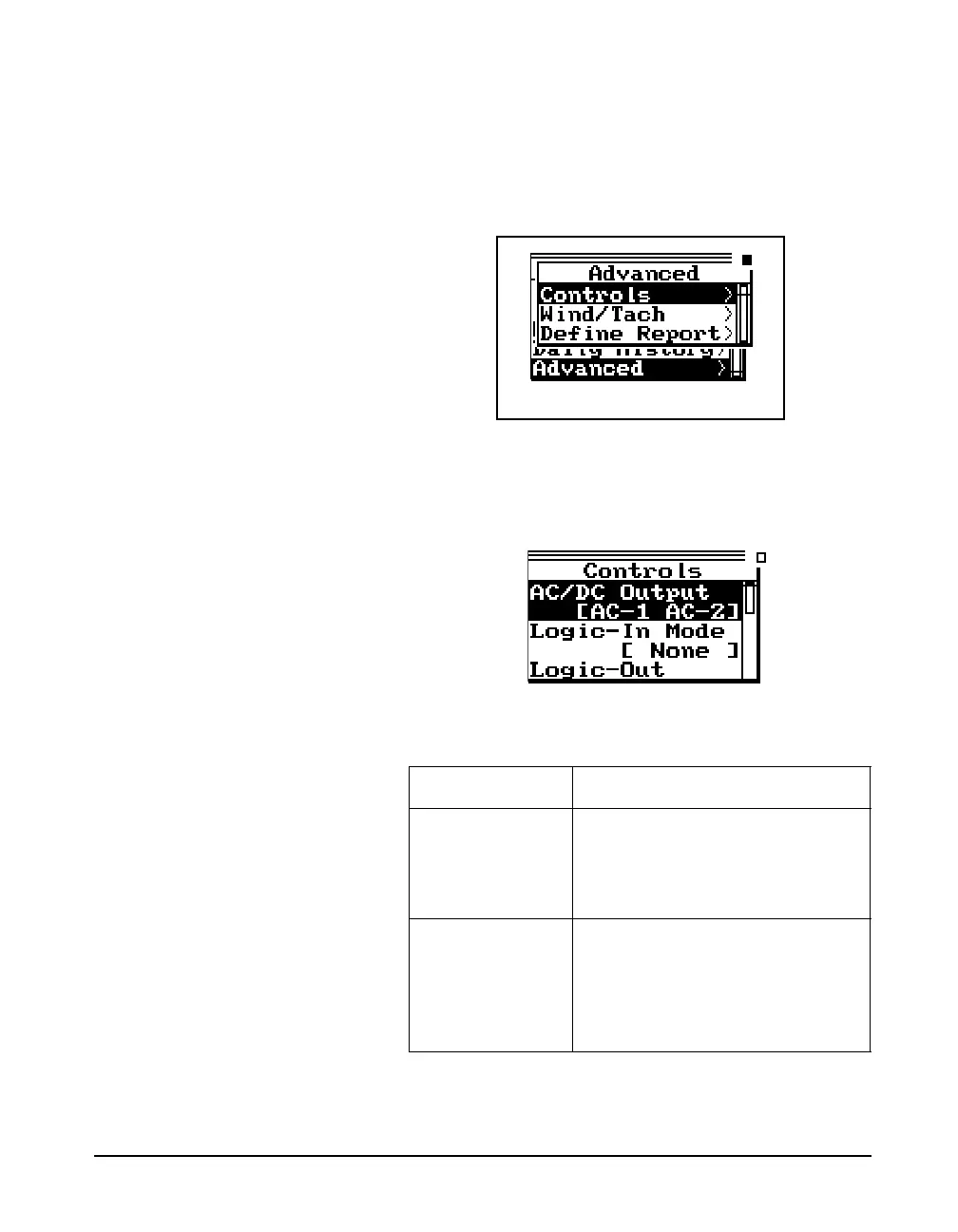9/29/09 Using ID Setting Files 7-11
Control Settings _(SSA, LOG) For the SSA and Logging instrument, the control settings are
also accessed through the “Edit Settings” menu, except that
the last selectable menu item is Advanced. Using the
uand darrow keys, highlight the Controls item, then
select it using the
r arrow key or the c Check key.
Using the
uand darrow keys, highlight the Controls
item, then select it using the
r arrow key or the c Check
key. Whether for the ISM, SSA or LOG instrument, the
Controls menu will be as shown below.
The following is the menu layout for the control settings:
Menu Items Available Settings Options
AC/DC Output AC-1 AC-2
AC-1 DC
AC-2 DC
AC-2 AC-1
Logic-In Mode None
Pause
Toggle
Level
Alarm
Use the u and d keys to move
from one setting to the next. Then use
the
r key to change the selected
setting. The
l key is used to return
to previous menus.
Triggering for the SSA instrument is
for Logic out only. If Logic-Out is set
to “RMS”, the 824 looks at the level
set under “SPL Excd Lvl 1”. See the
section "LOG and SSA Triggering
Settings" on page 7-23.