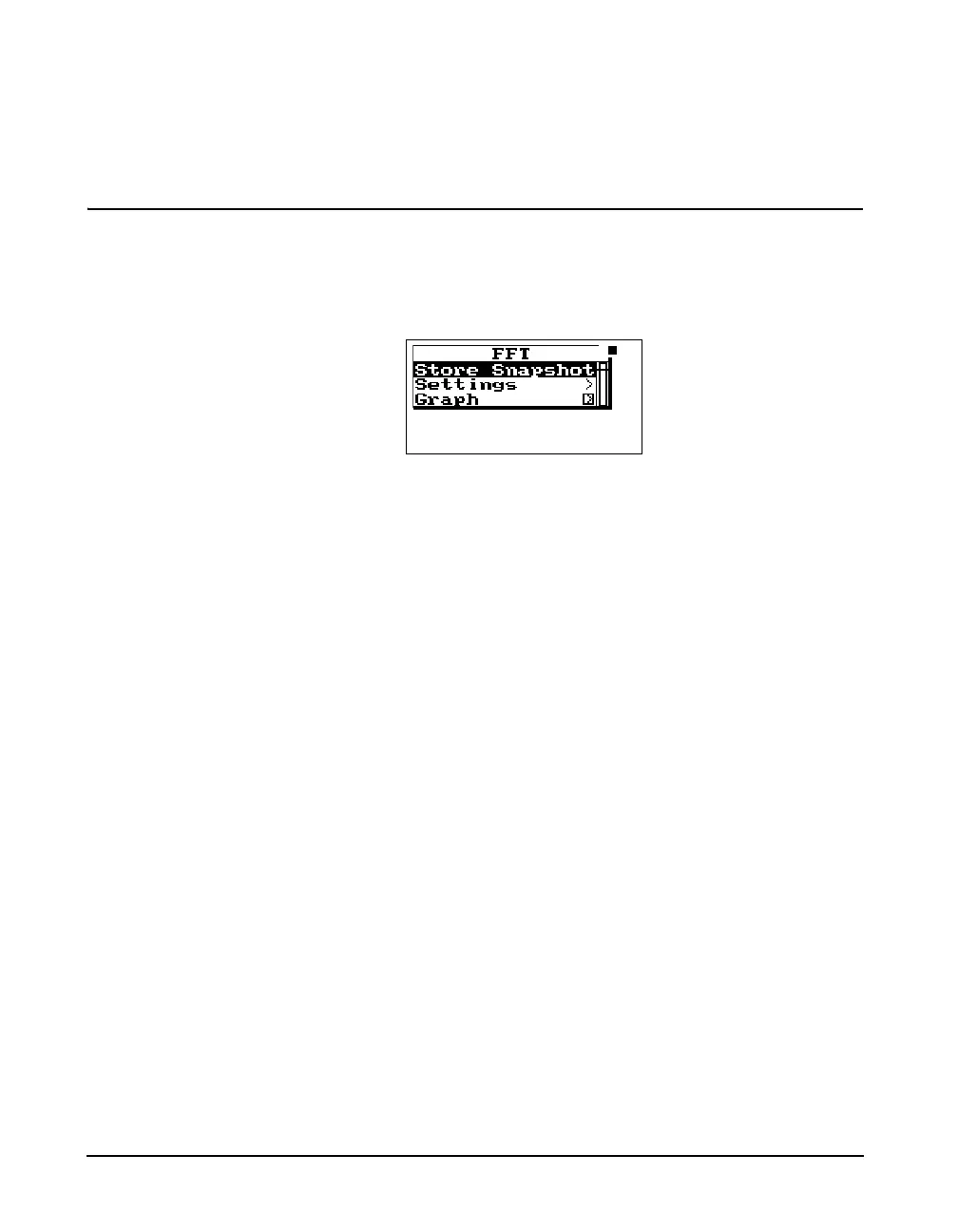12-8 824 Reference Manual 9/29/09
While zoomed, the display will scroll when the cursor nears
either the left or right edge of the display.
FFT Check Menu
Pressing the Check c key while in the “FFT” display puts
you in the check menu shown below:
The check menu offers the following options:
• Store Snapshot - Stores the current FFT spectrum at that
moment in time.
The THD as calculated in the 824
satisfies all of the requirements for
ANSI S3.6.
• THD - Activates the THD display which shows the
calculated THD.
• Settings - Activates the FFT settings menu.
• Graph - Adjusts the vertical graph scale and offset (See
824 Reference Manual)
- Graph Level - Allows numerical entry of graph
level in dB.
- Graph Scale - Allows numerical entry of graph
scale