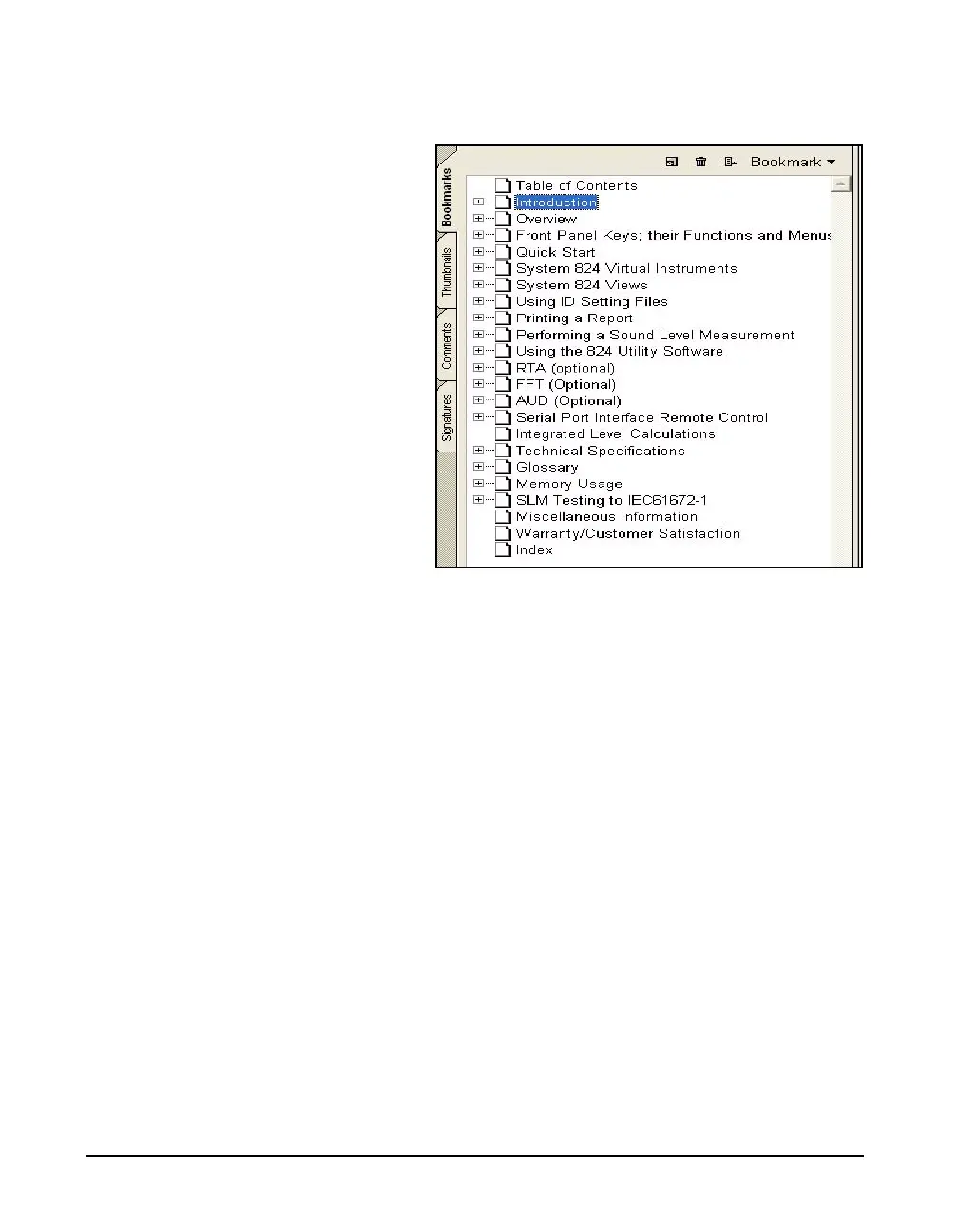1-4 824 Reference Manual 9/29/09
screen labeled Bookmarks. These will appear as shown
below.
In the unexpanded view, bookmarks lists the names and page
numbers of chapters and appendixes in order of appearance,
as well as the Table of Contents and the Index.
Closing Bookmarks
To close bookmarks, simply left click the tab once more.
Expanding Bookmarks
For any entry, if there is a + within the rectangle to the left,
there are sub entries which can be displayed upon expanding
the tree by clicking the rectangle. For example, clicking the
+ to the left of any chapter will expand it into major
headings and, by clicking all the + symbols, the complete
tree for that chapter will be shown. In the following figure
we can see the entry System 824 Virtual Instruments
completely expanded.