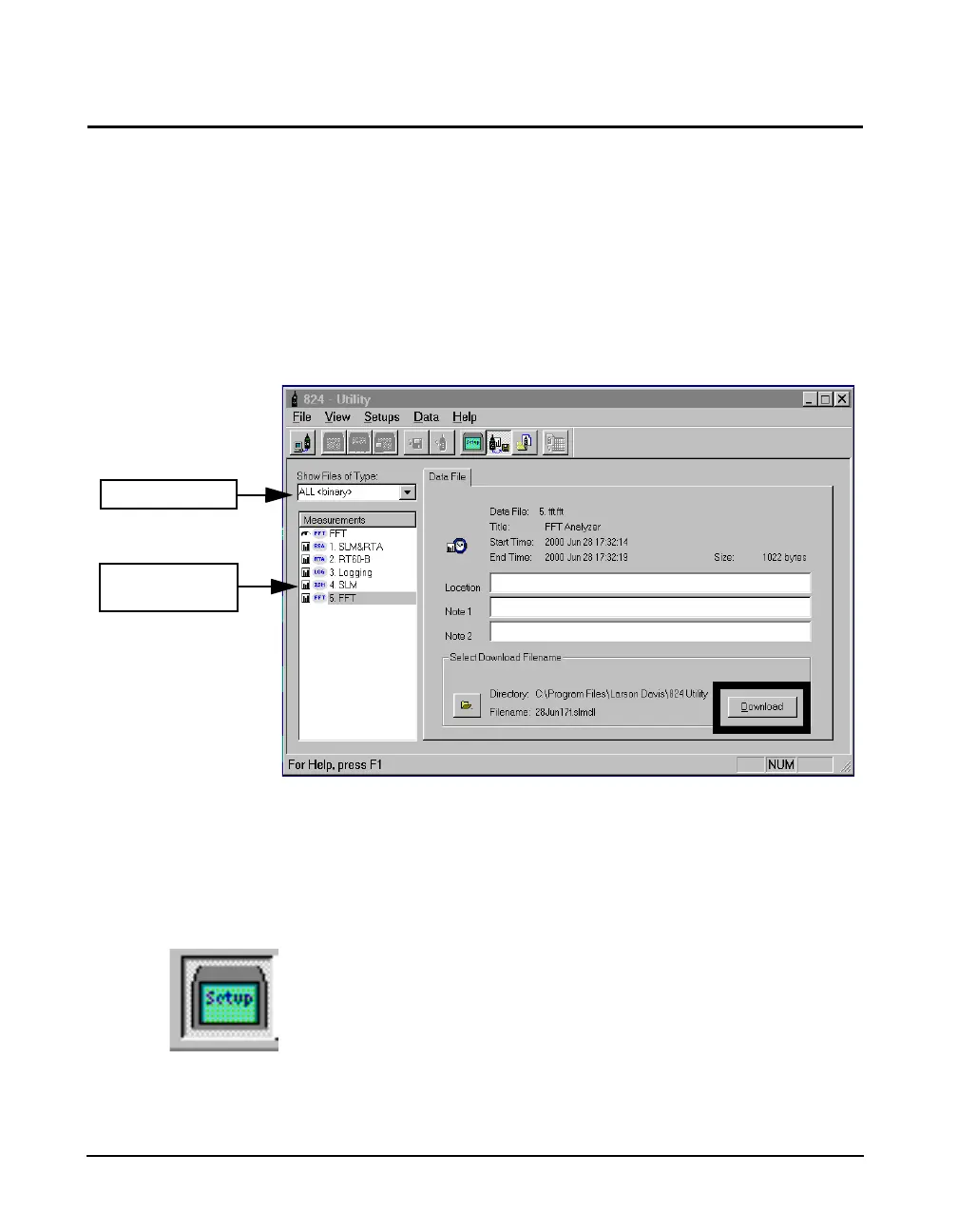10-22 824 Reference Manual 9/29/09
Downloading the Measurement
The 824 Utility software has
multiple file download capability by
selecting “ALL <binary>” from the
pull down menu and highlighting
one or more of the files from the
measurement list for download or
selecting files of one type and
highlighting one or more of the files
from the list.
To download a measurement, first select the file type from
the pull down menu. You may choose to view all of them
simultaneously by selecting “ALL <binary>” or you can
select the file type from the list. If you selected “ALL
<binary>”, highlight one or more of the files in the measure-
ment list box and click the Download button. All the
selected files will be downloaded in their binary form.
To get back to the setup screen press
the “setup” button on the toolbar.
If you selected files of the types (SSA, ISM, LOG, TAL,
FFT, or RTA) only this file type will be listed in the mea-
surement list box. Select one or more of the files and click
the Download button. The following window will appear:
Pull down menu
Measurement list
box