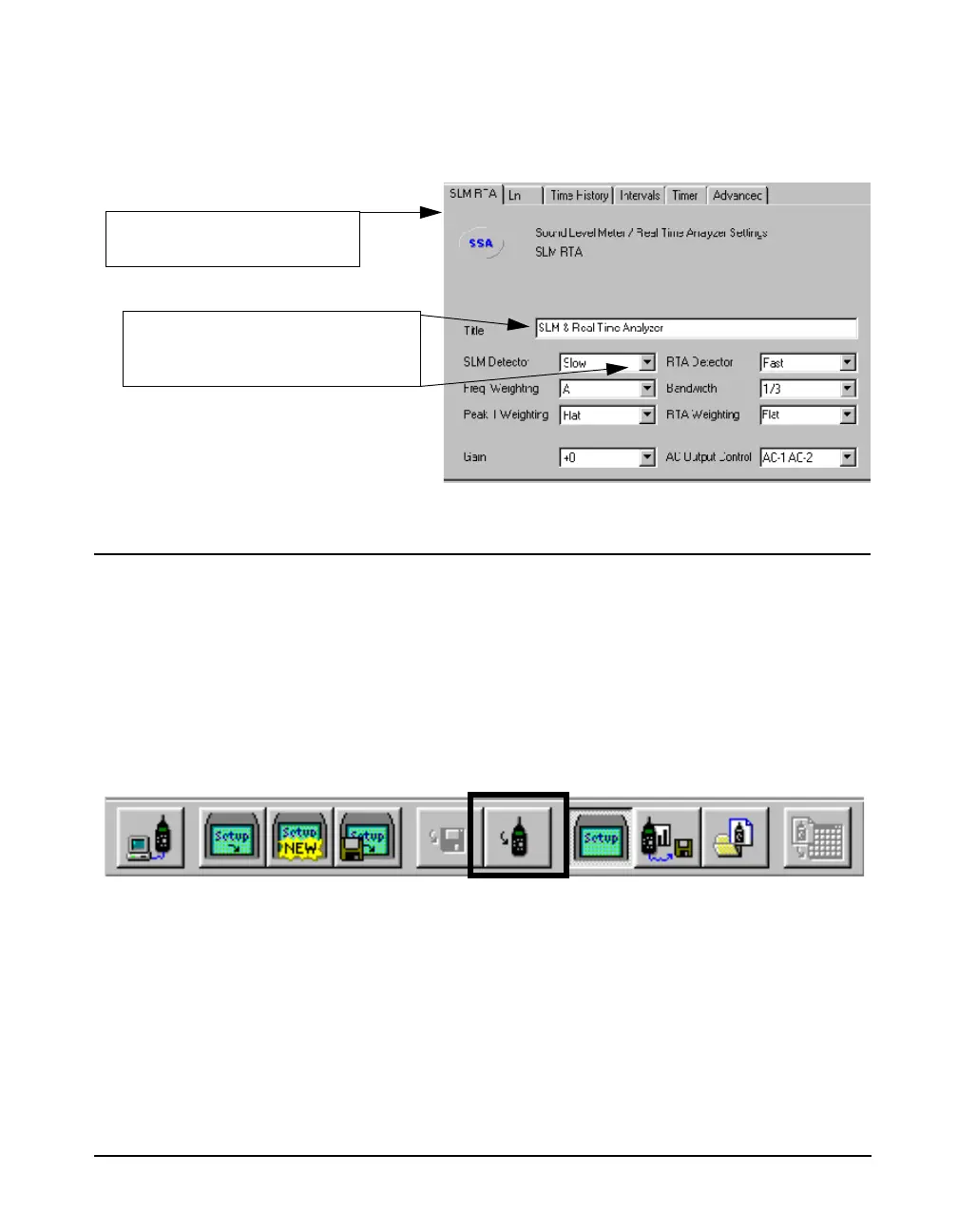9/29/09 Using the 824 Utility Software 10-9
window). The setups are organized and grouped similar to
the 824 menu structure in the instrument. Click on the differ-
ent tabs to access all of the setup parameters.
Modifying and Storing Setups to the 824
NOTE: If you change settings in the
Utility program to an active setup in the
824, those changes will not take effect in
the 82 unless the modified setup is re-
selected.
With the 824 Utility software you can make modifications to
any of the user defined setups and the system setup. For
example, in the System setup, you can change any of the
parameters for the Title, Calibration, Power, Date/Time,
Controls or Modem and then send the modified setup to the
824. To store the modified setup, select the Save Setup to
824 menu item from the File menu or click on the Store
Setup in 824 button on the tool bar.
Changing System Settings The system selection on the setup list box contains the gen-
eral settings for the 824. The selections here include, Title,
Options*, Calibration, Power, Date and Time, Controls and
Modem. To change one of these settings, click on the appro-
priate tab, and enter the changes.
Select different tabs to access
all of the setup functions.
Parameters can be entered manually,
or the pull down selections can be
used.
*The Option Settings show what
options were purchased for this
instrument and can’t be changed. To
purchase an option, contact your
Larson Davis representative.
