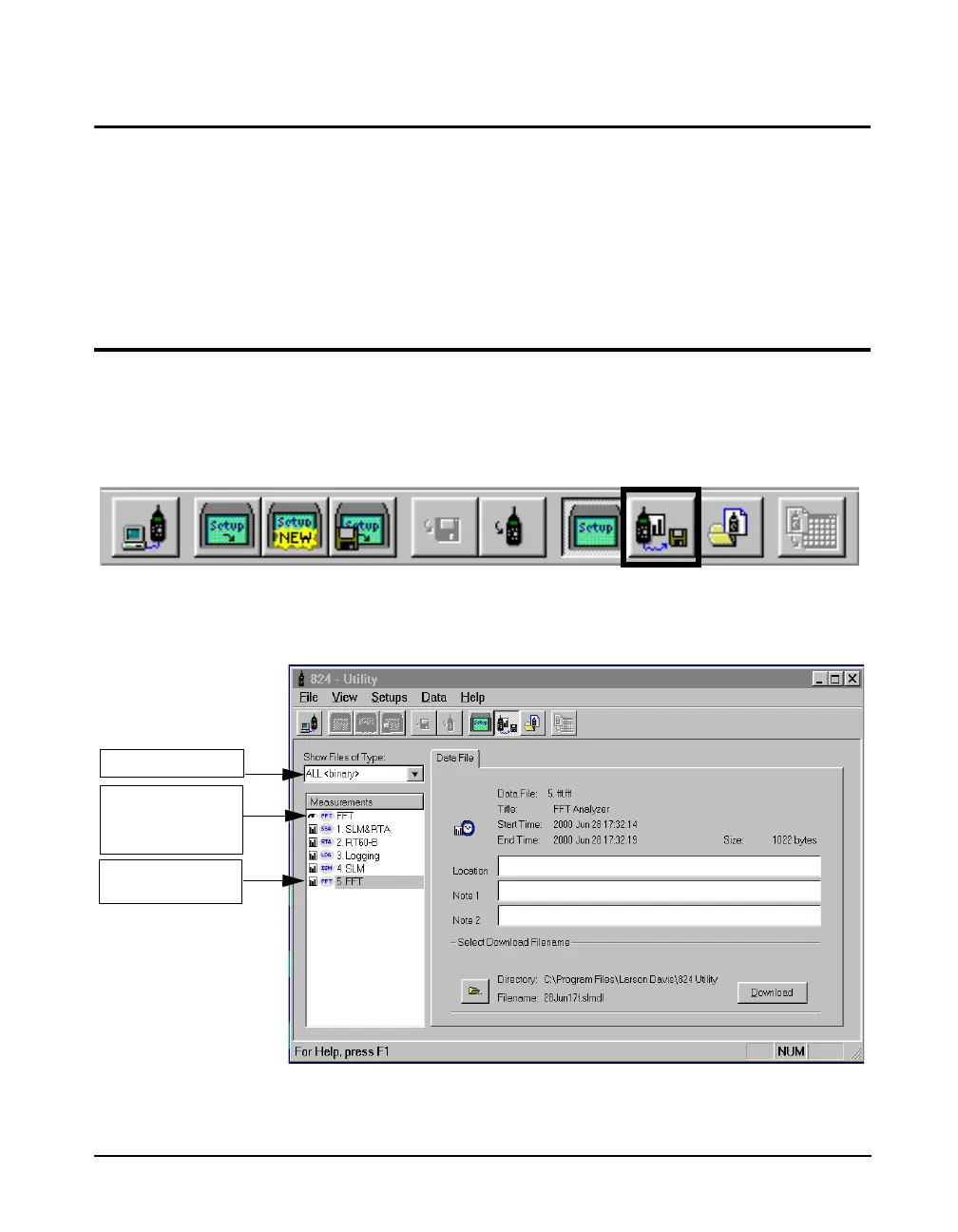9/29/09 Using the 824 Utility Software 10-17
Locking and Unlocking Setups
To prevent accidently deleting a user defined setup, right
click on the desired setup and select Lock Setup from the
popup menu. Note that if you have just created a new setup,
the setup must first be stored to the 824 before it can be
locked.
Downloading Measurement Data
To display measurement data stored in the 824, select Down-
load View from the View menu or hit the Download View
button from the tool bar.
All stored measurement information is retrieved from the
824 and displayed in the Download View window.
Pull down menu
First entry in list
shows the active
measurement
Measurement list
box
