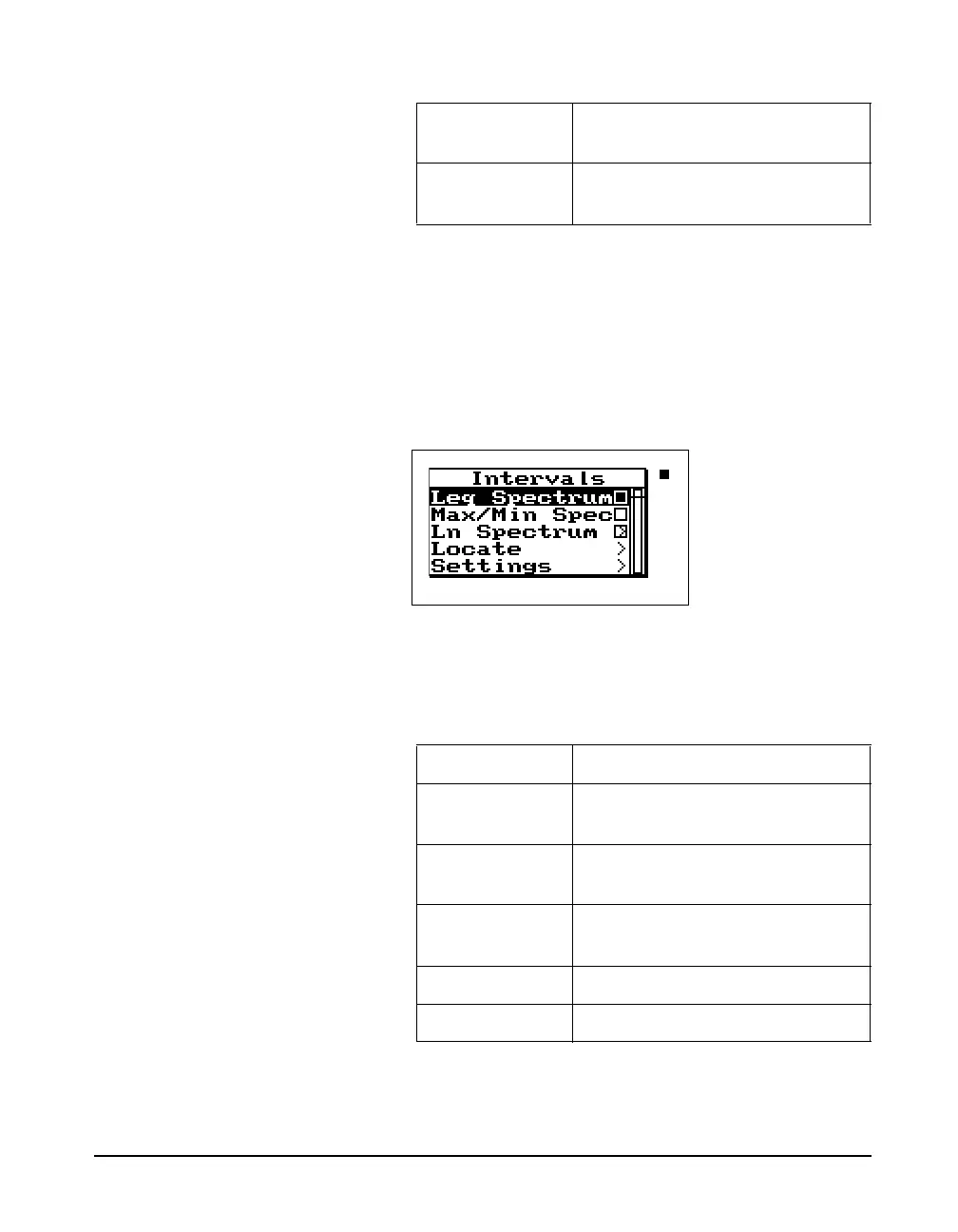9/29/09 Using ID Setting Files 7-67
Intervals Check Menu The intervals displays have three different check menus
depending upon which display you are viewing.
When viewing the displays Interval-a through Interval-e the
following menu appears after pressing the Check
c key:
Following is a chart of the check menu with a description of
each menu item:
In the “Leq Spectrum” display press the Check
c key and
the following menu appears:
Graph
Changes the scaling of the
instrument’s SLM history graph
Bandwidth
Selects either 1/1 or 1/3 octave
filters.
Menu Items Purpose
Leq Spectrum Allows you to view the Leq spectral
data
Max/Min
Spectra
Allows you to view the Max or Min
spectral data
Ln Spectrum Allows you to view the Spectral Ln
data
Locate Locates a specific interval record
Settings Modifies the interval settings