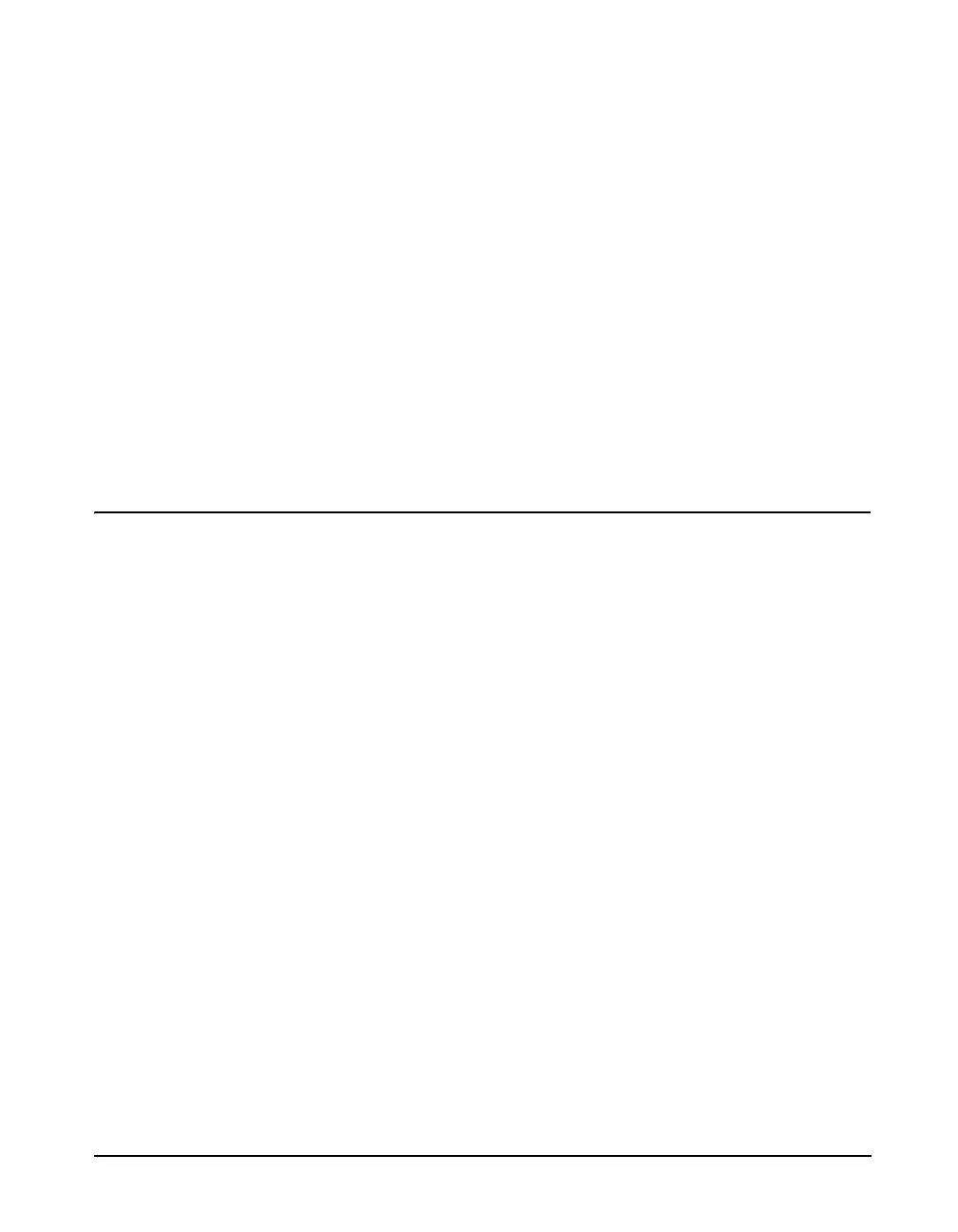9/29/09 Using ID Setting Files 7-5
• “LOG and SSA Time History Settings”
• “Logging SLM Interval Settings”
• “Logging SLM Exceedance History Settings”
• “Logging SLM Daily History Settings”
• “Logging SLM Define Report Settings”
In the following sections, headings for each setting or
display mode will identify in parentheses the particular
System 824 instruments to which they pertain, as shown in
the following example.
Example: Title Setting - (SSA, LOG, ISM)
Common SLM Settings
The SSA, ISM, and LOG instrument types include standard
SLM functions. This section covers the available SLM
settings for these instruments.
Title Setting - (SSA, LOG, ISM)
To change the Title, use the
r
and lkeys to select each
character. Use the
u and d
keys to replace the selected letter.
Pressing the
R Reset key clears all
characters from the cursor to the end
of the field.
Use the Title setting to create a title or header for printed
reports. This title/header will be placed at the top of each
report you print.
Detector Setting - (SSA, LOG,
ISM)
Detector - selects the detector rate of the instrument’s RMS
detector. This setting provides the following three options:
The 824 measures all three
frequency weightings with three
detectors simultaneously and all
nine of these levels can be viewed.
Slow - An exponential average with a one second
time constant.
Fast
- An exponential average with a 1⁄8 second
time constant.
