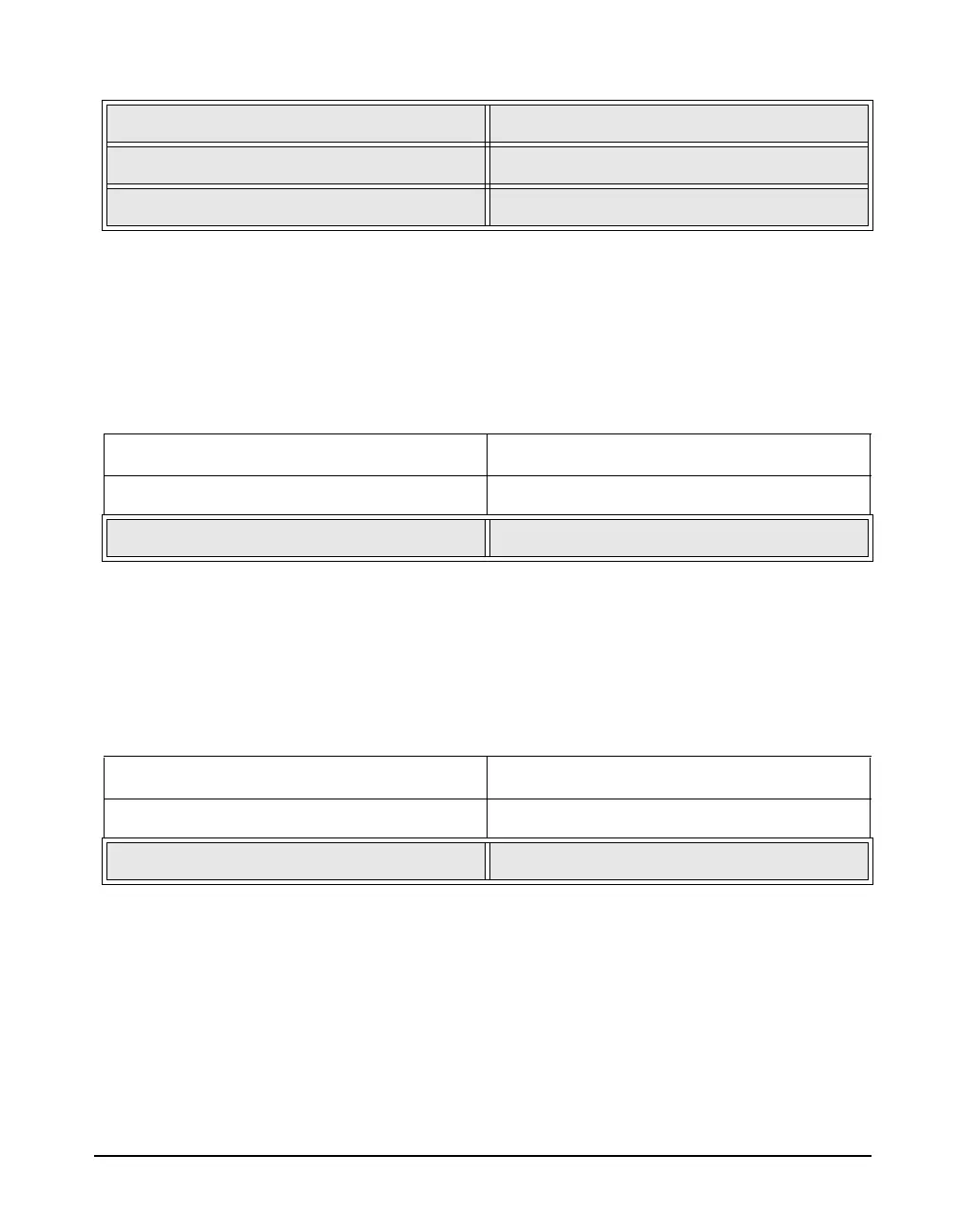9/29/09 A-35
Numeric Settings
Character String Settings
To include leading spaces in a
character string setting, precede the
character string with a “`” (leading
single quote or grave accent, ASCII
96 or hexadecimal 60).
Example: S74; [Yes] sets Excd History Enable to Yes.
Example: S95; [_1/32s] sets Hist Period Units to 1/32s
Example: S95; [_1.0s] sets Hist Period Units to 1.0s
Syntax Response
S[et]item_number, setting_value <cr><lf>
Example: S62, 120 sets RMS Excd Level 2 to 120.
Syntax Response
S[et]item_number, character_string <cr><lf>
Example: S2; ` ABC Acoustics sets Name to ABC Acoustics.