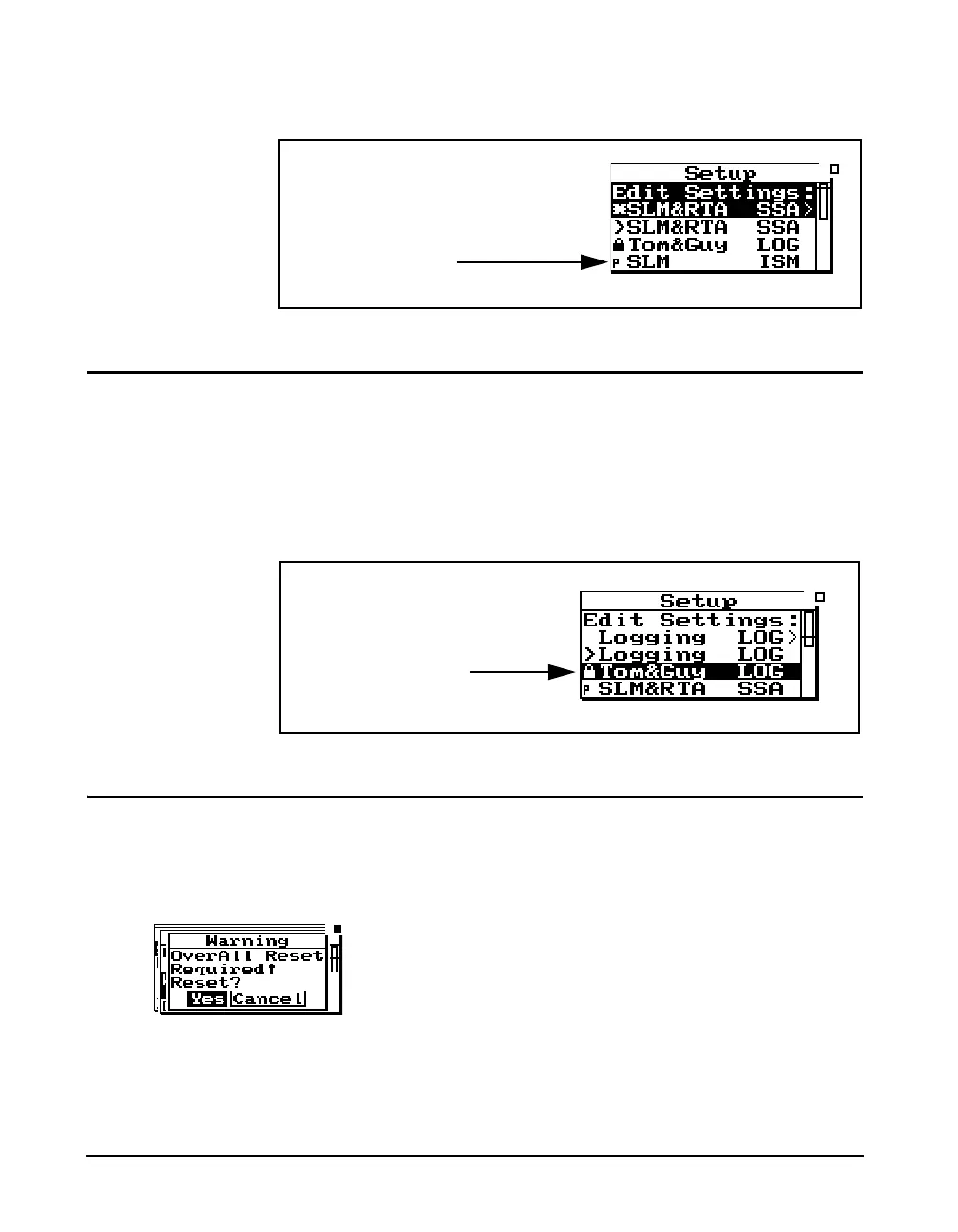4-16 824 Reference Manual 9/29/09
Write-protected IDs
Those with a symbol of a padlock to the left are user-defined
IDs which have been write-protected. Like the permanent
IDs, these can be selected, modified and used for a
measurement, but the name must be changed when stored.
Preparing for a Measurement
If the Active ID will provide the desired measurement, press
either the Setup
S key or l to exit from the Setup menu.
The System 824 is now ready to perform a measurement
according to the Setup represented by the Active ID.
If the Active ID is not satisfactory for the measurement, the
following options are available:
• 1. Modify the Active ID as required
• 2. Select and use a different ID (make it the Active ID)
‘P’ indicates
permanent ID.
Indicates ID is write
protected
If data has been taken, the prompt
will be shown. Press the check
c
key to reset data and edit the setting.