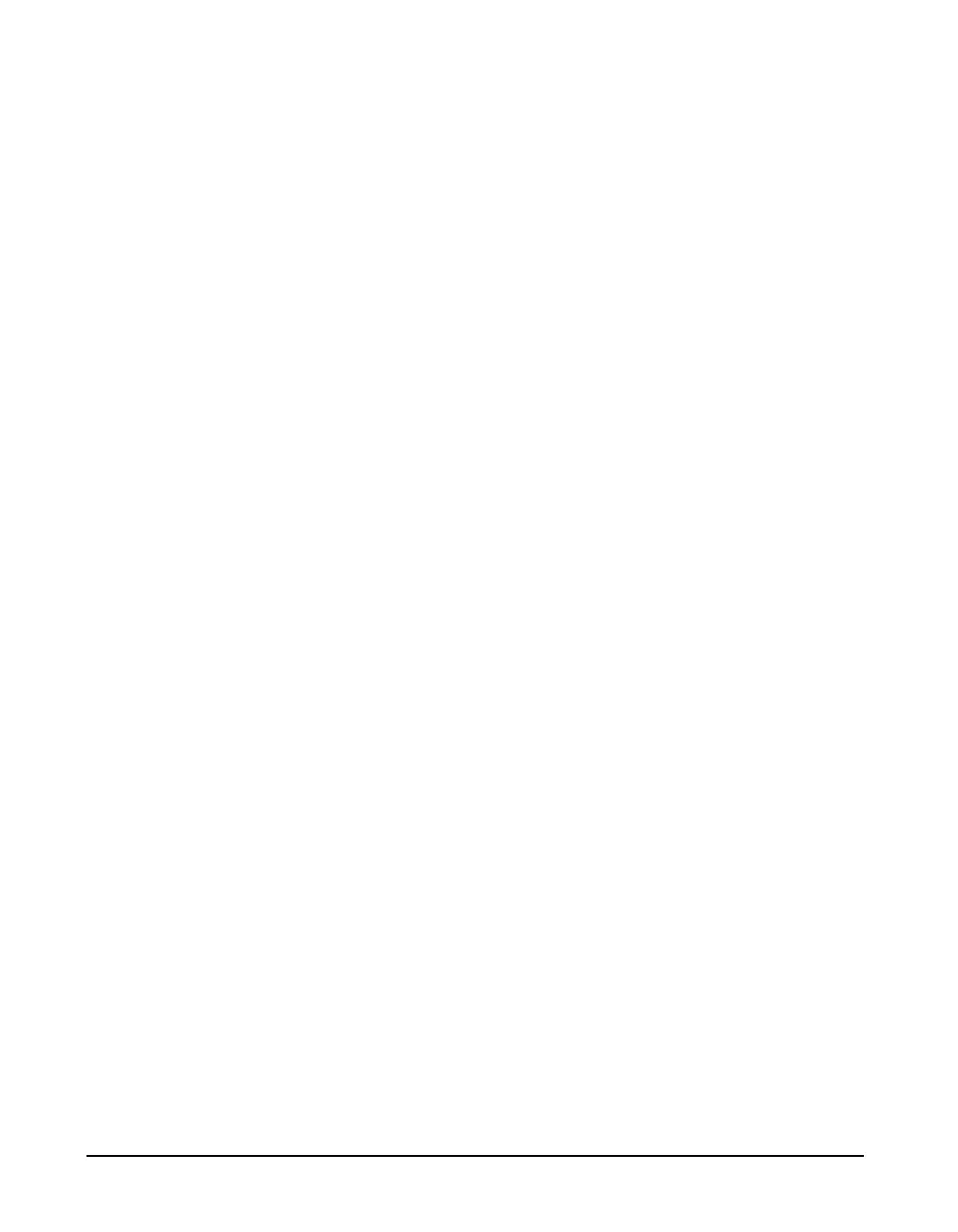7-38 824 Reference Manual 9/29/09
the real-time of day clock. This synchronization can occur
on a 1, 5, 10, 15, 20, 30, or 60 minute basis. The Intv Period
setting should also be set accordingly so that the
synchronization works properly. When you start a
measurement, the initial storage interval will last for only a
fraction of the determined synchronization until the start of
the next time segment; at which time a new, synchronized
storage interval will begin.
This setting provides the following two options:
No - Disables interval synchronization.
Yes - Enables interval synchronization.
Intv Save Ln’s - (LOG, SSA) Intv Save Ln’s either enables or disables the automatic
storage of the six L
N
percentile levels in the interval record.
This setting provides the following two options:
No - The six L
N
levels are not stored with the interval
record.
Yes - The six L
N
levels are stored with the intervalre-
cord.
NOTE: If Intervals are enabled and Interval Ln’s are enabled
and Ln’s are not enabled then Ln’s are turned on and the
warning “Setting Conflict” is displayed.
Intv Auto Stop - (LOG, SSA)
NOTE: Do not use this feature with the
Time Sync feature, or you will not get the
full time period you desire.
Use the Intv Auto Stop setting to enable or disable the auto-
stop feature. When enabled, this feature causes the
instrument to automatically stop the measurement at the end
of each storage interval. This allows you to precisely time a
series of manual measurements. To start a new measurement
after an automatic stop, just press the
s Run/Stop key.
This setting provides the following two options:
No - Disables the automatic stop feature.
Yes - Enables the automatic stop feature.