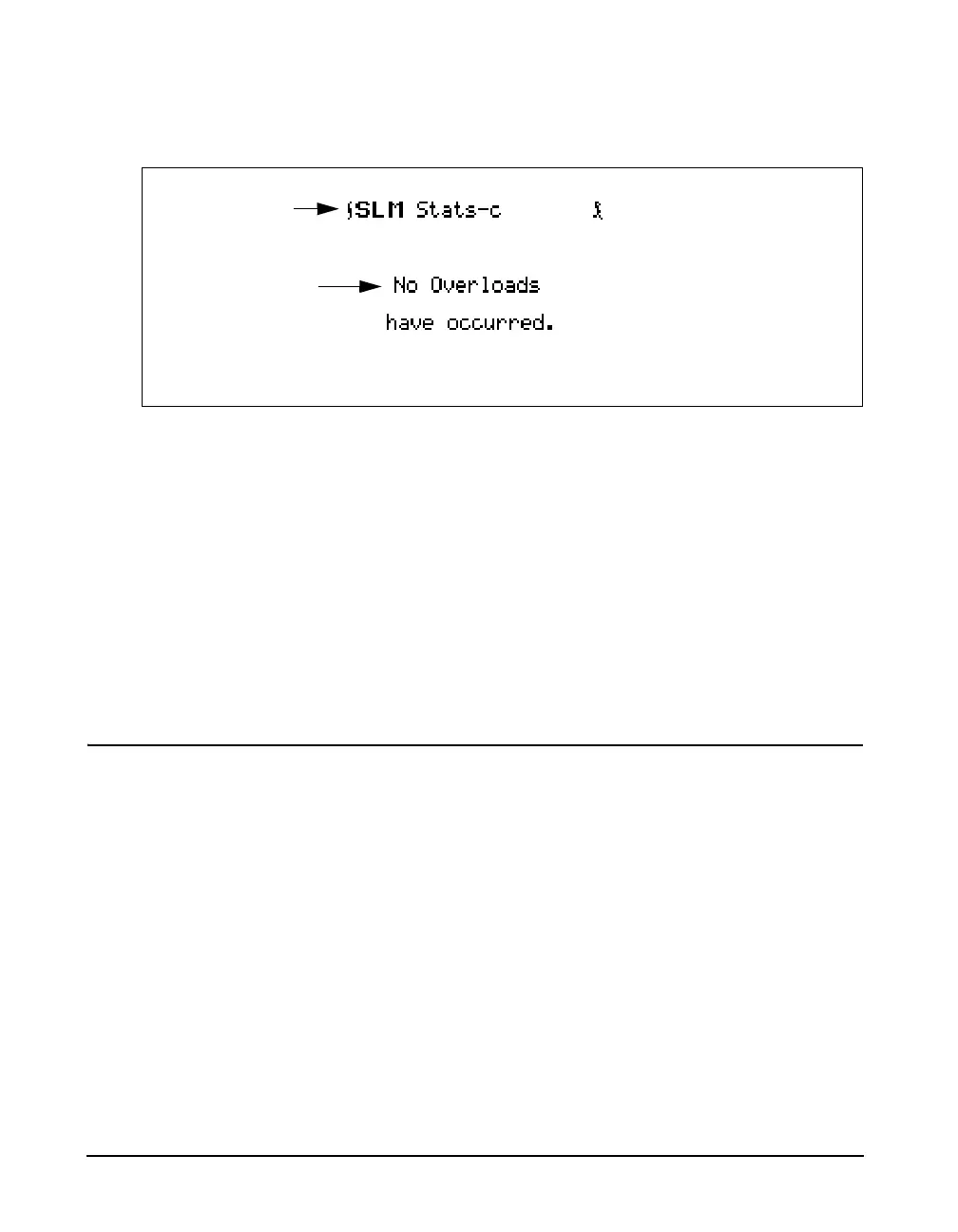5-40 824 Reference Manual 9/29/09
The Stats-c display is shown below:
The following explains the display’s components:
Display label - This shows the current display (for example,
“SLM Stats-c”).
Overload message - The “Stats-c” display indicates the
occurrence of instrument overloads during the measurement.
If one or more overloads have occurred, the display shows
the total number of overloads. If no overloads have
occurred, the display shows a “No Overloads have
occurred” message instead.
Run Log (LOG & SSA)
The Run Log displays the start and stop times/dates of the
active measurement in the System 824’s memory. You use
the
uanddarrow keys to scroll through the log records.
The “Run Log” display can be accessed by simply selecting
Run Log with the
c Check key from within the main View
menu.
The Run Log display consists of four major components:
• Display label
• Log number
• Event Date / Time
Display label
Overload message