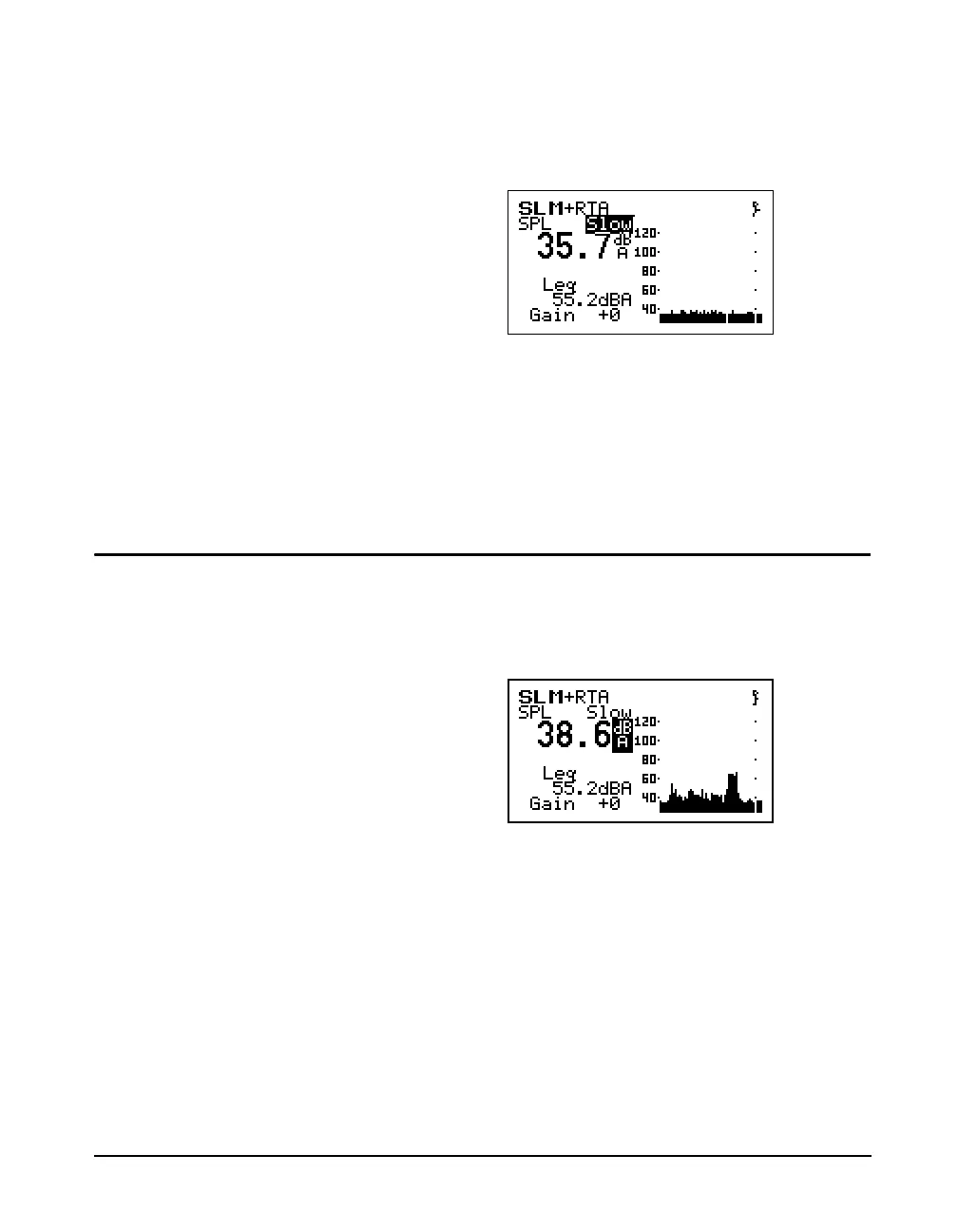9/29/09 Overview 2-9
Step 1 To change to the detector type, use theuor d
keys to highlight the Slow detector, as shown
below:
Step 2 To scroll through the optional detectors, press the
rorlarrow keys. This will display the SPL
corresponding to the Fast and Impulse detectors.
Go back to the Slow detector and press the check
c key or wait several seconds until the highlight
disappears.
Changing the frequency weighting of the displayed SPL value
Step 1 To select the frequency weighting parameter, press
the
uord keys to highlight the A-weighting
as shown:
Step 2 Use the
rorlarrow keys to display the C-
weighted or Flat-weighted SPL corresponding to
the Slow detector.
