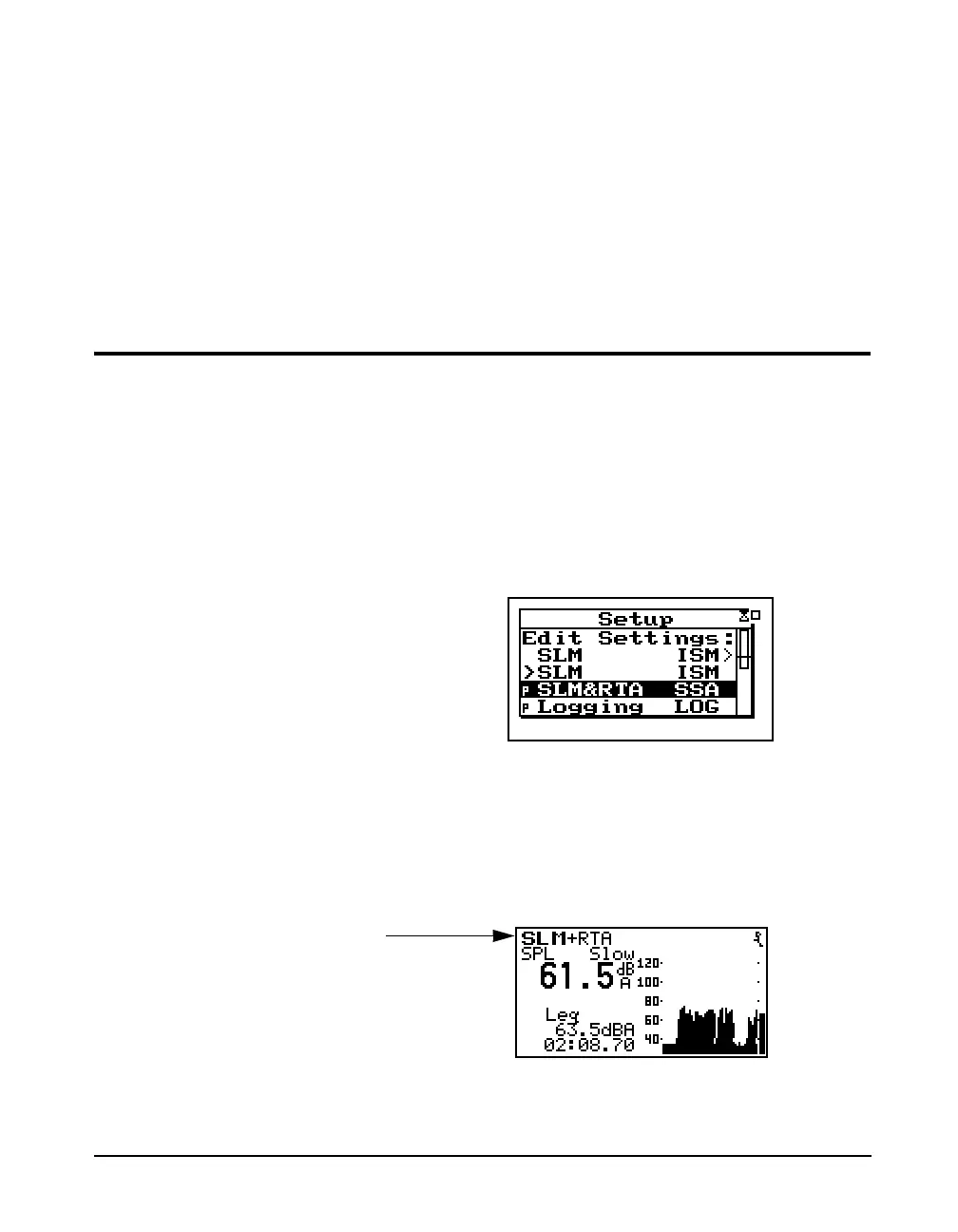9/29/09 Overview 2-7
After selecting a measurement setup,
press the
s key to initiate the
measurement.
Step 2 To select the desired setup, scroll through the
setup list with the u and d keys until the
item is highlighted, then press
c.
It will be shown later how the Setup Menu can be utilized to
modify one of the permanent setups to meet your
requirements. The 824 Utility software is also very useful
for selecting and modifying setups.
Performing a Measurement; SLM&RTA (SSA)
Without getting into the fine details of operating the System
824, let’s just press some keys and see what it can measure
and display.
Step 1 Let’s look at the SLM&RTA (SSA) ID Access the
Setup Menu by pressing
S and use the dand
u keys to highlight the SLM&RTA ID, as
shown below:
Step 1 With SLM&RTA highlighted, press
c to select it
as the current ID.
You can see from the top line that the
meter is in the SLM+RTA mode, and
the bold SLM indicates that it is the
SLM display or VIEW as we refer to
it when using the Model 824.
Step 2 Press the RUN/STOP key
s to begin a measure-
ment and obtain a display resembling the follow-
ing: