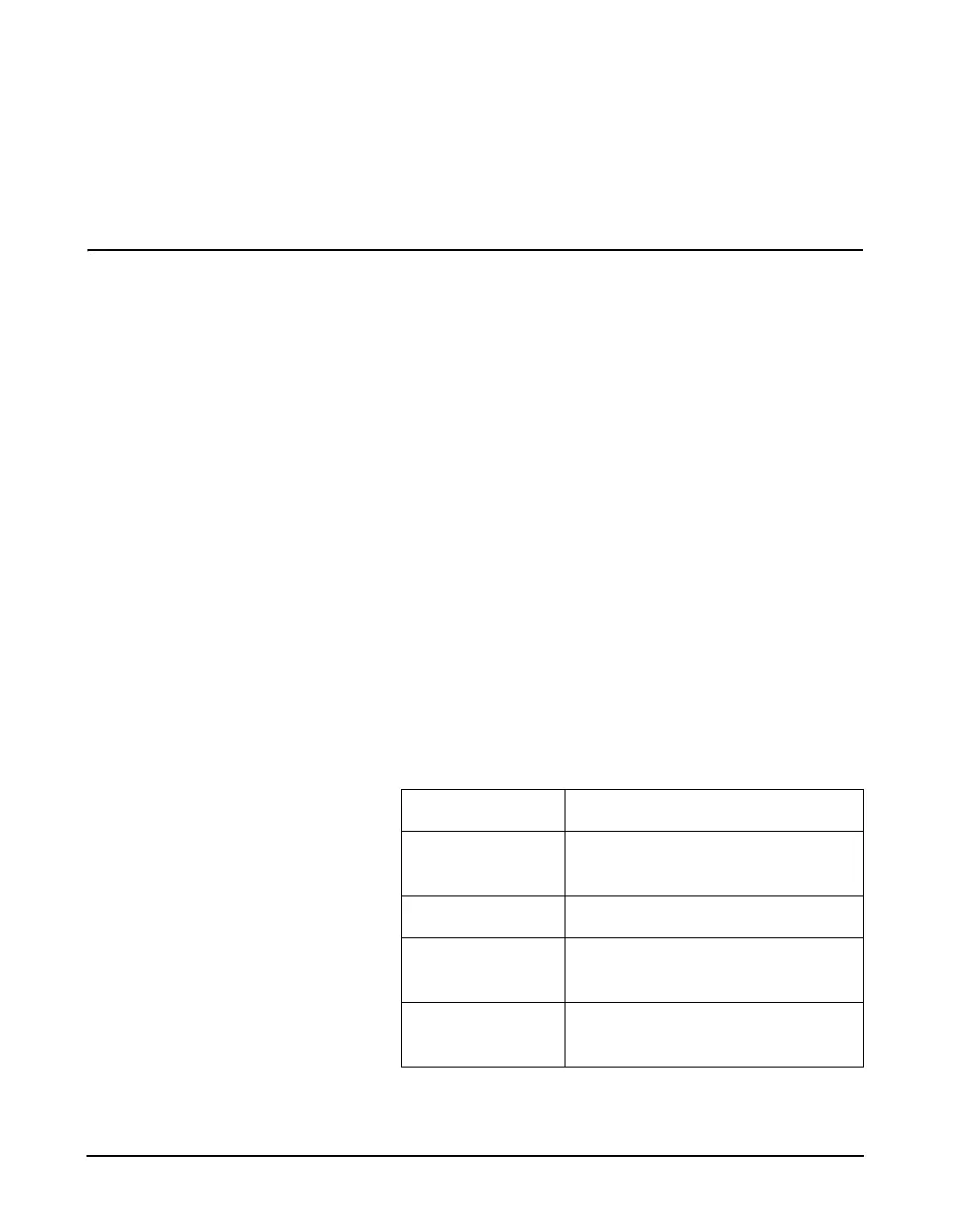7-36 824 Reference Manual 9/29/09
marker can be assigned an 8 character description. See page
7-55 for a description of the Marker display.
LOG and SSA Interval Settings
Interval Settings are available on the
LOG and SSA instruments.
The Intervals menu sets the System 824 to automatically
store at regular time periods, Leq, SEL, Lmax, Lmin, L
pkI,
L
pkII, and the six Ln levels. The Interval time period can
range from one second to nearly one hundred hours. The
Interval feature is particularly useful when monitoring noise
levels for extended periods of time because you can
determine how the statistical makeup of the acoustic
environment has changed over time.
The
u and d keys move from
one setting to the next. The
r key
changes the selected setting. The
l key is used to return to previous
menus.
The following table shows the
available Intervals settings. Each
setting is described later in greater
detail.
T
Menu Items Available Settings Options
Intv Enable No
Yes
Intv Period hh:mm:ss
Intv Time Sync No
Yes
Intv Save Ln’s No
Yes