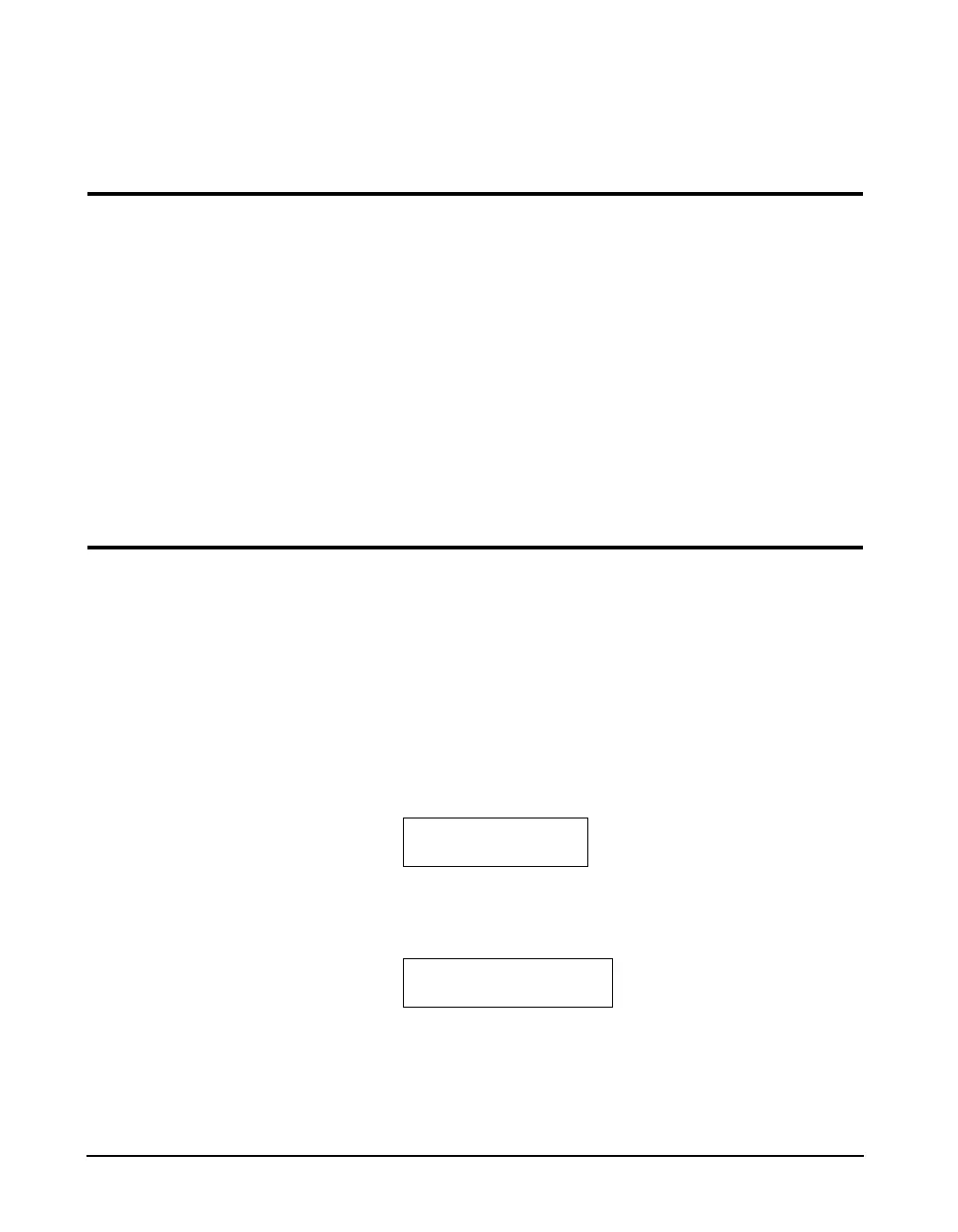1-6 824 Reference Manual 9/29/09
Previous View" on page 1-5
About This Chapter
This introductory chapter covers the following topics:
• Formatting Conventions: Provides an explanation of
the fonts and other formatting conventions used in this
manual.
• Features: Gives an overview of the System 824 keypad,
functions and measurement capabilities.
• Getting Started: Provides instructions for unpacking,
inspecting and initially assembling the System 824.
Formatting
This manual uses the following format conventions:
In step-by-step directions, the process (what you do) is
shown in the right column, and the rationale (why you do it)
with other cautions and comments are shown in the left
column.
Keys to press on the LxT are shown with the icon
representing the appropriate key. For example:
Items that appear in various on-screen menus (such as
settings) are shown in bold and italicized style. For example: