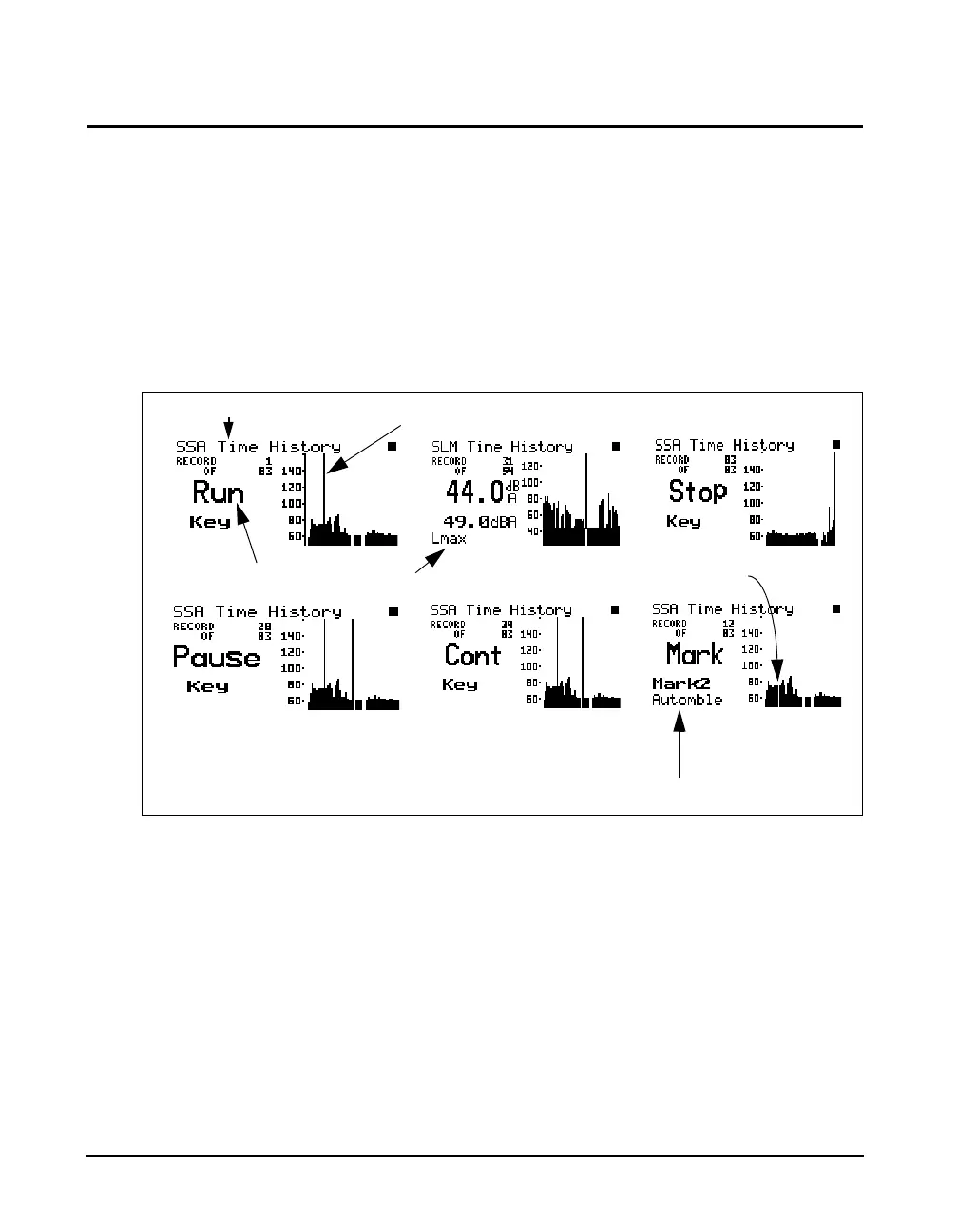5-42 824 Reference Manual 9/29/09
Time History
With the Time History View you can graphically scroll
through and view the SPL readings at different points of
time in the measurement readings currently active in
memory. You can access the Time History display by
selecting Time History with the
c Check key from within
the main View menu.
Example Time History displays are shown below:
The following explains the display’s components:
Display label - This shows the current display (for example,
“SLM Time History”).
Status Indicator- The Status Indicator will show one of the
three possible events that occurred in the point of time
referenced by the Time Cursor:
Run
- Indicates a measurement started at this time.
Stop - Indicates a measurement stopped at this
time.
Display Label
Time Cursor
Status Indicator
Idddddddd
ddfadf
Identifies the Marker
Marker set at this point in the time history
Other level