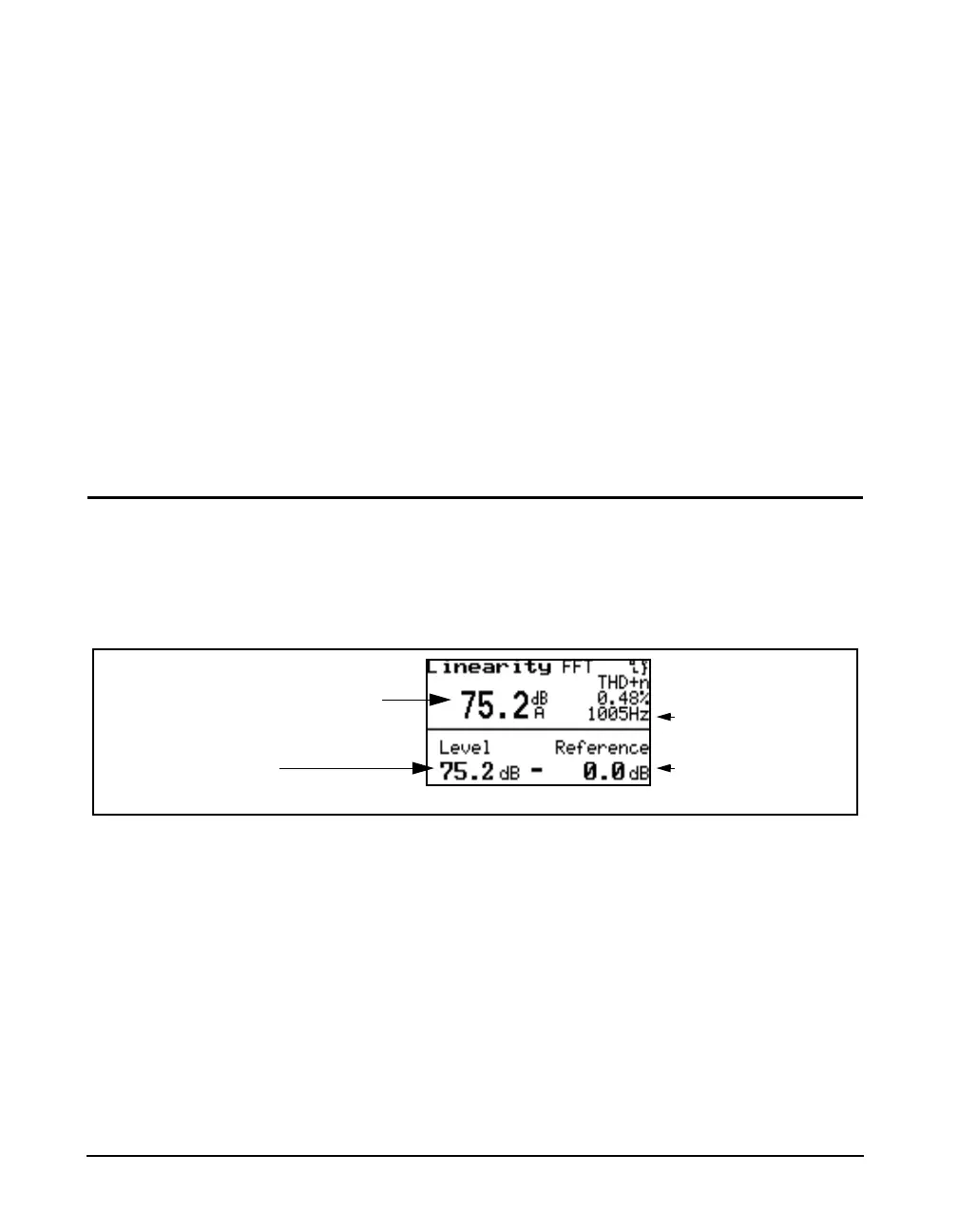13-14 824 Reference Manual 9/29/09
• Gain -Changes the gain setting of the instrument.
Generally use 0dB gain for levels at 70dB SPL and
above, and 30dB gain for levels less than 70dB SPL. The
Auto Gain Control (AGC) function of the linearity
displays step between 0 and 30 dB gain, if the gain
setting is something other than 0 or 30 the AGC function
is inhibited.
• RTA Weighting -This setting selects either A, C or Flat
frequency weighting as a filter prior to fractional octave
filtering.
• Trigger Level -The Trigger Level setting defines the
level below which the automatic frequency lock becomes
active.
Linearity FFT Display
The Linearity FFT display can also
be accessed from the View Menu as
shown in "View Menu" on page 13-5.
The Linearity FFT display, shown below, is accessed from
the Linearity RTA display by pressing the down arrow key
dto produce the display shown below.
.
The Linearity FFT display shows the relative level of the
highest FFT bin and the true frequency of the input signal
derived from FFT data. The frequency weighting selected by
the Weighting setting is used, A by default, to offer reduced
out of band noise influence.
This display is used to measure the attenuator linearity of an
audiometer. The highest amplitude FFT bin is found and its
level is displayed in the lower left corner of the display. The
chosen reference level is displayed in the lower right corner.
A precise measurement of the frequency is displayed to the
center right of the display. If the level is greater than the
Fundamental minusReference
Fundamental Level
Reference Level
Reference Frequency