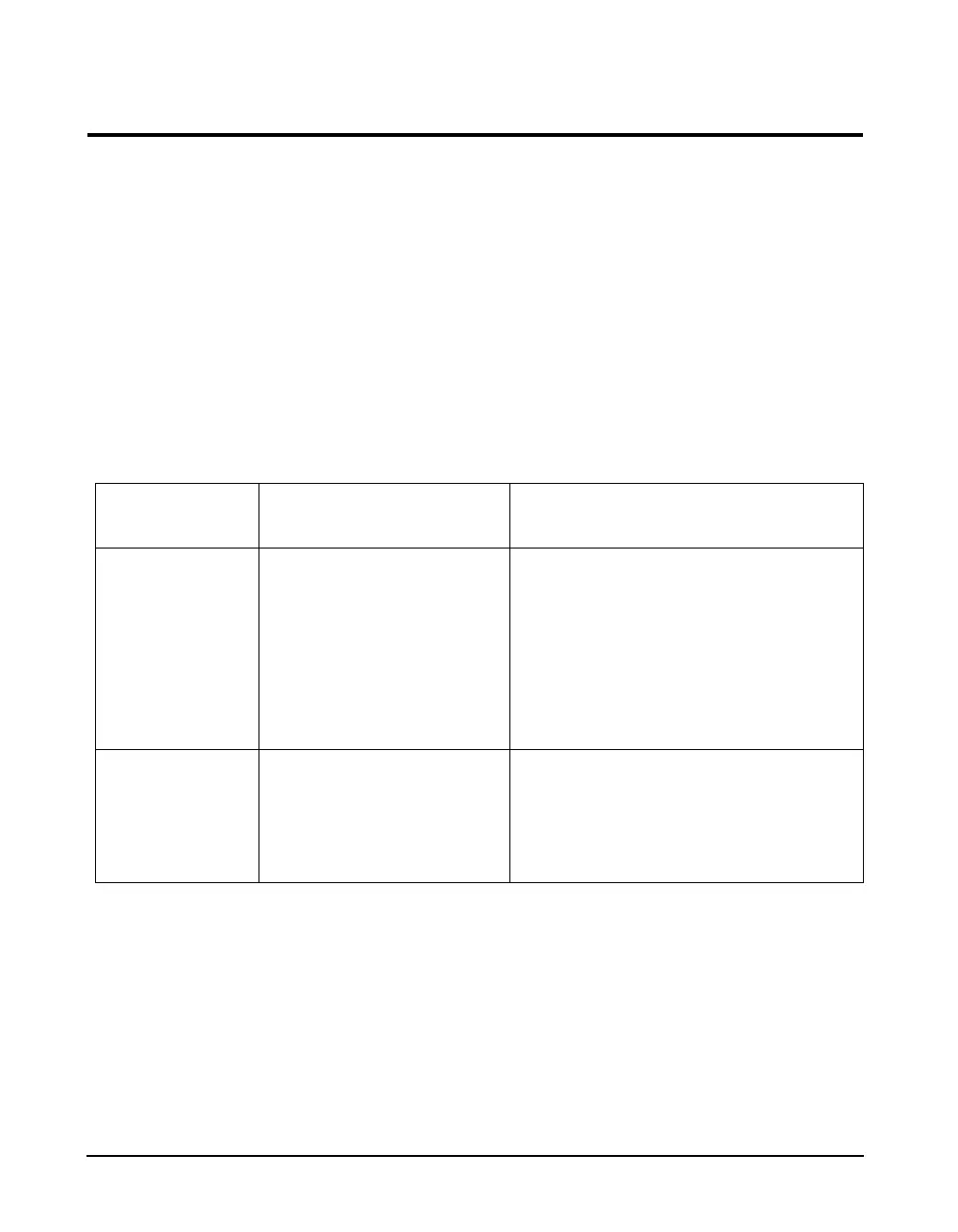3-18 824 Reference Manual 9/29/09
TTools Key
NOTE: In certain situations you also use
the
T TOOLS key to delete, write
enable, or write protect instrument defi-
nitions (ID) from the
Setup menu (as
previously described).
The T TOOLS key allows you to access controls and oper-
ations such as calibration, battery usage, memory usage, set-
ting date and time, timer, or computer port settings. You
press the
T TOOLS key to access the Too ls menu. To mod-
ify settings press the
r key on a menu item from the
Tools menu. Pressing the
c key on a menu item from the
Tools menu allows you to view system settings and other
displays.
NOTE: From any of the following dis-
plays, the u and d arrow keys will
step to the next or previous display in the
list.
The Tools menu provides the following seven options,
which are afterwards described in greater detail:
Menu Item
Available Settings Options
(
rkey from Tools menu)
Setting Screens
( c key from Tools menu)
About Name (company name)
Name (address line 1)
Name (address line 2)
Title (30 characters)
Date Format (Normal or ISO-
8601)
Takt (enables Takt functional-
ity) Yes or No
a - System revision information
b - User information
c - Installed instrument options
Calibration Check
Change
Cal Level
Calibrator S/N
Noise Floor (not all versions)
Calibration - dates, times, and measure-
ment when checked or changed