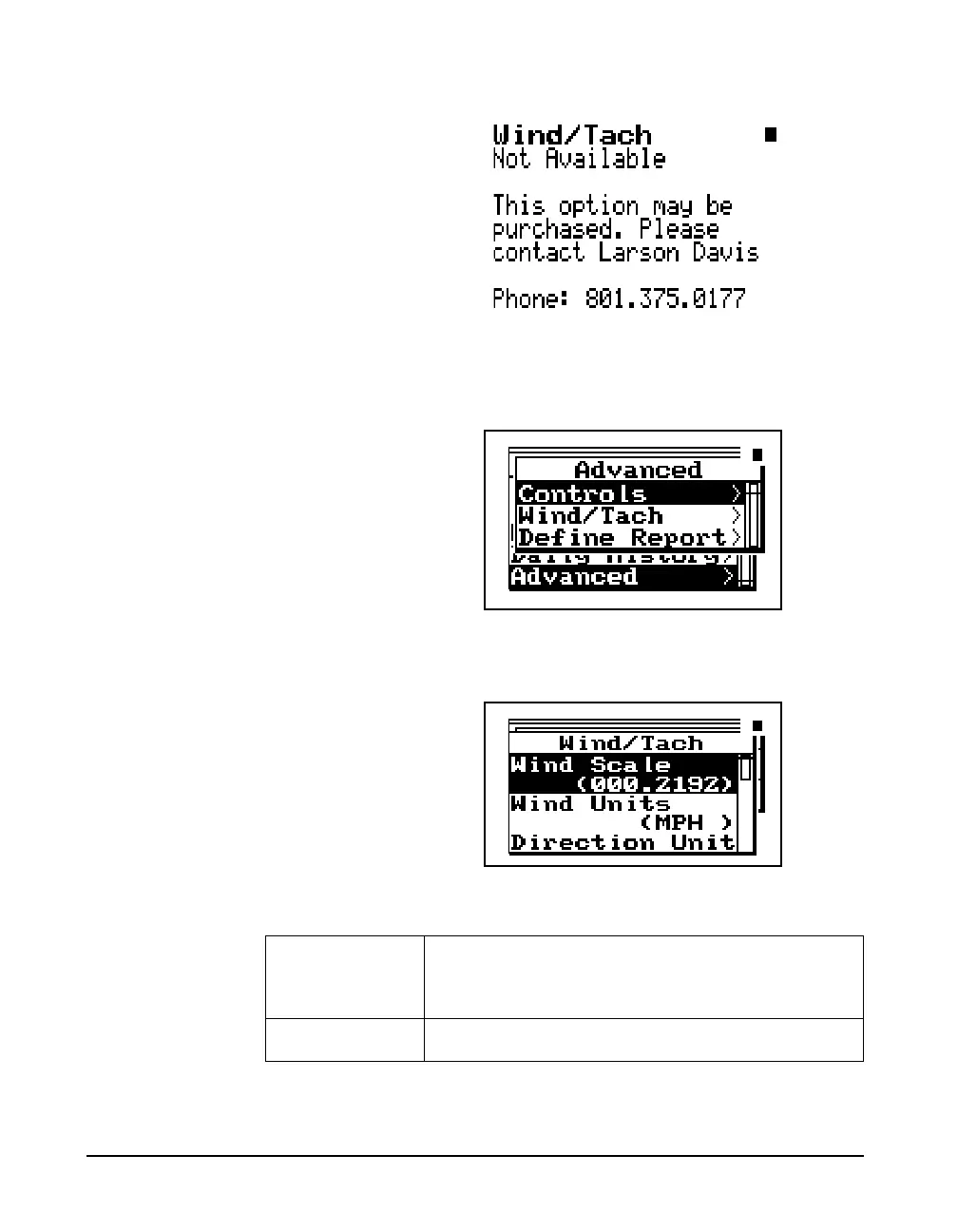7-26 824 Reference Manual 9/29/09
The Wind/Tach feature requires the
optional firmware 824-WND. If it is
not installed, attempting a setup will
display the message shown to the
right.
.
Setup of Wind/Tach Function With either the LOG or SSA instrument active, press the
S
SETUP key to access the “Edit Setup Menu”. Using the
uand darrow keys, highlight the Advanced item and
select it using the
r arrow key or the c Check key.
Using the
uand darrow keys, highlight the Wind/Tach
item and select it using the
r arrow key or the c Check
key to display the Wind/Tach menu.
Menu Items Available Settings Options
Wind Scale [nnn.nnn]
Wind Units [cccc]