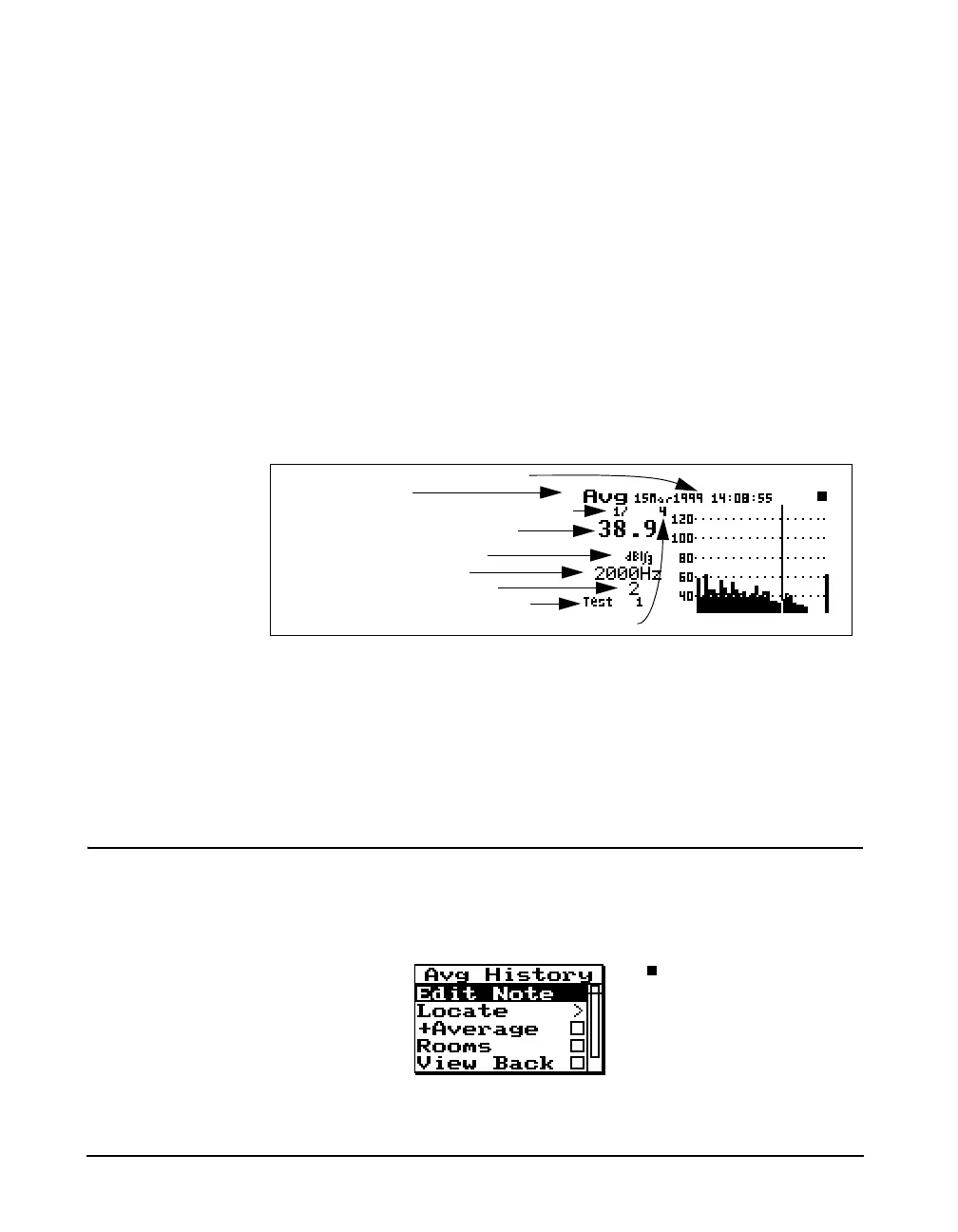11-38 824 Reference Manual 9/29/09
• View Back - Return to the previous display
• Graph - Adjusts the vertical graph scale and offset
Avg History
If the data being viewed has come
from a stored file, the +average
function is not available and will
beep instead of bringing up the
prompt “Add to Average?”.
The Avg History display shows a history of the spatial
averages which have been stored using the “Store” function
in the “Spatial Avg” check menu. Use the
V View menu or
the “Spatial Avg” check menu to access the “Avg History”
display.
In order to clear the “Avg History”
records, an overall reset is required.
Use the
uup and ddown arrow keys to move to the
previous and next spatial average history records.
To manipulate the “Avg History” records, press the
c
check key to access the “Avg History” check menu.
Avg History Check Menu
The “Avg History” check menu is shown below:
Display label
Current average history record number
Level in dB of selected filter
Bandwidth (1/1 or 1/3 oct.)
Selected filter frequency
Number of spectra averaged
Spatial average history note field
Occurrence date and time
Total number of spatial average history records