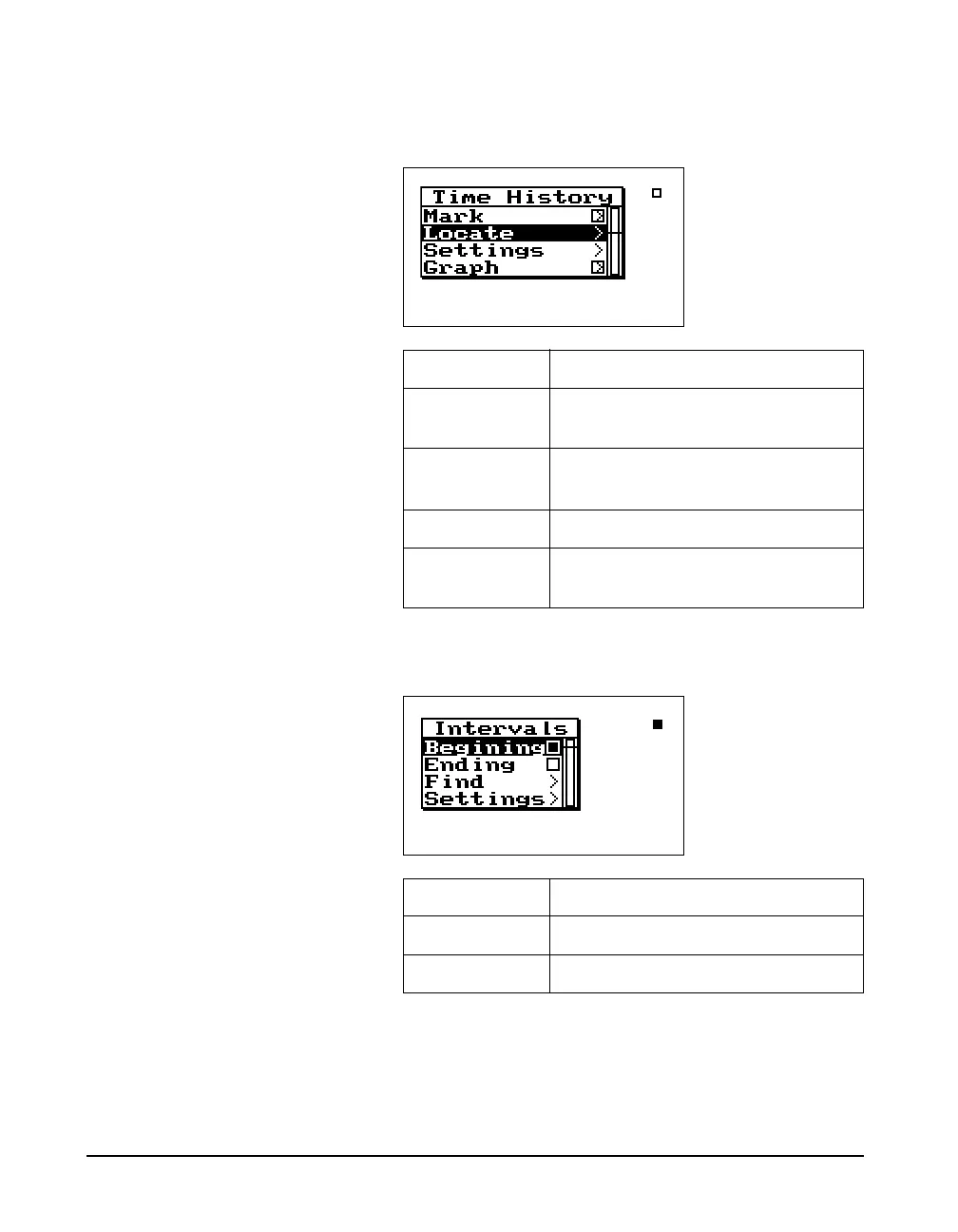7-76 824 Reference Manual 9/29/09
Time History Check Menu The Time History view has access to the following Check
menu:
Intervals Check Menu The Intervals view has access to the following Check menu:
Menu Items Purpose
Mark Puts a marker in the time history
record
Locate Allows you to locate a time history
record
Settings Modifies the Time History Settings.
Graph Adjusts the scaling of the Time
History graph
Menu Items Purpose
Locate Locates an interval record
Settings Modifies the Interval Settings.