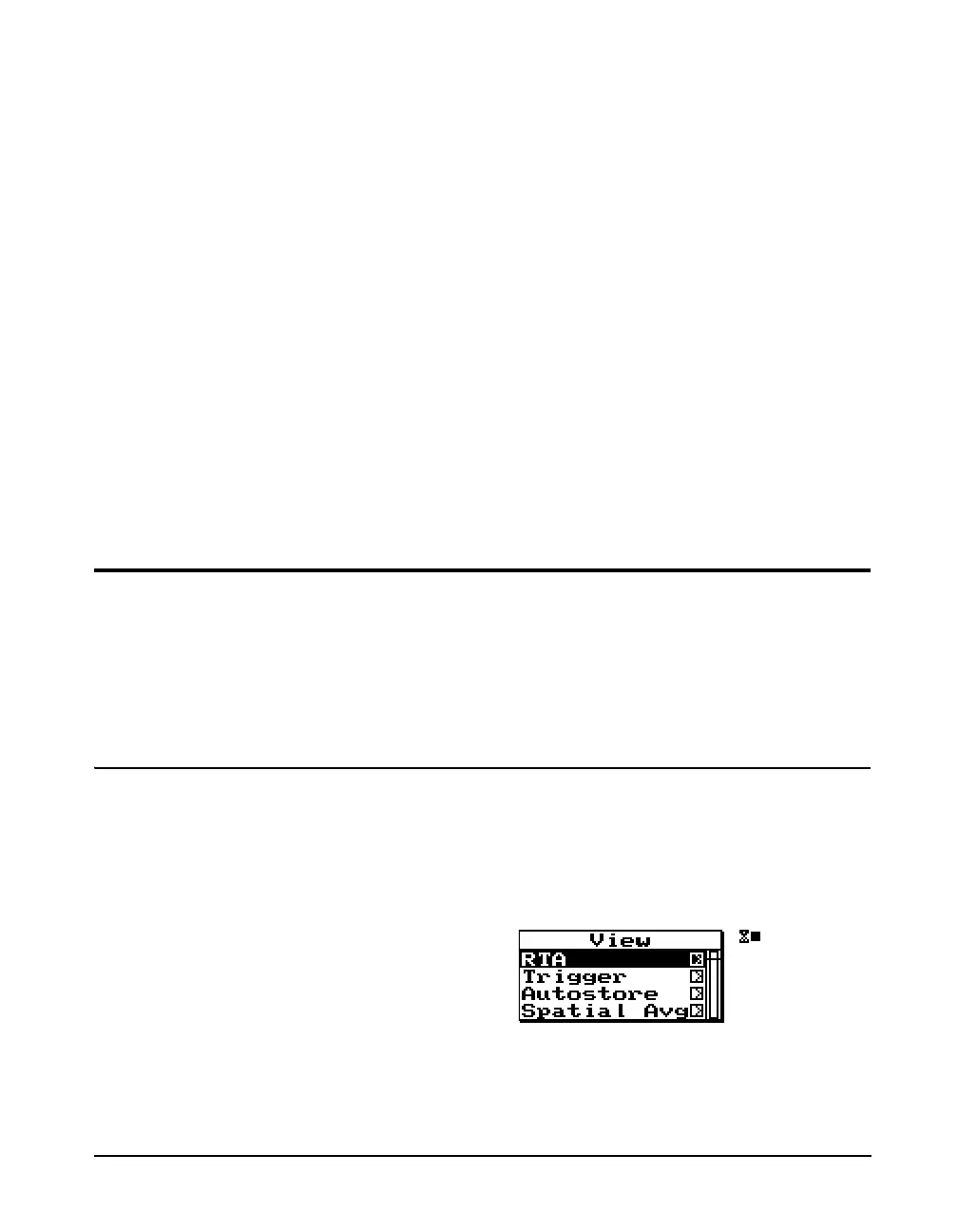9/29/09 RTA (optional) 11-19
• Bandwidth: 1/1 octave
• Detector: Linear
• Linear Detector Time: 00.1000 seconds
• Autostore: Yes
•ByTime: No
• Triggering: ON
• Trigger Mode: Now
• End Mode: Time
• End Time: 10.0000 seconds
•End Then: Stop
Display Views
This next section will explain the various displays available
under the
V View key. Once a measurement has been
taken, the 824 allows you to view the results and manipulate
the data.
RTA Views
The RTA Display Views are accessed through the V
View key. To select the RTA Display Views press the V
View key. The following menu will appear: