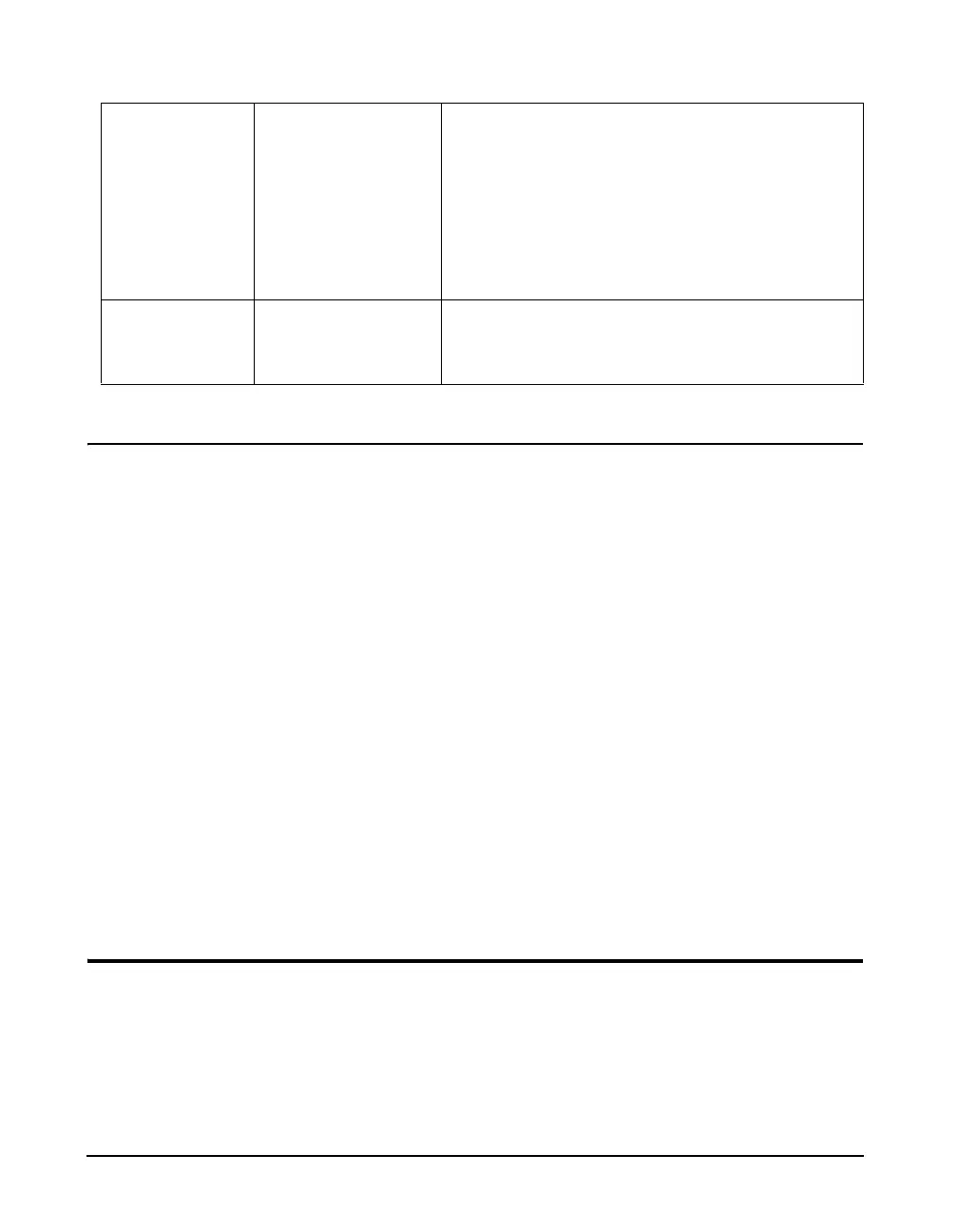3-8 824 Reference Manual 9/29/09
Extra Notes on Power Conservation
NOTE: To exit the Power display, press
the left larrow key or use the view
key to the select desired view.
If you are using an external power supply, the v key will
display the constant voltage coming from the power supply.
If the external battery supply ever drops below 10.8 Volts,
set by the Min Battery setting, the 824 will automatically
turn off. Discharging some types of batteries (such as lead
acid) deeply will greatly shorten their service life.
For detailed information on the use of external power, see
"Power/Current Draw of 824 Using External Power" on
page C-49
WARNING! Battery life is reduced by approximately 25% with the back-
light on.
WARNING! Loss of power may cause loss of memory
WARNING! Turn off power to change the microphone or preamplifier.
Sensitive electronics can be damaged by voltage spikes.
s Run/Stop Key
Use the s RUN/STOP key to toggle the data gathering
mode of the instrument from stop to run, or from run to stop.
The mode of the instrument is indicated on the display in the
upper right hand corner by a running man symbol if the
External Power AC Pwr
Battery
AC Pwr - Indicates that the external power source is
not a battery. If the external voltage is less than the
internal battery voltage, then the internal batteries
will supply power for the instrument.
Battery - Indicates that the external power source is a
battery (which should not be allowed to deep-dis-
charge).
Min Battery 0 to 15.9 (10.8 volts
is the default setting)
Sets the external cutoff voltage when a battery is
used for external power. 10.8 volts DC is the recom-
mended setting for a 12 volt battery.