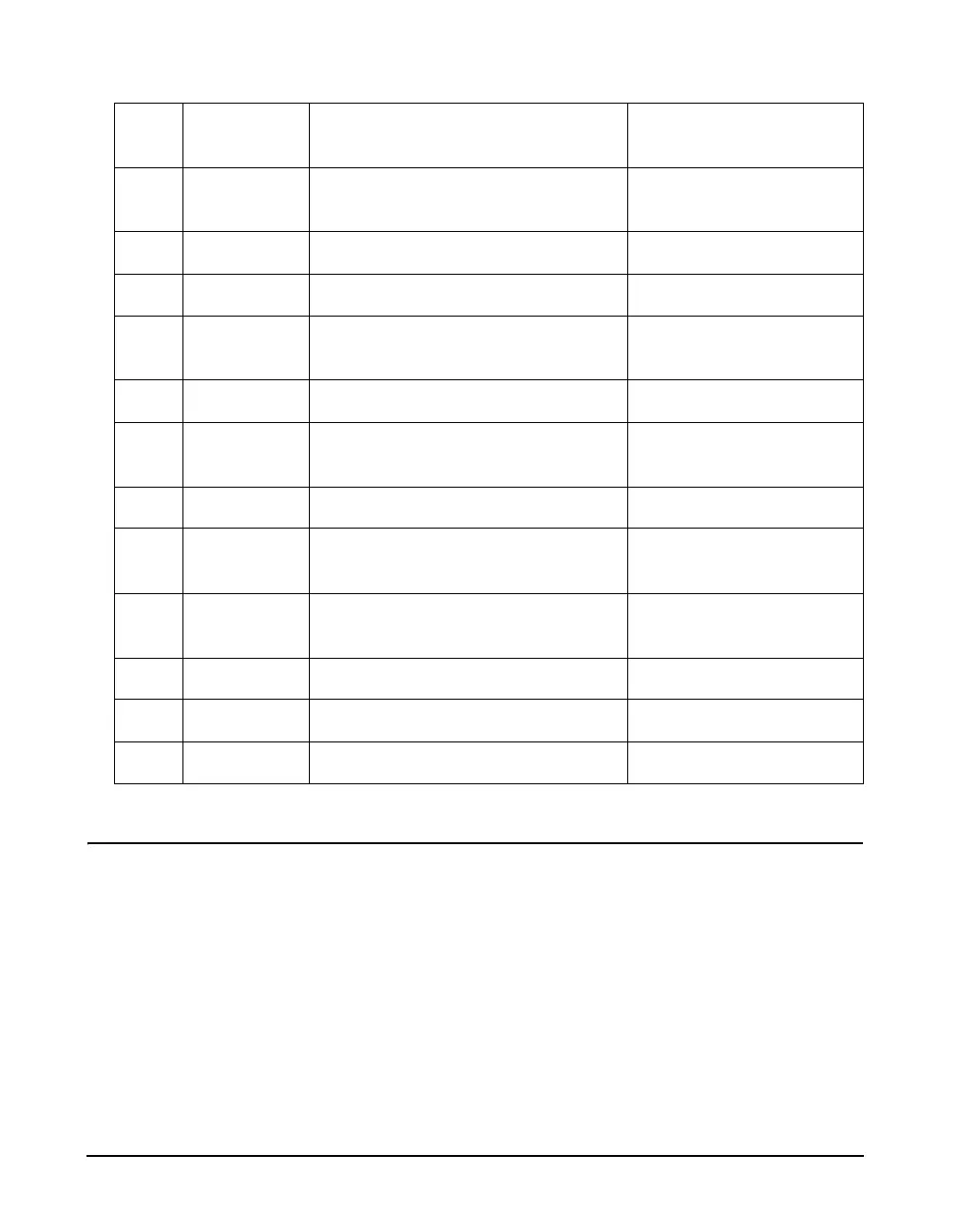A-48 824 Reference Manual 9/29/09
Error Checking I/O
The error checking I/O protocol
verifies that commands and data are
transferred without errors.
• To enable error checking the @ command or S205,1
command is used.
• To disable error checking two <CR> characters in a row
may be sent (if not in the Modem Mode) or the S205, 0F
command is sent.
S196 SSA, ISM,
LOG
INTV REPORT LOWEST RECORD (n)
S197 SSA, ISM,
LOG
INTV REPORT HIGHEST RECORD (n)
S198 LOG HIST REPORT (x)
S199 LOG HIST REPORT LOWEST RECORD (n)
S199 RTA EVENT BYTIME REPORT LOW-
EST RECORD
[0 . . . 65535]
S200 LOG HIST REPORT HIGHEST RECORD (n)
S200 RTA EVENT BYTIME REPORT HIGH-
EST RECORD
S201 LOG DAILY NOISE REPORT (x)
S201 RTA TEMPORARY NOTE FIELD FOR
SPATIAL AVERAGE
[0 . . . 65535]
S202 ALL CALIBRATION MODE [Off | Check |
Change | Chk NF]
S203 ALL UNLOCK PASSWORD
S204 ALL SETUP FILENAME
S205 ALL ENABLE ERROR CHECKING I/O