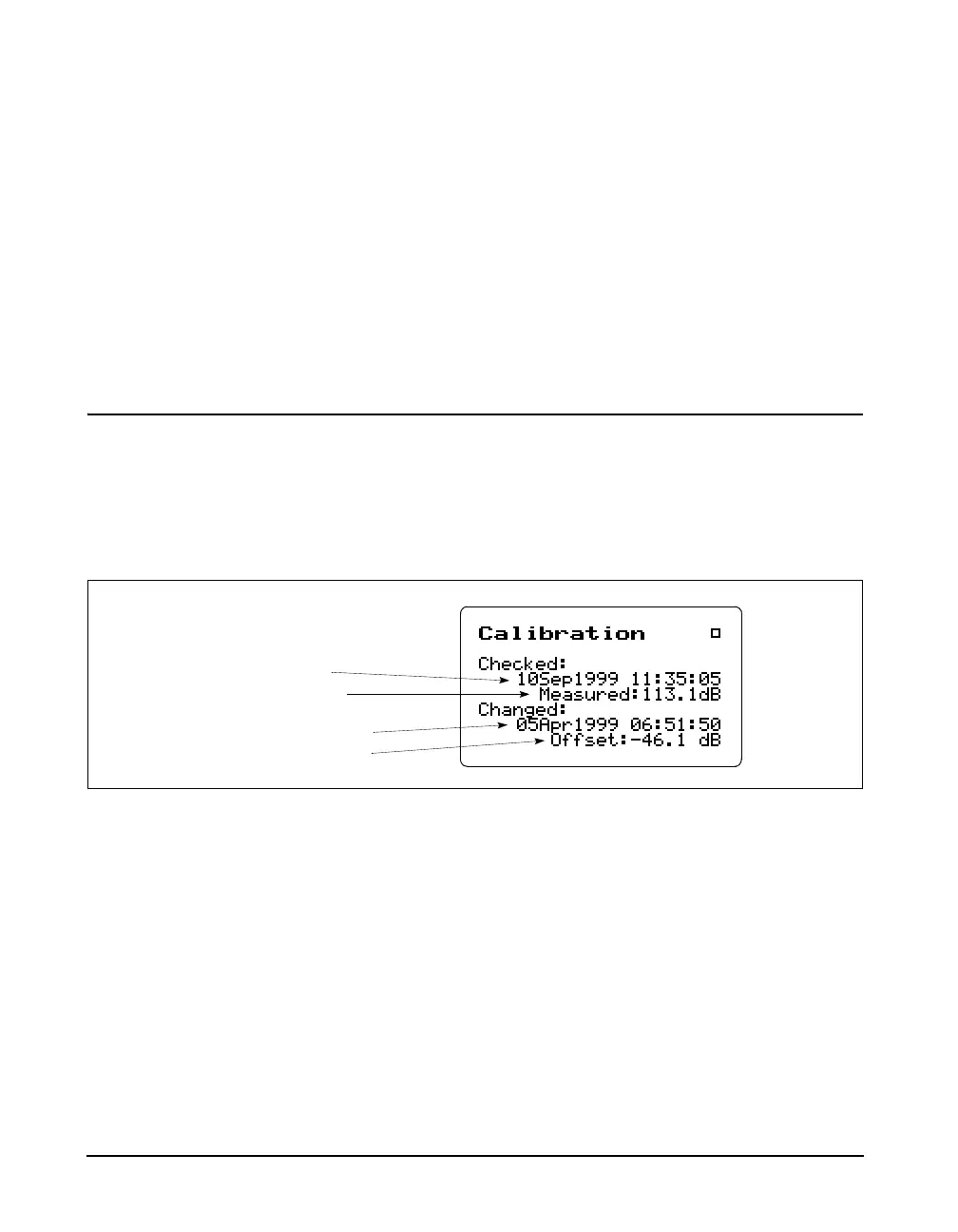3-22 824 Reference Manual 9/29/09
The About-c display shows the system’s currently available
instruments. Additional instruments can be added to the Sys-
tem 824 through firmware upgrades as they become avail-
able.
Checked instruments are installed and available for use. The
number of demos used is indicated. Only 20 demos are
allowed. When “demos used” equals 20, options not pur-
chased are no longer available for use. If you have found
them useful, they can be installed permanently without
restrictions. Call Larson Davis for details.
Calibration
To calibrate the System 824, or to view previous calibration
information, use the
u or d key to select Calibration
from the Tools menu, then press the
c key. The following
screen appears:
The Calibration display shows the date and time of the last
calibration change and the offset being used to calibrate the
levels. It also shows the date and time of the last calibration
check and the level detected during that check.
To utilize the calibration tool or modify the Calibration set-
tings, use the
u or d key to select Calibration from the
Tools menu, then press the
rkey. The Calibration menu
provides the following settings:
Check - Activates the calibration check (level verification)
process.
Date and time of the last calibration change
Offset currently in use to calibrate the levels
Date and time of the last calibration
The level detected during the last check