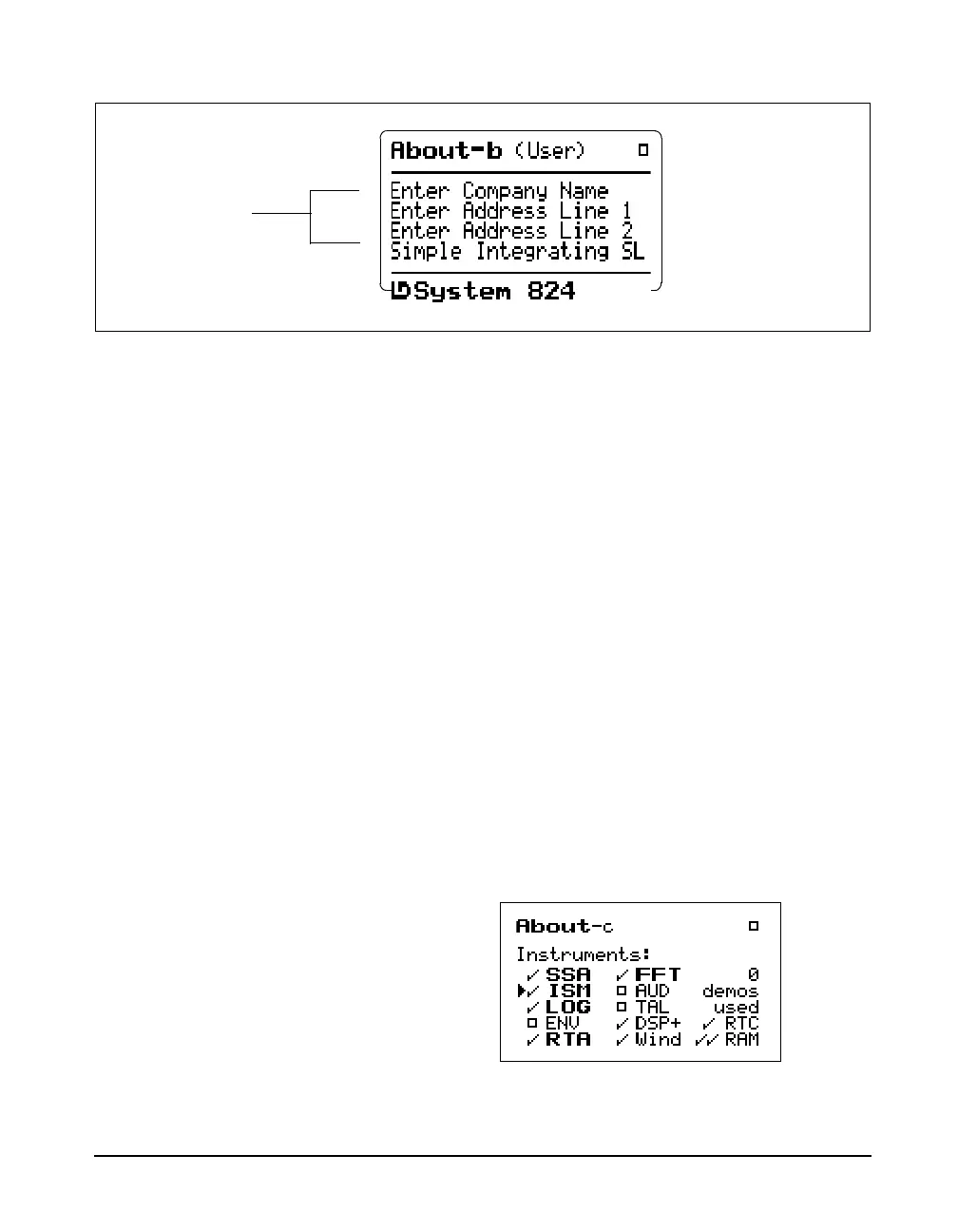9/29/09 Front Panel Keys; Functions and Menus 3-21
provides 30 alpha/numeric characters, and is used to
describe the instrument or the organization to whom it
belongs.
Title - Like the Company Name field, the Title field is capa-
ble of holding 30 alpha/numeric characters. It allows you to
title the ID (Instrument Definition) you have created, and to
describe your measurement.
Date Format - Displays the date in Normal or ISO-8601
format. Normal has the form of ddmmmyyyy and ISO-8601
has the form yyyymmmdd where dd is the two digit date of
the month 1 to 31, mmm is the month (i.e. JAN) and yyyy is
the year (i.e. 2000).
See the section "Any Impulse
Format" on page 5-8 for optional
Takt views.
Takt - Enables Takt functionality to give you taktmaxmal
values.
Press
ltwice to exit the menu.
Pressing the
rkey again moves to the About-c screen. The
following screen appears:
Company name and address
(Customized by user)