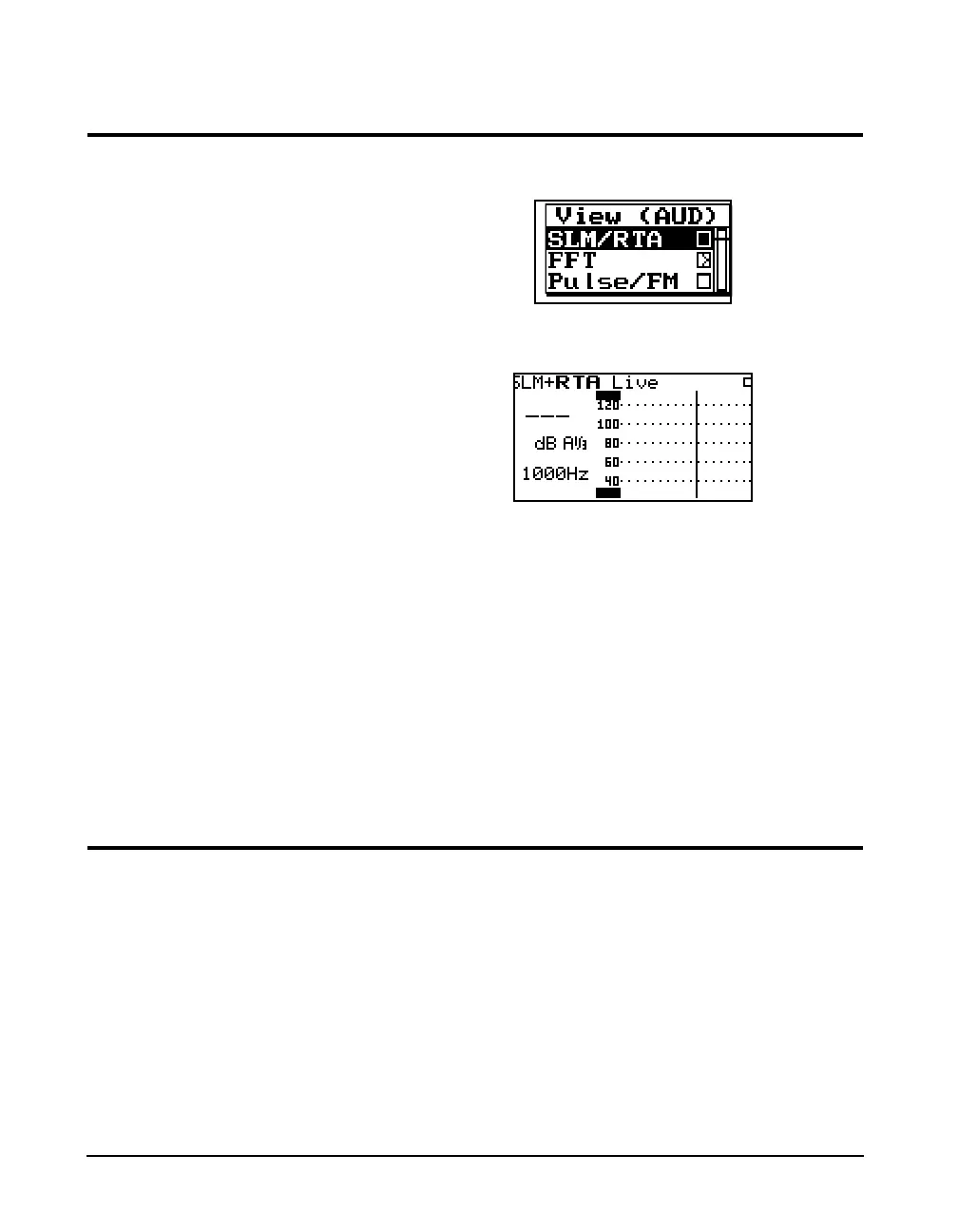13-4 824 Reference Manual 9/29/09
Microphone Sensitivity Calibration
Press the VIEW key V to open the View Menu.
Highlight SLM/RTA and press the check key c to obtain
the SLM+RTA Live screen shown below.
A more detailed description of the
calibration procedure can be found
in the section "Turning On and
Calibrating the System 824" on page
4-1.
This screen shows the third octave spectrum. In this
example, the measurement is reset and the cursor is placed
on the 1000 Hz third octave frequency. At this time, the
instrument should be calibrated manually.
Press the Tools key T, use the down darrow key to
highlight “Calibration”, press the check key c twice, use
the down darrow key to highlight “Change” and press
the check key c. Follow the prompts to perform the
calibration.. Please refer to the 824 Reference Manual for
information on calibrating the instrument.
AUD Modes
There are three measurement modes for the AUD
instrument:
•SLM+RTA
used to measure 1/3 octave spectra and
broadband weighted SPL.
•FFT
used to measure constant bandwidth narrow
band spectra with special functions to perform attenuator
linearity, frequency flatness and harmonic distortion
measurements.