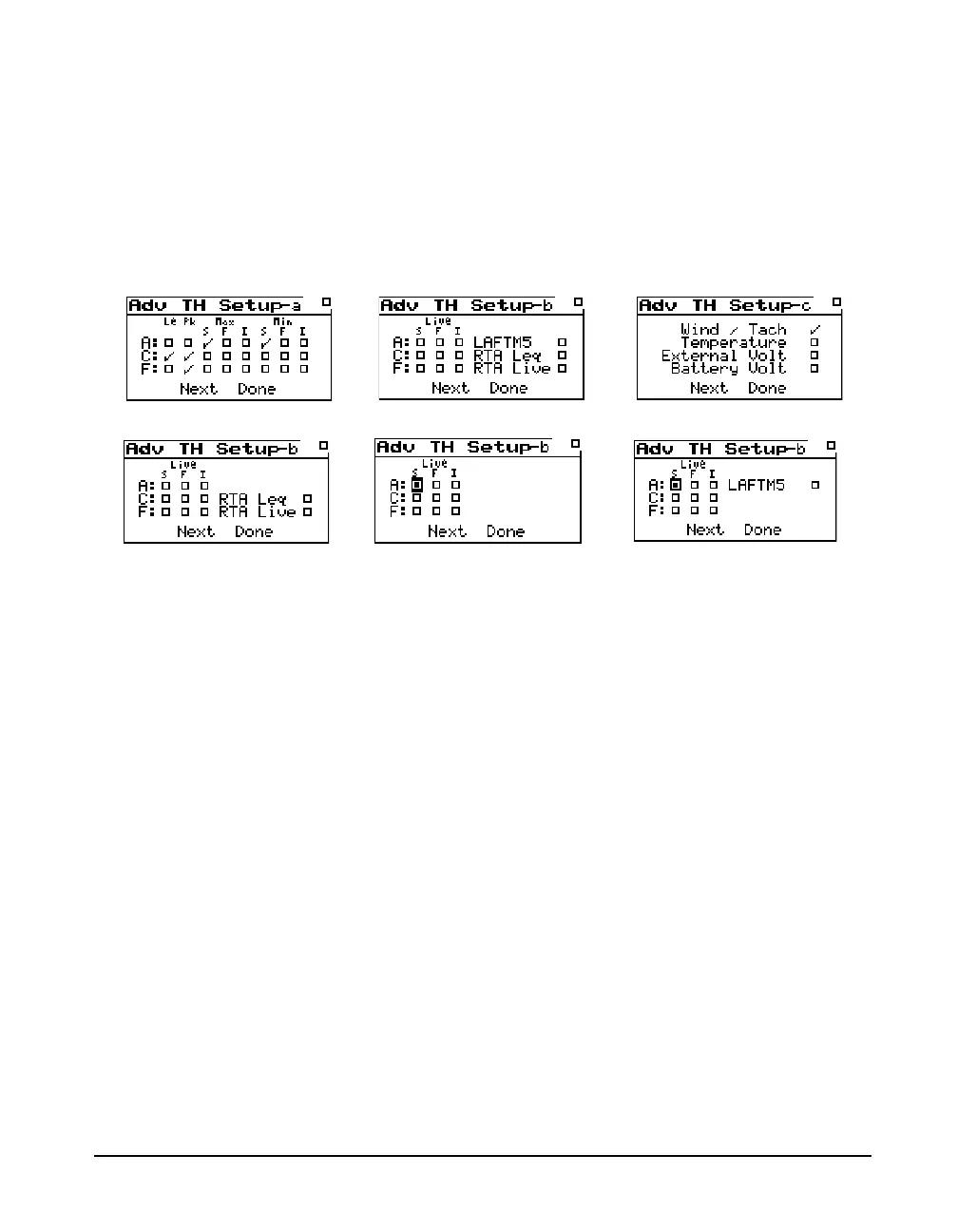9/29/09 Using ID Setting Files 7-35
Advanced Time History - (LOG,
SSA)
Up to 40 different parameters can be stored (LOG and SSA)
with each time history period including Wind/Tach data and
spectral data (SSA only). These are all user selectable in the
Advanced Time History displays.
The Advanced Time History displays are shown below:
NOTE: RTA Leq and RTA Live are
mutually exclusive, allowing you to
choose only one for each time history
period. (SSA only)
Once the Advanced Time History displays have been
selected, do the following to navigate through and setup
each display.
• Use the up
uand down d and left land right
rarrow keys to move the cursor between each selec-
tion or check box.
•The Check
c key toggles the selection on or off. The
Reset key
R will uncheck all the items on the current
display.
• To move to the next screen, (a, b, or c), highlight “Next”
and press the Check
c key.
• When all of your selections have been made, highlight
“Done” and press the Check
c key.
Marker Text - (LOG, SSA) One of the features of the 824 is the ability to mark or
annotate the SLM Time History as the instrument is running.
This allows the user to identify each noise source as the
measurement is being taken. There are 5 Markers and each
SSA & LOG
SSA only if Takt is ON
SSA & LOG
LOG only with Takt OFF
LOG only with Takt ON
SSA only if Takt is OFF
NOTE: If Spectral Ln is set to
[Interval] and Interval Ln’s is
enabled and the Interval Period is
00:00:00 then the Interval Period is
set to 00:00:01 (one second) and
the warning “Setting Conflict” is
displayed.
