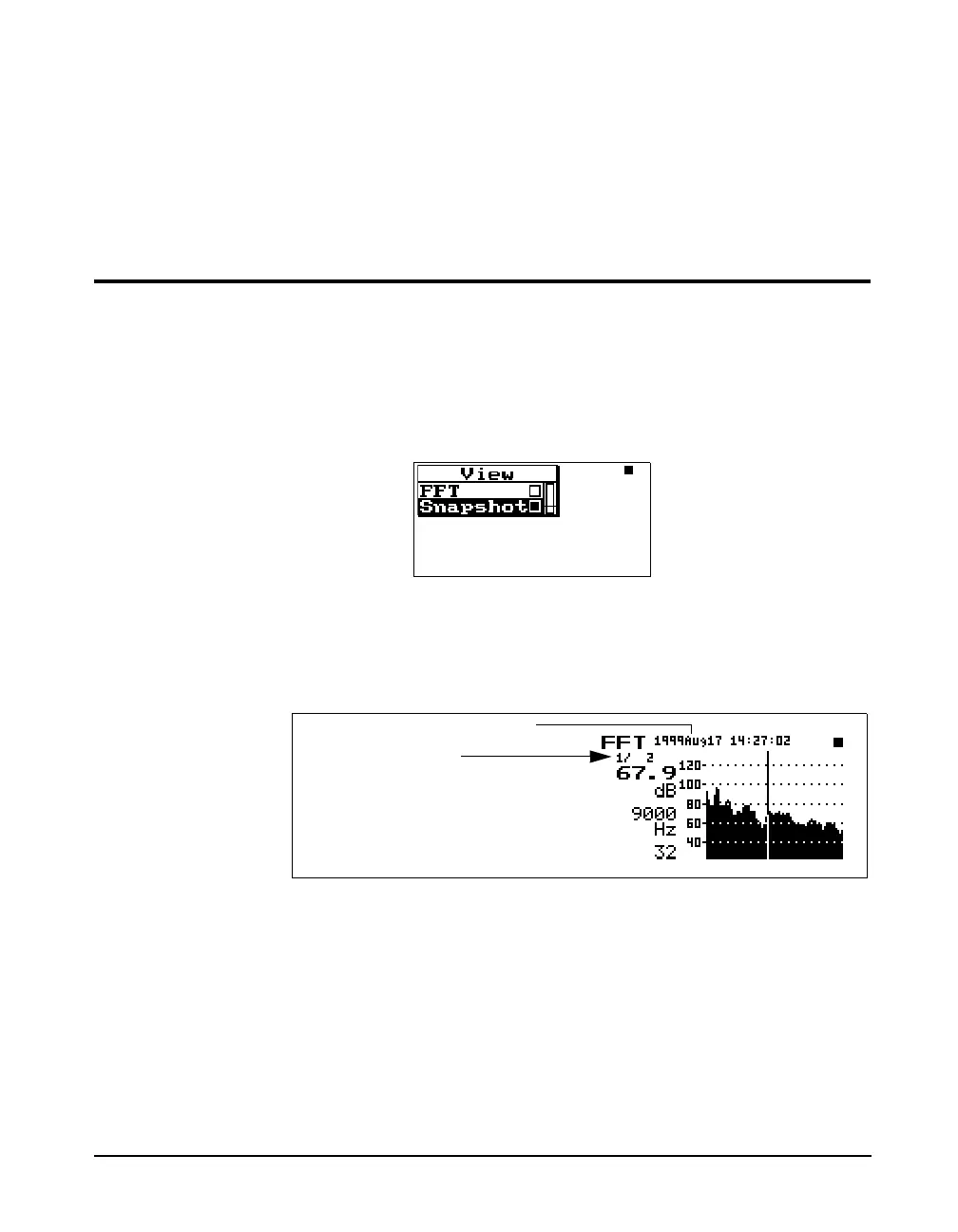9/29/09 FFT (Optional) 12-11
The bandwidth for each line is the
bandwidth setting divided by the
lines setting.
• Bandwidth - Allows you to reduce the frequency
bandwidth from 20kHz to 200Hz. This setting provides
the following options:
200Hz, 500Hz, 1kHz, 2kHz, 5kHz, 10kHz, 20kHz
Snapshot
Once you have stored an FFT snapshot by accessing “Store
Snapshot” from the FFT check menu, you can view the
snapshot data by pressing the View
V key. The following
menu appears:
Highlight “Snapshot” and press the Check
c key to access
the snapshot data.
Use the up
uand down darrow keys to scroll through
each record.
Use the check menu to control the HORIZONTAL SCALE.
The date and time records when the snapshot was taken.
Snapshot number/
Date and time
total number
of snapshots